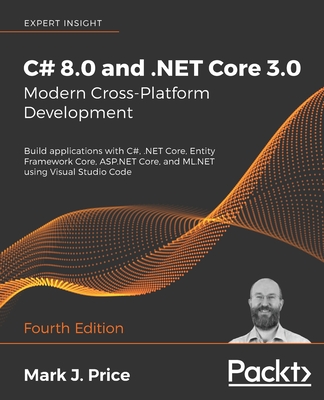Webduino Fly
- 廠商: 電子套件/開發板
- 上市日期: 2016-03-07
- 售價: $880
- 貴賓價: 9.5 折 $836
- 貨號: 10465375744
立即出貨 (庫存=1)
買這商品的人也買了...
-
 大話設計模式
大話設計模式$620$490 -
 Crafting a Compiler (IE-Paperback)
Crafting a Compiler (IE-Paperback)$1,250$1,225 -
 大話資料結構
大話資料結構$590$466 -
 無瑕的程式碼 - 敏捷軟體開發技巧守則 (Clean Code: A Handbook of Agile Software Craftsmanship)
無瑕的程式碼 - 敏捷軟體開發技巧守則 (Clean Code: A Handbook of Agile Software Craftsmanship)$580$452 -
 超圖解 Arduino 互動設計入門, 2/e
超圖解 Arduino 互動設計入門, 2/e$680$537 -
 ASP.NET MVC 5 網站開發美學
ASP.NET MVC 5 網站開發美學$780$616 -
 Make: 感測器|運用 Arduino 和 Raspberry Pi 感測的專題與實驗(Make: Sensors: A Hands-On Primer for Monitoring the Real World with Arduino and Raspberry Pi)
Make: 感測器|運用 Arduino 和 Raspberry Pi 感測的專題與實驗(Make: Sensors: A Hands-On Primer for Monitoring the Real World with Arduino and Raspberry Pi)$580$458 -
 精通 Python|運用簡單的套件進行現代運算 (Introducing Python: Modern Computing in Simple Packages)
精通 Python|運用簡單的套件進行現代運算 (Introducing Python: Modern Computing in Simple Packages)$780$616 -
 完整學會 Git, GitHub, Git Server 的24堂課
完整學會 Git, GitHub, Git Server 的24堂課$360$284 -
 公開來源情資技術:線上資訊搜尋與分析資源 (Open Source Intelligence Techniques: Resources for Searching and Analyzing Online Information, 4/e)
公開來源情資技術:線上資訊搜尋與分析資源 (Open Source Intelligence Techniques: Resources for Searching and Analyzing Online Information, 4/e)$1,887$1,665 -
 7天學會 Git 版本控制 (Git Essentials)
7天學會 Git 版本控制 (Git Essentials)$280$218 -
 $294鳳凰計畫:一個 IT計畫的傳奇故事 (The Phoenix Project : A Novel about IT, DevOps, and Helping your business win)(沙盤特別版)
$294鳳凰計畫:一個 IT計畫的傳奇故事 (The Phoenix Project : A Novel about IT, DevOps, and Helping your business win)(沙盤特別版) -
 使用者故事對照 (User Story Mapping: Discover the Whole Story, Build the Right Product)
使用者故事對照 (User Story Mapping: Discover the Whole Story, Build the Right Product)$580$458 -
 讓響應式(RWD)網頁設計變簡單:Bootstrap開發速成 (附135分鐘專題影音教學)
讓響應式(RWD)網頁設計變簡單:Bootstrap開發速成 (附135分鐘專題影音教學)$420$332 -
 $280軟技能代碼之外的生存指南 (Soft Skills : The software developer's life manual)
$280軟技能代碼之外的生存指南 (Soft Skills : The software developer's life manual) -
 Python 機器學習 (Python Machine Learning)
Python 機器學習 (Python Machine Learning)$580$452 -
 網站擷取|使用 Python (Web Scraping with Python: Collecting Data from the Modern Web)
網站擷取|使用 Python (Web Scraping with Python: Collecting Data from the Modern Web)$580$458 -
 今天不學機器學習,明天就被機器取代:從 Python 入手+演算法
今天不學機器學習,明天就被機器取代:從 Python 入手+演算法$590$502 -
 Python 自動化的樂趣|搞定重複瑣碎 & 單調無聊的工作 (中文版) (Automate the Boring Stuff with Python: Practical Programming for Total Beginners)
Python 自動化的樂趣|搞定重複瑣碎 & 單調無聊的工作 (中文版) (Automate the Boring Stuff with Python: Practical Programming for Total Beginners)$500$395 -
深度學習快速入門 — 使用 TensorFlow (Getting started with TensorFlow)
$360$281 -
 演算法技術手冊, 2/e (Algorithms in a Nutshell: A Practical Guide, 2/e)
演算法技術手冊, 2/e (Algorithms in a Nutshell: A Practical Guide, 2/e)$580$458 -
 深入理解計算機系統, 3/e (Computer Systems: A Programmer's Perspective, 3/e)
深入理解計算機系統, 3/e (Computer Systems: A Programmer's Perspective, 3/e)$834$792 -
 實戰家電物聯網|Webduino 智慧插座 x Node.js x 雲端服務整合
實戰家電物聯網|Webduino 智慧插座 x Node.js x 雲端服務整合$380$300 -
 Deep Learning|用 Python 進行深度學習的基礎理論實作
Deep Learning|用 Python 進行深度學習的基礎理論實作$580$458 -
 實戰 Rpi3、Windows 10、Azure 物聯網整合開發
實戰 Rpi3、Windows 10、Azure 物聯網整合開發$420$332
商品描述
《特色》
Webduino Fly 是因應 Arduino UNO 誕生的開發板,也稱為 Arduino UNO 雲端擴充板,當 Arduino UNO 套用 Webduino Fly 之後,立即就變成具備透過 Wifi 控制的能力,立即擁有完整的 Webduino 開發功能,易學易用,不管是入門使用者、進階開發者、資深研究者等,不需要理會硬體的煩雜技術,只需用 Web 技術,就可以控制 Arduino 相容的感應模組的神兵利器!
《規格》
Webduino Fly 說明:
1. 開關STA模式:Arduino模式(藍牙、序列埠)、Wi-Fi初始化設定
2. 開關AP模式:Webduino模式(Wi-Fi)
3. 斷線指示燈:Webduino模式下,若Wi-Fi斷線會亮燈
4. 按鈕:Reset
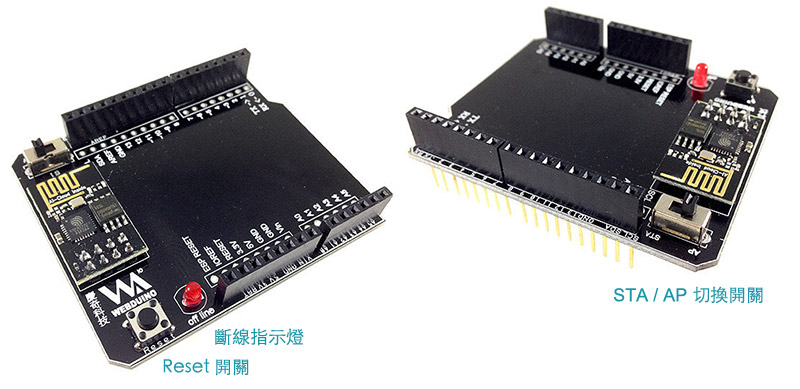
初次使用必看:
實作 Webduino Fly 之前,最重要的就是進行初始化設定,初始化設定的目的在於讓 Webduino Fly可以自動上網,請連結至初始化設定教學頁面按照步驟設定,確保可以正常使用。此外,要走 Arduino Firmata 的通訊協定,所以必須「要燒錄具有 Firmata 通訊協定的韌體」,請點選下方網址觀看燒錄步驟與相關設定,讓你的 Arduino UNO 長出 Web 的翅膀,一起遨遊雲端!
1. Webduino Fly 初始化設定教學:https://webduino.io/tutorials/info-04-uno-setup.html
2. Arduino 韌體下載與燒錄教學:https://webduino.io/tutorials/info-07-arduino-ino.html














![研究所講重點【線性代數(上)(含歷屆經典試題解析)】[適用研究所理工/資訊所考試]-cover](https://cf-assets2.tenlong.com.tw/products/images/000/164/299/medium/9786267004005.jpg?1625640157)