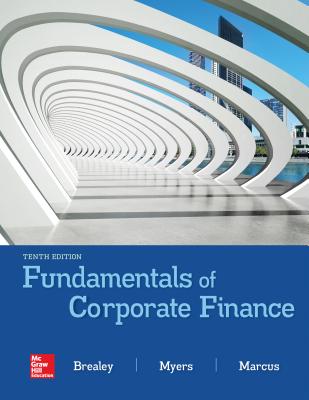Linux Networking Clearly Explained (Paperback)
暫譯: 清晰解釋 Linux 網路設定 (平裝本)
Bryan Pfaffenberger, Michael Jang
- 出版商: Morgan Kaufmann
- 出版日期: 2001-06-25
- 定價: $1,750
- 售價: 5.0 折 $875
- 語言: 英文
- 頁數: 390
- 裝訂: Paperback
- ISBN: 0125331711
- ISBN-13: 9780125331715
-
相關分類:
Linux
立即出貨(限量)
買這商品的人也買了...
-
 精通視窗程式設計 (適用 Visual C++ 6.0)
精通視窗程式設計 (適用 Visual C++ 6.0)$750$593 -
 HP-UX Tuning and Performance: Concepts, Tools, and Methods (Paperback)
HP-UX Tuning and Performance: Concepts, Tools, and Methods (Paperback)$1,950$1,852 -
 Java 2 語言實務
Java 2 語言實務$400$340 -
 802.11 Wireless Networks: The Definitive Guide
802.11 Wireless Networks: The Definitive Guide$1,660$1,577 -
 Dreamweaver MX 中文版魔法書
Dreamweaver MX 中文版魔法書$490$417 -
 鳥哥的 Linux 私房菜
鳥哥的 Linux 私房菜$560$476 -
 PowerDesigner 完全應用剖析-軟體工程之全方位模型建構工具
PowerDesigner 完全應用剖析-軟體工程之全方位模型建構工具$650$513 -
 Dreamweaver MX 互動網站百寶箱 for ASP
Dreamweaver MX 互動網站百寶箱 for ASP$580$493 -
 ASP.NET 程式設計徹底研究
ASP.NET 程式設計徹底研究$590$466 -
 Dreamweaver MX 高段技法
Dreamweaver MX 高段技法$480$408 -
 挑戰 Dreamweaver MX 互動網站百寶箱 for PHP
挑戰 Dreamweaver MX 互動網站百寶箱 for PHP$149$149 -
 LDAP 系統管理 (LDAP System Administration)
LDAP 系統管理 (LDAP System Administration)$620$490 -
 Flash MX ActionScript 大全 (ActionScript for Flash MX: The Definitive Guide, 2/e)
Flash MX ActionScript 大全 (ActionScript for Flash MX: The Definitive Guide, 2/e)$820$648 -
 鳥哥的 Linux 私房菜-伺服器架設篇
鳥哥的 Linux 私房菜-伺服器架設篇$750$638 -
 $199Mac OS X Panther for Unix Geeks (Paperback)
$199Mac OS X Panther for Unix Geeks (Paperback) -
 $199Learning Unix for Mac OS X Tiger (Paperback)
$199Learning Unix for Mac OS X Tiger (Paperback) -
 Linux Command Line and Shell Scripting Bible (Paperback)
Linux Command Line and Shell Scripting Bible (Paperback)$1,840$1,748 -
 設計職人必修 Photoshop 48 + 48 經典特效
設計職人必修 Photoshop 48 + 48 經典特效$480$408 -
 前進 Android Market!Google Android SDK 實戰演練
前進 Android Market!Google Android SDK 實戰演練$850$722 -
 接案我最行 ! CSS + XHTML 商業範例必殺技
接案我最行 ! CSS + XHTML 商業範例必殺技$480$408 -
 iOS SDK 4 / Xcode 4 應用程式開發範例集-for iPhone/iPad/iPod touch
iOS SDK 4 / Xcode 4 應用程式開發範例集-for iPhone/iPad/iPod touch$450$351 -
 DHT11 溫濕度感測器
DHT11 溫濕度感測器$120$117 -
 透視 C語言指標-深度探索記憶體管理核心技術 (Understanding and Using C Pointers)
透視 C語言指標-深度探索記憶體管理核心技術 (Understanding and Using C Pointers)$480$379 -
 Arduino ProtoShield 原型擴充板
Arduino ProtoShield 原型擴充板$240$235 -
 Arduino XBee 擴充板
Arduino XBee 擴充板$300$294
相關主題
商品描述
Passionately democratic in its advocacy of networking for the masses, this is the first book on Linux networking written especially for the novice user. Because the free, open-source Linux operating system is winning so many converts today, the number of Linux-based networks will grow exponentially over the next few years. Taking up where Linux Clearly Explained left off, Linux Networking Clearly Explained walks the reader through the creation of a TCP/IP-based, Linux-driven local area network, beginning with a "sandbox" installation involving just two or three computers. Readers master the fundamentals of system and network administration-including handling user accounts and setting up security-in this less complex environment. The author then helps them along to the more sophisticated techniques associated with connecting this network to the Internet.
Contents
Connecting to the Internet:
Creating a Dial-up Internet
Connection.
Using Internet Applications.
Building Your Local Area Network (LAN):
Essential Networking Concepts.
Selecting and Installing Network Hardware.
Getting Started with TCP/IP.
Understanding User Accounts, Ownership, and Permissions.
Configuring and Using NFS.
Configuring and Using Samba.
Configuring and Using AppleTalk.
Connecting Your LAN to the Internet:
Sharing an Internet Connection.
Sharing High-Speed Connections.
Creating an Internet:
Running an Intranet Web Server.
Creating an Intranet FTP Server.
Managing Your Data Automatically:
Archiving Your Data Automatically.
Troubleshooting Your Network.
Securing Your Network.
Index.
商品描述(中文翻譯)
熱情地倡導大眾網路的民主化,這是第一本專為新手用戶撰寫的 Linux 網路書籍。隨著免費、開源的 Linux 作業系統今天贏得了越來越多的擁護者,基於 Linux 的網路數量在未來幾年將呈指數增長。《Linux 網路清晰解釋》接續《Linux 清晰解釋》的內容,帶領讀者從僅有兩到三台電腦的「沙盒」安裝開始,逐步建立基於 TCP/IP 的 Linux 驅動的區域網路。讀者在這個較簡單的環境中掌握系統和網路管理的基本知識,包括處理用戶帳戶和設置安全性。然後,作者幫助他們學習將此網路連接到互聯網的更高級技術。
目錄
連接到互聯網:
建立撥號上網連接。
- 你需要什麼
- 獲得合適的調製解調器
- 安裝你的調製解調器
- 檢查你的安裝
- 配置 KPPP
- 故障排除你的安裝
- 了解內部運作
- 參考資料和進一步閱讀
使用互聯網應用程式。
- 配置 Netscape 助手應用程式
- 配置 Netscape Messenger 用於電子郵件和新聞組
- 使用檔案管理器訪問 FTP 網站
- 探索其他互聯網應用程式
- 了解內部運作
- 從這裡開始
建立你的區域網路 (LAN):
基本網路概念。
- 實體媒介
- 通訊標準(協議)
- 數據路由技術
- 封包交換網路類型
- 為什麼要建立區域網路 (LAN)?
- 網路是如何連接的?(LAN 拓撲)
- 誰負責?(LAN 網路關係)
- 它有多大?(小型、中型和大型 LAN)
- 了解內部運作
- Linux 的角色
- 參考資料和進一步閱讀
選擇和安裝網路硬體。
- 介紹以太網
- 以太網的工作原理
- 以太網硬體
- 設計你的以太網
- 確保你的硬體與 Linux 相容
- 安裝你的網路卡
- 配置模組參數
- 了解內部運作
- 參考資料和進一步閱讀
開始使用 TCP/IP。
- 介紹 TCP/IP
- 理解互聯網層
- 互聯網地址(IP 地址)
- 創建簡單的 TCP/IP 網路
- 測試你的網路
- 了解內部運作
- 參考資料和進一步閱讀
理解用戶帳戶、擁有權和權限。
- 創建用戶帳戶以順利進行網路連接
- 理解檔案擁有權和權限
- 查看和更改擁有權和權限
- 了解內部運作
- 推薦閱讀
配置和使用 NFS。
- 介紹網路檔案系統 (NFS)
- 準備使用 NFS
- 設置導出
- 挂載遠端目錄
- 共享印表機
- 了解內部運作
- 參考資料和進一步閱讀
配置和使用 Samba。
- 介紹伺服器消息區塊 (SMB)
- 介紹 Samba
- 計劃你的 Samba 策略
- 獲取和安裝 Samba
- 為 Windows 用戶創建 Linux 帳戶
- 決定是否使用加密密碼
- 設置名稱解析服務
- 配置 Windows 客戶端
- 配置 Samba:概述
- 共享 Windows 資源
- 自動挂載共享
- 參考資料和進一步閱讀
配置和使用 AppleTalk。
- 介紹 AppleTalk
- 介紹 Netatalk
- 系統配置要點
- 獲取 Netatalk+asun
- 配置 Netatalk
- 啟動伺服器
- 使用選擇器連接到伺服器
- 參考資料和進一步閱讀
將你的 LAN 連接到互聯網:
共享互聯網連接。
- 獲取和安裝所需的軟體
- 配置按需撥號 (diald)
- 測試連接
- 設置其餘的網路
- 設置 IP 偽裝
- 共享 Windows 和 Macintosh 調製解調器
- 參考資料和進一步閱讀
共享高速連接。
- 找到你需要的速度
- 檢查高速連接選項
- 配置高速連接
- 改善你的網路性能
- 參考資料和進一步閱讀
創建一個互聯網:
運行內部網路 Web 伺服器。
- 介紹 Apache
- 設置網頁
- 檢查 Apache 選項
- 參考資料和進一步閱讀
創建內部網路 FTP 伺服器。
- 介紹 Wu-ftpd
- 配置 Wu-ftpd
- 使用 FTP 客戶端
- 了解內部運作
- 參考資料和進一步閱讀
自動管理你的數據:
自動備份你的數據。
- 創建你的備份伺服器
- 使用 Tar 和 Cron 進行備份:概述
- 使用 Tar 進行數據歸檔
- 創建備份例行程序
- 重複完整備份
- 使用 Cron 安排備份
- 參考資料和進一步閱讀
故障排除你的網路。
- 配置與故障排除
- 觀察、推理、測試
- 檢查物理連接
- 網路減速和停頓
- 參考資料和進一步閱讀
保護你的網路。
- 理解風險
- 你的網路是否受到威脅?
- 理解你的 ISP 的安全角色
- 保護你的系統
- 使用 IP Chains 保護你的系統
- 了解內部運作
- 從這裡開始
- 參考資料和進一步閱讀
索引。