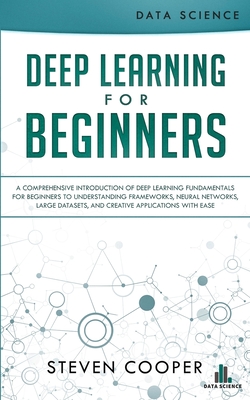Photos for OS X and iOS: Take, edit, and share photos in the Apple photography ecosystem(Paperback)
暫譯: OS X 和 iOS 的照片:在 Apple 攝影生態系統中拍攝、編輯和分享照片(平裝本)
Jeff Carlson
- 出版商: Peachpit Press
- 出版日期: 2015-08-01
- 售價: $1,300
- 貴賓價: 9.5 折 $1,235
- 語言: 英文
- 頁數: 200
- 裝訂: Paperback
- ISBN: 0134171950
- ISBN-13: 9780134171951
-
相關分類:
iLife
海外代購書籍(需單獨結帳)
商品描述
In The Photos for OS X Book, bestselling author Jeff Carlson shows you how to tame your photo collection with Apple Photos for OS X app. He shows how to convert your existing iPhoto and Aperture libraries to Photos and how to import new photos from your iPhone and other sources. You’ll learn how to work with photos in Apple iCloud service as well as edit images on your phone, Mac, and in the cloud. Jeff also looks at how to use third-party apps such as Lightroom Mobile and Photoshop Elements for more complex jobs. And to show off your snapshots, Jeff shows you how to share your photos through prints and photo books.
Readers will learn how to:
* Import photos from your iPhone and other sources
* Convert existing iPhoto and Aperture libraries to Photos for OS X
* Work with your photos in the iCloud Photo library
* Editing photos in the Photos application
* Use Lightroom Mobile, Pixelmator, Photoshop Elements for more complex editing tasks
* Make prints and photo books
* Organize your photos through albums, keywords, tags, collections, dates ,and geotags
商品描述(中文翻譯)
對於任何拍過照片的人來說,您都知道在 iPhone、相機或 Mac 上尋找和管理快照的挫折感。透過 OS X 的 Photos,Apple 使您能夠隨時隨地輕鬆存取所有照片。Photos for OS X 取代了 Apple 的 iPhoto 和 Aperture 應用程式,並為用戶提供了從任何 OS X 或 iOS 設備組織、查看、編輯和分享照片的能力。
在《The Photos for OS X Book》中,暢銷書作者 Jeff Carlson 向您展示如何使用 Apple Photos for OS X 應用程式來整理您的照片收藏。他展示了如何將現有的 iPhoto 和 Aperture 資料庫轉換為 Photos,以及如何從您的 iPhone 和其他來源導入新照片。您將學習如何在 Apple iCloud 服務中處理照片,以及如何在您的手機、Mac 和雲端中編輯圖像。Jeff 也探討了如何使用第三方應用程式,如 Lightroom Mobile 和 Photoshop Elements 來處理更複雜的任務。為了展示您的快照,Jeff 還教您如何通過印刷和相冊分享您的照片。
讀者將學習如何:
* 從您的 iPhone 和其他來源導入照片
* 將現有的 iPhoto 和 Aperture 資料庫轉換為 Photos for OS X
* 在 iCloud 照片庫中處理您的照片
* 在 Photos 應用程式中編輯照片
* 使用 Lightroom Mobile、Pixelmator、Photoshop Elements 進行更複雜的編輯任務
* 製作印刷品和相冊
* 通過相簿、關鍵字、標籤、集合、日期和地理標籤組織您的照片







![Apple Pro Training Series: iPhoto [Paperback]-cover](https://cf-assets2.tenlong.com.tw/products/images/000/083/533/medium/51uaQMp8tHL.jpg?1527517771)


![iPad and iPhone Digital Photography Tips and Tricks [Paperback]-cover](https://cf-assets2.tenlong.com.tw/products/images/000/083/427/medium/51Jj7pqvTcL.jpg?1525637576)