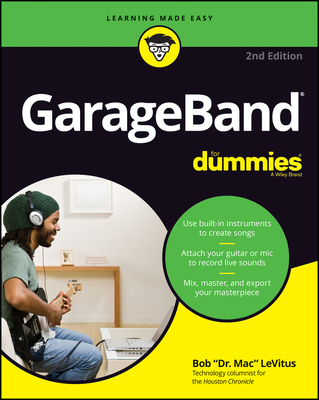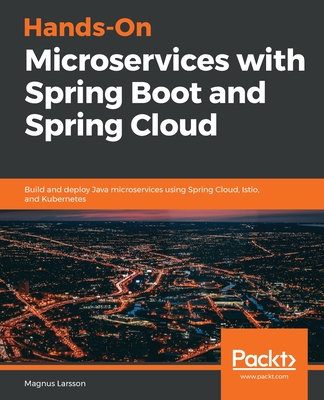Multi-Platinum Pro Tools: Advanced Editing, Pocketing and Autotuning Techniques (Paperback)
暫譯: 多白金 Pro Tools:進階編輯、口袋化與自動調音技術
Nathan Adam, Brady Barnett
- 出版商: Focal Press
- 出版日期: 2006-08-11
- 售價: $1,500
- 貴賓價: 9.8 折 $1,470
- 語言: 英文
- 頁數: 320
- 裝訂: Paperback
- ISBN: 0240520238
- ISBN-13: 9780240520230
-
相關分類:
影音編輯 Video-edit
立即出貨 (庫存=1)
買這商品的人也買了...
-
 C How to Program, 4/e
C How to Program, 4/e$1,060$1,039 -
 演算法使用 C++ 虛擬碼 (Foundations of Algorithms Using C++ Pseudocode, 3/e)
演算法使用 C++ 虛擬碼 (Foundations of Algorithms Using C++ Pseudocode, 3/e)$680$578 -
 CCNA Cisco Certified Network Associate Study Guide, 5/e (640-801)
CCNA Cisco Certified Network Associate Study Guide, 5/e (640-801)$1,700$1,666 -
 Dreamweaver 8 魔法書中文版
Dreamweaver 8 魔法書中文版$490$417 -
 ASP.NET 2.0 深度剖析範例集
ASP.NET 2.0 深度剖析範例集$650$507 -
 精通 MFC 視窗程式設計─Visual Studio 2005 版
精通 MFC 視窗程式設計─Visual Studio 2005 版$750$593 -
 Ajax 實戰手冊 (Ajax in Action)
Ajax 實戰手冊 (Ajax in Action)$680$578 -
 時間管理─給系統管理者 (Time Management for System Administrators)
時間管理─給系統管理者 (Time Management for System Administrators)$480$379 -
 Ajax 快速上手 (Head Rush Ajax)
Ajax 快速上手 (Head Rush Ajax)$780$616 -
 聖殿祭司的 ASP.NET 2.0 專家技術手冊─使用 C#
聖殿祭司的 ASP.NET 2.0 專家技術手冊─使用 C#$720$612 -
 Microsoft SQL Server 2005 完全實戰
Microsoft SQL Server 2005 完全實戰$800$680 -
 Linux 核心詳解, 3/e (Understanding the Linux Kernel, 3/e)
Linux 核心詳解, 3/e (Understanding the Linux Kernel, 3/e)$1,200$948 -
 Visual C++ 網路通訊程式實用案例精選
Visual C++ 網路通訊程式實用案例精選$580$458 -
 SQL 之美學 (The Art of SQL)
SQL 之美學 (The Art of SQL)$620$490 -
 透視 ASP.NET 2.0-使用 C#
透視 ASP.NET 2.0-使用 C#$650$553 -
 SQL Server 2005 管理升級與移轉達人手冊
SQL Server 2005 管理升級與移轉達人手冊$720$360 -
 Excel 2007 函數與統計應用實務
Excel 2007 函數與統計應用實務$520$442 -
 電腦網際網路 (Computer Networking: A Top-Down Approach, 4/e)
電腦網際網路 (Computer Networking: A Top-Down Approach, 4/e)$650$585 -
 地理資訊系統基礎操作實務, 2/e
地理資訊系統基礎操作實務, 2/e$580$290 -
 Google Android 2.X 應用程式開發實戰
Google Android 2.X 應用程式開發實戰$520$442 -
 Google!Android 2 手機應用程式設計入門, 3/e
Google!Android 2 手機應用程式設計入門, 3/e$530$419 -
 深入淺出 Android 系統原理及開發要點
深入淺出 Android 系統原理及開發要點$450$351 -
 掌握 iPhone SDK 程式開發技巧:iPhone 與 iPod Touch 的進階行動開發技術 (iPhone SDK 3 Programming: Advanced Mobile Development for Apple iPhone and iPod touch)
掌握 iPhone SDK 程式開發技巧:iPhone 與 iPod Touch 的進階行動開發技術 (iPhone SDK 3 Programming: Advanced Mobile Development for Apple iPhone and iPod touch)$680$578 -
 HTML5 & API 網頁程式設計
HTML5 & API 網頁程式設計$450$383 -
 C# 程式開發範例集
C# 程式開發範例集$680$578
相關主題
商品描述
Description
Learn how a real professional uses Pro Tools to make multi-platinum records with this jam-packed, fast-paced guide. Including over 300 color illustrations, Multi-Platinum Pro Tools takes you inside the minds of one of the top Pro Tools engineers in the business, giving you the skills you need to succeed. Using the interactive DVD (featuring a real Nashville recording session) you watch, listen, learn and edit alongside Multi-Platinum and Gold record engineer Brady Barnett in a real Pro Tools editing session! Essential reading for current and aspiring recording engineers, students, musicians and all those who have some prior knowledge of Pro Tools but wish to become expert users, Multi-Platinum Pro Tools enables you to really enhance your Pro Tools skills without having to spend thousands on special 'digidesign training.'
Table of Contents
Chapter 1 Pocketing, editing and tuning: The what, whys, and how?s of major-label Pro Tools editing Welcome: How this project came to be The times they are a changin? A bit of history: The progression of performance creation using studio technology The 80/20 rule, and how it applies to you Why do we need another Pro Tools book? Definitions: A familiar-feeling guide to some unfamiliar terms Using the accompanying DVD-ROM Chapter 2 Adjusting your seat-belt: Setting up Pro Tools preferences for a streamlined edit session How to approach a session: Doing things the platinum record way Configuring your session, choosing your settings, keeping your sanity Pro Tools preferences and how they affect your session flow Mix window, Edit window, or both? Why use two when you only need one? Link Timeline and Edit Selection Utilizing the Show Hide Show/Hide button Slip, Spot, Shuffle, Grid: A brief look at the major editing modes and tools Slip mode Shuffle mode Grid mode Zooming Zoom in/out Shortcuts The Smart tool Chapter 3 Beginning the pocket: Building a song from the drums up Opening the session Importing tracks Activating the track Taking stock of the session What to view and how to view it: Cleaning up the Edit window Finding a visual guide track Editing within a drum group Track-naming conventions What to do when there is no kick or snare Excess noise cleanup Rocketing our first note Moving on: A drum pocketing system What to do when you have no transient to pocket to Double transients in drum pocketing and how to deal with them Using time compression/expansion to fix a drum edit The difference between Serato and Digi TCE tools Proper use of time stretching when fixing drums Adjusting the bounds to fit your fades The key to good drum editing Using pre-roll to check your drum pocket Pocket it or leave it alone? A rule of thumb Using Spot mode to bail out when you lose your editing perspective Tab to Transients: The good and bad How much ?feel? to leave in the track Wrapping up the drums Chapter 4 Using Beat Detective to save time, money, and headaches Importing the percussion tracks The Audio Media Options Setting up your percussion Edit window Pocketing the brush track Beat Detective Setting up for a good beat detection Launching and using Beat Detective to pocket the brush Keeping your frame of reference: Did you improve the track? Edit smoothing and filling gaps: The right choice Fitting it in the mix: Keeping your time priorities straight Special cases in Beat Detective and how to address them The Trigger Pad option A quick Beat Detective recap Fixing clashes between Beat Detective and the master drum take Using batch fades with Beat Detective Using the Pre-splice option to avoid double transients The lazy way out: Avoiding Beat Detective with Copy and Paste Chapter 5 Getting the bass player on time [en] and not just to rehearsal Bass guitar pocketing: The setup Slip mode or Grid? Using your ears instead of your eyes The Show/Hide bin: Focusing your edit Utilizing the Zoom Waveform [en] grow transients, grow A look at the pocket: Where does the bass wave begin, and where should it end? Separate, Fade, and Nudge: A simple bass pocket Two schools of thought for pocketing bass Run, Spot, run: Spot mode comes to the rescue when nothing else will A closer look at the bass Pre-rolls, post-rolls, and solos: Repeat that five times fast Double trouble, double bass transients, and how to fix them Editing without crossfades: The ?nudge at the sample level? routine Moving the regions, filling in the holes Overcoming the beast of fret noise Time compression and expansion: Using the TCE tool to fix bass gaps When nothing else works [en] try Copy and Paste Using your eyes and your ears: A wrap-up Chapter 6 Locking up the acoustic tracks A bad analogy: Building our pocket Setting up our acoustic pocketing Edit window Pocketing without drums: How to deal with it Dealing with raked chords and trusting musicians Understanding the acoustic waveform and how to pocket it Pocketing has left our track early: Pitch ?n Time to the rescue again Acoustic pocketing summary Chapter 7 Electricity in the air Working with electric guitars One at a time: Dealing with three different types of electric guitar Changing technique: The evolution away from transient pocketing Cleaning up the intro on guitar 1 Dealing with dramatically mismatched volume levels Arranging your tracks, pocketing the electric The special guitar: Filling in gaps on a pocketed electric Our friend masking, and his impact on electric guitars Spotting the electrics No more peaking: Letting your creativity flourish when editing electric guitars Identifying and fixing problems using slow playback and nudging Electric guitar 2: Working with a percussive part Looking for pocketing guides: Parallels in other guitar tracks A standard electric pocket A lack of time stretching and why The third electric: The ambience track Visualizing the track: Finding places to pocket Spotting misadjusted guitar chords Pocketing against another electric Electric guitar summary Chapter 8 Autotuning: The not-so-dirty little secret behind a great vocal track A brief discussion of tuning ethics Pocketing and tuning as a mix, rather than ?fix?, issue Starting with our comped track First things first: Getting to know the vocal Setting up the Edit window for vocal tuning Where to start: Selecting your audio to be tuned Graphical versus Auto correction Clearing out the old: Loading in the new pitch information Tuner settings: Getting the right Retune and Tracking speeds Viewing your pitches and setting your scale Using tools in the Grid window to correct the pitch Using the Option key to lock in your pitch Undo doesn?t work? What do I do to Undo? Falloff notes and how to fix them Listening back: Checking your work Chopping up long notes In defense of AutoTune: How other people do it wrong Printing the track Tuning special cases and how to fix them The most important part Tuning backing vocals The Chromatic scale and special tuner settings Setting up your backing vocal tracks for tuning Wrapping it all up: A brief farewell Index
商品描述(中文翻譯)
**描述**
了解專業人士如何使用 Pro Tools 製作多白金唱片,這本內容豐富、節奏快速的指南將帶您深入行業內頂尖 Pro Tools 工程師的思維,讓您獲得成功所需的技能。這本《多白金 Pro Tools》包含超過 300 幅彩色插圖,並透過互動 DVD(包含真實的納什維爾錄音會議)讓您在真實的 Pro Tools 編輯會議中,與多白金及金唱片工程師 Brady Barnett 一起觀看、聆聽、學習和編輯!這是目前及未來錄音工程師、學生、音樂家以及所有對 Pro Tools 有一定了解但希望成為專家用戶的人的必讀書籍,《多白金 Pro Tools》讓您在不必花費數千元參加特別的「Digidesign 訓練」的情況下,真正提升您的 Pro Tools 技能。
**目錄**
第 1 章 口袋編輯與調音:主要唱片公司 Pro Tools 編輯的什麼、為什麼和如何
歡迎:這個專案的誕生
時代在變化?一些歷史:使用錄音室技術創作表演的進展
80/20 法則,以及它如何適用於您
為什麼我們需要另一本 Pro Tools 書?
定義:對一些不熟悉術語的熟悉感指導
使用附帶的 DVD-ROM
第 2 章 調整您的安全帶:為流暢的編輯會議設置 Pro Tools 偏好
如何處理會議:以白金唱片的方式進行
配置您的會議,選擇您的設置,保持理智
Pro Tools 偏好及其對會議流程的影響
混音窗口、編輯窗口,還是兩者皆有?為什麼只需要一個時卻使用兩個?
鏈接時間軸和編輯選擇
利用顯示/隱藏按鈕
滑動、點擊、隨機、網格:主要編輯模式和工具的簡要介紹
滑動模式
隨機模式
網格模式
縮放
放大/縮小
快捷鍵
智能工具
第 3 章 開始口袋:從鼓開始建立一首歌
打開會議
導入音軌
啟用音軌
評估會議
查看什麼以及如何查看:清理編輯窗口
尋找視覺指導音軌
在鼓組內編輯
音軌命名慣例
當沒有低音鼓或小鼓時該怎麼辦
過多噪音清理
發射我們的第一個音符
繼續:鼓口袋系統
當您沒有瞬態可供口袋時該怎麼辦
鼓口袋中的雙瞬態及其處理方法
使用時間壓縮/擴展修正鼓編輯
Serato 和 Digi TCE 工具之間的區別
修正鼓時正確使用時間拉伸
調整邊界以適應您的淡入淡出
良好鼓編輯的關鍵
使用預滾檢查您的鼓口袋
口袋還是放著不管?一條經驗法則
使用點擊模式在失去編輯視角時撤退
瞬態標籤:好與壞
在音軌中保留多少「感覺」
結束鼓的編輯
第 4 章 使用 Beat Detective 節省時間、金錢和麻煩
導入打擊樂音軌
音頻媒體選項
設置您的打擊樂編輯窗口
口袋刷音軌
Beat Detective
設置良好的節拍檢測
啟動並使用 Beat Detective 進行口袋編輯
保持參考框架:您是否改善了音軌?
編輯平滑和填補空隙:正確的選擇
在混音中適應:保持您的時間優先級
Beat Detective 中的特殊情況及其處理方法
觸發墊選項
Beat Detective 的快速回顧
修正 Beat Detective 與主鼓錄音之間的衝突
使用批量淡入淡出與 Beat Detective
使用預切片選項避免雙瞬態
懶惰的解決方案:使用複製和粘貼避免 Beat Detective
第 5 章 讓貝斯手準時 [en] 而不僅僅是排練
貝斯吉他口袋:設置
滑動模式還是網格?
用耳朵而不是眼睛
顯示/隱藏窗口:專注於您的編輯
利用縮放波形 [en] 增長瞬態,增長
查看口袋:貝斯波形從哪裡開始,應該在哪裡結束?
分開、淡入和推動:簡單的貝斯口袋
貝斯口袋的兩種思維方式
跑、點擊、跑:當其他方法無效時,點擊模式來救援
更仔細地看貝斯
預滾、後滾和獨奏:快速重複五次
雙重麻煩,雙貝斯瞬態及其修正方法
無交叉淡入的編輯:在樣本級別的「推動」例程
移動區域,填補空洞
克服品格噪音的困難
時間壓縮和擴展:使用 TCE 工具修正貝斯空隙
當其他方法無效時 [en] 嘗試複製和粘貼
用眼睛和耳朵:總結
第 6 章 鎖定聲學音軌
一個不好的類比:建立我們的口袋
設置我們的聲學口袋編輯窗口
沒有鼓的口袋:如何處理
處理撇音和信任音樂家
理解聲學波形及其口袋化
口袋化過早離開我們的音軌:Pitch 'n Time 再次救援
聲學口袋總結
第 7 章 空氣中的電力
與電吉他合作
一次一個:處理三種不同類型的電吉他
改變技術:從瞬態口袋的演變
清理吉他 1 的前奏
處理音量水平的劇烈不匹配
安排您的音軌,口袋電吉他
特殊吉他:填補口袋電吉他的空隙
我們的朋友遮蔽及其對電吉他的影響
標記電吉他
不再出現峰值:讓您的創造力在編輯電吉他時蓬勃發展
使用慢速播放和推動識別和修正問題
電吉他 2:處理打擊部分
尋找口袋指導:其他吉他音軌的平行
標準電口袋
缺乏時間拉伸及其原因
第三把電吉他:環境音軌
可視化音軌:尋找口袋位置
標記調整不當的吉他和弦
與另一把電吉他進行口袋化
電吉他總結
第 8 章 自動調音:偉大聲樂音軌背後不那麼骯髒的小秘密
簡要討論調音倫理
將口袋化和調音視為混合,而不是「修正」問題
從我們的合成音軌開始
首先:了解聲樂
為聲樂調音設置編輯窗口
從哪裡開始:選擇要調音的音頻
圖形與自動修正
清除舊的:加載新的音高信息
調音器設置:獲得正確的重新調音和跟踪速度
查看您的音高並設置音階
使用網格窗口中的工具修正音高
使用選項鍵鎖定您的音高
撤銷無效?我該怎麼做才能撤銷?
衰減音符及其修正方法
回放:檢查您的工作
切割長音符
為 AutoTune 辯護:其他人如何錯誤操作
打印音軌
調音特殊情況及其修正方法
最重要的部分
調音伴唱
音階和特殊調音器設置
為調音設置伴唱音軌
總結:簡短的告別
索引