買這商品的人也買了...
-
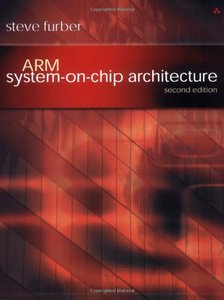 ARM System-on-Chip Architecture, 2/e ( 美國原版)
ARM System-on-Chip Architecture, 2/e ( 美國原版)$2,720$2,584 -
 Thinking in Java 中文版 (Thinking in Java, 2/e)
Thinking in Java 中文版 (Thinking in Java, 2/e)$920$727 -
 Flash MX Action Script 遊戲製作大師
Flash MX Action Script 遊戲製作大師$680$578 -
 C++ Builder 6 完全攻略
C++ Builder 6 完全攻略$690$587 -
 ASP.NET 程式設計徹底研究
ASP.NET 程式設計徹底研究$590$466 -
 Linear Circuit Analysis: Time Domain, Phasor, and Laplace Transform Approaches, 2/e
Linear Circuit Analysis: Time Domain, Phasor, and Laplace Transform Approaches, 2/e$1,290$1,264 -
 鳥哥的 Linux 私房菜-伺服器架設篇
鳥哥的 Linux 私房菜-伺服器架設篇$750$638 -
 鳥哥的 Linux 私房菜─基礎學習篇增訂版
鳥哥的 Linux 私房菜─基礎學習篇增訂版$560$476 -
 精通 Windows Server 2003 目錄服務與系統管理篇 (Mastering Windows Server 2003)
精通 Windows Server 2003 目錄服務與系統管理篇 (Mastering Windows Server 2003)$780$616 -
 JSP 2.0 技術手冊
JSP 2.0 技術手冊$750$593 -
 電腦專業維修與進階測試
電腦專業維修與進階測試$390$308 -
 CCNA 認證教戰手冊 Exam 640-801 (CCNA Cisco Certified Network Associate Study Guide, 4/e)
CCNA 認證教戰手冊 Exam 640-801 (CCNA Cisco Certified Network Associate Study Guide, 4/e)$780$616 -
 JSP 與 Servlet 500 個應用範例技巧大全集
JSP 與 Servlet 500 個應用範例技巧大全集$590$460 -
 最新 JavaScript 完整語法參考辭典 第三版
最新 JavaScript 完整語法參考辭典 第三版$490$382 -
 Linux 程式設計教學手冊
Linux 程式設計教學手冊$780$616 -
 RFID 技術與應用
RFID 技術與應用$480$379 -
 Excel 2003 導引圖鑑
Excel 2003 導引圖鑑$450$356 -
 Linux 指令詳解辭典
Linux 指令詳解辭典$650$514 -
 ASP.NET 徹底研究進階技巧─高階技巧與控制項實作
ASP.NET 徹底研究進階技巧─高階技巧與控制項實作$650$507 -
 實戰 PHP 5 & MySQL 5 (PHP and MySQL Web Development, 3/e)
實戰 PHP 5 & MySQL 5 (PHP and MySQL Web Development, 3/e)$680$578 -
 PowerPoint 專業商務簡報大師
PowerPoint 專業商務簡報大師$380$300 -
 Linux iptables 技術實務─防火牆、頻寬管理、連線管制
Linux iptables 技術實務─防火牆、頻寬管理、連線管制$620$490 -
 深入淺出 Java 程式設計, 2/e (Head First Java, 2/e)
深入淺出 Java 程式設計, 2/e (Head First Java, 2/e)$880$695 -
 聖殿祭司的 ASP.NET 2.0 專家技術手冊─使用 C#
聖殿祭司的 ASP.NET 2.0 專家技術手冊─使用 C#$720$569 -
 軟體工程與 Microsoft Visual Studio Team System (Software Engineering with Microsoft Visual Studio Team System)
軟體工程與 Microsoft Visual Studio Team System (Software Engineering with Microsoft Visual Studio Team System)$480$379
相關主題
商品描述
Description:
The old "80/20" rule for software - that 80 percent of users use only 20 percent of a program's features - doesn't apply to Microsoft Excel. Instead, this program operates under what could be called the "95/5" rule: 95 percent of Excel users use a mere 5 percent of the program's features. Most of those users know that they could be getting more out of Excel by using more of its commands and options, but aren't sure where to start. Excel is big and complex, and most of its intermediate-to-advanced features are shrouded in the mysteries of mathematics, finance, and impenetrable spreadsheet jargon. This Business Solutions title demystifies the program's features and presents them in a jargon-free way. This book not only takes them through Excel's intermediate and advanced options, but also tells them why these options are useful and shows them how to use them in everyday situations and real-world models. This book aims to do all of this with no-nonsense, step-by-step tutorials and lots of practical, useful examples.
Table of Contents:
Introduction
I. MASTERING EXCEL RANGES AND FORMULAS.
II. HARNESSING THE POWER OF FUNCTIONS.
III. BUILDING BUSINESS MODELS.
IV. BUILDING FINANCIAL FORMULAS.
商品描述(中文翻譯)
描述:
舊的「80/20」法則適用於軟體——80%的使用者僅使用程式20%的功能——並不適用於 Microsoft Excel。相反,這個程式遵循的可以稱為「95/5」法則:95%的 Excel 使用者僅使用程式5%的功能。大多數這些使用者知道他們可以透過使用更多的命令和選項來充分利用 Excel,但不確定從何開始。Excel 是一個龐大且複雜的程式,其大多數中級到高級功能都隱藏在數學、金融和難以理解的電子表格術語的神秘面紗之下。本書旨在揭開程式功能的神秘面紗,並以無術語的方式呈現這些功能。本書不僅帶領讀者了解 Excel 的中級和高級選項,還告訴他們這些選項為何有用,並展示如何在日常情境和現實模型中使用它們。本書的目標是通過簡明的逐步教程和大量實用的範例來實現這一切。
目錄:
引言
I. 精通 Excel 範圍和公式。
1. 充分利用範圍。
2. 使用範圍名稱。
3. 建立基本公式。
4. 創建高級公式。
5. 故障排除公式。
II. 利用函數的力量。
6. 使用函數。
7. 使用文字函數。
8. 使用邏輯和資訊函數。
9. 使用查找函數。
10. 使用日期和時間函數。
11. 使用數學函數。
12. 使用統計函數。
III. 建立商業模型。
13. 使用列表分析數據。
14. 使用 Excel 的商業建模工具。
15. 使用回歸追蹤趨勢和進行預測。
16. 使用求解器解決複雜問題。
IV. 建立財務公式。
17. 建立貸款公式。
18. 建立投資公式。
19. 使用債券。
20. 建立折扣公式。
索引。































