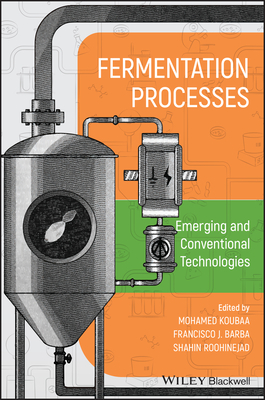My Google Chromebook, 3/e (Paperback)
暫譯: 我的 Google Chromebook, 第3版 (平裝本)
Michael Miller
- 出版商: QUE
- 出版日期: 2015-08-17
- 售價: $1,130
- 貴賓價: 9.5 折 $1,074
- 語言: 英文
- 頁數: 352
- 裝訂: Paperback
- ISBN: 0789755343
- ISBN-13: 9780789755346
-
相關分類:
MAC OS 蘋果電腦
海外代購書籍(需單獨結帳)
買這商品的人也買了...
-
 JavaScript 大全, 6/e (JavaScript: The Definitive Guide: Activate Your Web Pages, 6/e)
JavaScript 大全, 6/e (JavaScript: The Definitive Guide: Activate Your Web Pages, 6/e)$1,200$948 -
 65 條彩色麵包線(公對公)
65 條彩色麵包線(公對公)$100$95 -
 按鍵開關模組
按鍵開關模組$50$48 -
 Android 高效能多執行緒 (Efficient Android Threading: Asynchronous Processing Techniques for Android Applications)
Android 高效能多執行緒 (Efficient Android Threading: Asynchronous Processing Techniques for Android Applications)$580$458 -
 行為改變科學的實務設計 | 活用心理學與行為經濟學 (Designing for Behavior Change: Applying Psychology and Behavioral Economics)
行為改變科學的實務設計 | 活用心理學與行為經濟學 (Designing for Behavior Change: Applying Psychology and Behavioral Economics)$680$537 -
 大數據的下一步:用Spark玩轉活用
大數據的下一步:用Spark玩轉活用$480$408 -
 實戰 CentOS 7作業系統(附光碟開機直接可用LiveCD)
實戰 CentOS 7作業系統(附光碟開機直接可用LiveCD)$420$332 -
 PHP、MySQL 與 JavaScript 學習手冊, 4/e (Learning PHP, MySQL & JavaScript: With jQuery, CSS & HTML5, 4/e)
PHP、MySQL 與 JavaScript 學習手冊, 4/e (Learning PHP, MySQL & JavaScript: With jQuery, CSS & HTML5, 4/e)$980$774 -
 精通 Python|運用簡單的套件進行現代運算 (Introducing Python: Modern Computing in Simple Packages)
精通 Python|運用簡單的套件進行現代運算 (Introducing Python: Modern Computing in Simple Packages)$780$616 -
 我的 3D 列印機 2016/10/18 (No.55) <此為代訂商品(雜誌),恕不接受退貨及取消訂單>
我的 3D 列印機 2016/10/18 (No.55) <此為代訂商品(雜誌),恕不接受退貨及取消訂單>$549$522 -
 Raspberry Pi B+/2B 帶風扇之壓克力保護殼
Raspberry Pi B+/2B 帶風扇之壓克力保護殼$280$280 -
 深入淺出 Android 開發 (Head First Android Development)
深入淺出 Android 開發 (Head First Android Development)$980$774 -
 不一樣的 Node.js:用 JavaScript 打造高效能的前後台網頁程式, 2/e
不一樣的 Node.js:用 JavaScript 打造高效能的前後台網頁程式, 2/e$490$387 -
 iOS 9 App 程式設計實力超進化實戰攻略:知名iOS教學部落格AppCoda作家親授實作關鍵技巧讓你不NG (Beginning iOS 9 Programming with Swift)
iOS 9 App 程式設計實力超進化實戰攻略:知名iOS教學部落格AppCoda作家親授實作關鍵技巧讓你不NG (Beginning iOS 9 Programming with Swift)$690$538 -
 7天學會 Git 版本控制 (Git Essentials)
7天學會 Git 版本控制 (Git Essentials)$280$218 -
 流暢的 Python|清晰、簡潔、有效的程式設計 (Fluent Python)
流暢的 Python|清晰、簡潔、有效的程式設計 (Fluent Python)$980$774 -
 GY-906 紅外線測溫感測器模組
GY-906 紅外線測溫感測器模組$380$361 -
 7天學會大數據資料處理—NoSQL:MongoDB入門與活用
7天學會大數據資料處理—NoSQL:MongoDB入門與活用$320$250 -
 Raspberry Pi 3 Model B (Made in the U.K.)
Raspberry Pi 3 Model B (Made in the U.K.)$1,600$1,600 -
 Raspberry Pi 3 Model B 桌面套件包
Raspberry Pi 3 Model B 桌面套件包$2,450$2,450 -
 職業駭客的告白 : 軟體反組譯、木馬病毒與入侵翻牆竊密
職業駭客的告白 : 軟體反組譯、木馬病毒與入侵翻牆竊密$620$484 -
 Storm : 從Hadoop批次處理到即時串流處理 (舊版: Hadoop 再進化 : Storm 流式資料即時處理引擎)
Storm : 從Hadoop批次處理到即時串流處理 (舊版: Hadoop 再進化 : Storm 流式資料即時處理引擎)$540$459 -
 WordPress 外掛精選:用 106個實用 Plugins 打造獨具個人風格的網誌
WordPress 外掛精選:用 106個實用 Plugins 打造獨具個人風格的網誌$390$308 -
 Raspberry Pi 樹苺派官方 7吋 Display 10 指電容式觸控顯示器 (附壓克力支架)
Raspberry Pi 樹苺派官方 7吋 Display 10 指電容式觸控顯示器 (附壓克力支架)$2,950$2,950 -
 機器人雜誌 ROBOCON Magazine 2016/5 月號 (No.28)
機器人雜誌 ROBOCON Magazine 2016/5 月號 (No.28)$260$234
相關主題
商品描述
Step-by-step instructions with callouts to Google Chromebook photos that show you exactly what to do
Help when you run into Chromebook problems or limitations
Tips and Notes to help you get the most from your Chromebook
Full-color, step-by-step tasks walk you through doing exactly what you want with Google Apps. Learn how to:
- Browse and search the Web with Google Chrome
- Manage your content wherever it’s stored: on your Chromebook, an external drive, or in The Cloud
- Find great new apps and extensions for business, education, and fun
- Strengthen privacy with Incognito Mode and Google’s privacy settings
- Watch TV, movies, and other video with Netflix, Hulu, or YouTube
- Listen to music you’ve downloaded or streamed from Spotify or Pandora
- Print with Google Cloud Print, even if your printer wasn’t designed for it
- Fix photos in The Cloud with Adobe Photoshop Express
- Send, receive, read, and manage email through Google Gmail
- Create, import, edit, and format documents with Google Docs
- Build and share powerful spreadsheets with Google Sheets
- Prepare and deliver live presentations with Google Slides
- Optimize Chromebook performance and battery life
- Troubleshoot and recover from problems
商品描述(中文翻譯)
逐步指導,附有 Google Chromebook 照片的提示,讓您確切知道該怎麼做
當您遇到 Chromebook 問題或限制時的幫助
提供提示和註解,幫助您充分利用您的 Chromebook
全彩逐步任務指導您如何使用 Google 應用程式。學習如何:
- 使用 Google Chrome 瀏覽和搜尋網路
- 管理您儲存的內容:在您的 Chromebook、外接硬碟或雲端中
- 尋找適合商業、教育和娛樂的新應用程式和擴充功能
- 使用隱身模式和 Google 的隱私設定加強隱私
- 透過 Netflix、Hulu 或 YouTube 觀看電視、電影和其他影片
- 收聽您從 Spotify 或 Pandora 下載或串流的音樂
- 使用 Google Cloud Print 列印,即使您的印表機不是為此設計的
- 使用 Adobe Photoshop Express 修正雲端中的照片
- 通過 Google Gmail 發送、接收、閱讀和管理電子郵件
- 使用 Google Docs 創建、導入、編輯和格式化文件
- 使用 Google Sheets 建立和分享強大的電子表格
- 使用 Google Slides 準備和進行現場簡報
- 優化 Chromebook 的性能和電池壽命
- 排除故障並從問題中恢復