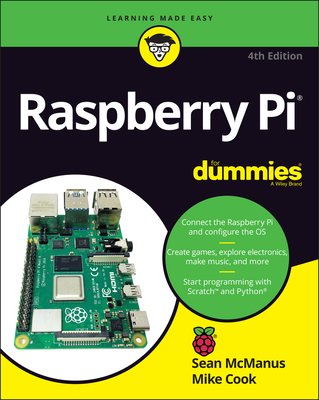Raspberry Pi User Guide (Paperback)
暫譯: 樹莓派使用者指南(平裝本)
Gareth Halfacree, Eben Upton
- 出版商: Wiley
- 出版日期: 2012-09-24
- 定價: $700
- 售價: 2.8 折 $199
- 語言: 英文
- 頁數: 262
- 裝訂: Paperback
- ISBN: 111846446X
- ISBN-13: 9781118464465
-
相關分類:
Raspberry Pi
立即出貨(限量) (庫存=3)
買這商品的人也買了...
-
 Early Adopter XQuery (Paperback)
Early Adopter XQuery (Paperback)$1,390$1,320 -
 $425GPS for Everyone: How the Global Positioning System Can Work for You (Paperback)
$425GPS for Everyone: How the Global Positioning System Can Work for You (Paperback) -
 $550The Invisible Web: Uncovering Information Sources Search Engines Can't See
$550The Invisible Web: Uncovering Information Sources Search Engines Can't See -
 $299Fun with GPS (Paperback)
$299Fun with GPS (Paperback) -
 Web Site Cookbook: Solutions & Examples for Building and Administering Your Web Site (Paperback)
Web Site Cookbook: Solutions & Examples for Building and Administering Your Web Site (Paperback)$1,398$1,328 -
 Fundamentals of Data Structures in C, 2/e (Paperback)
Fundamentals of Data Structures in C, 2/e (Paperback)$1,390$1,362 -
 系統程式
系統程式$480$432 -
 組合語言, 6/e (國際版) (Assembly Language for x86 Processors, 6/e)
組合語言, 6/e (國際版) (Assembly Language for x86 Processors, 6/e)$700$630 -
 Android 4.X 手機/平板電腦程式設計入門、應用到精通, 2/e (適用 Android 1.X~4.X)
Android 4.X 手機/平板電腦程式設計入門、應用到精通, 2/e (適用 Android 1.X~4.X)$520$442 -
 笑談軟體工程:敏捷開發法的逆襲-導入 Scrum,讓你的軟體開發人生從黑白變彩色!
笑談軟體工程:敏捷開發法的逆襲-導入 Scrum,讓你的軟體開發人生從黑白變彩色!$550$467 -
![ASP.NET 4.5 專題實務 [I]-C# 入門實戰篇-cover](https://cf-assets1.tenlong.com.tw/images/71291/medium/9789572240601_bc.jpg) ASP.NET 4.5 專題實務 [I]-C# 入門實戰篇
ASP.NET 4.5 專題實務 [I]-C# 入門實戰篇$780$390 -
 Digital Design: With an Introduction to the Verilog HDL , 5/e【內含註冊碼,經刮除不受退】 (IE-Paperback)
Digital Design: With an Introduction to the Verilog HDL , 5/e【內含註冊碼,經刮除不受退】 (IE-Paperback)$1,280$1,254 -
 資料庫系統理論:使用 Oracle, 2/e
資料庫系統理論:使用 Oracle, 2/e$680$530 -
 Raspberry Pi rev 2 Model B 512MB (made in the UK)
Raspberry Pi rev 2 Model B 512MB (made in the UK)$1,600$1,568 -
 網路機器人、網路蜘蛛與網路爬蟲-PHP/CURL 程式設計指南, 2/e (Webbots, Spiders, and Screen Scrapers: A Guide to Developing Internet Agents with PHP/CURL, 2/e)
網路機器人、網路蜘蛛與網路爬蟲-PHP/CURL 程式設計指南, 2/e (Webbots, Spiders, and Screen Scrapers: A Guide to Developing Internet Agents with PHP/CURL, 2/e)$550$468 -
 Raspberry Pi 六片式壓克力外殼(附散熱片)-- 一代 Pi 1 專用, B+以後不適用
Raspberry Pi 六片式壓克力外殼(附散熱片)-- 一代 Pi 1 專用, B+以後不適用$250$245 -
 5V/2000mA USB 電源轉換器 + microUSB 傳輸線
5V/2000mA USB 電源轉換器 + microUSB 傳輸線$250$245 -
 $263Programming the Raspberry Pi: Getting Started with Python (Paperback)
$263Programming the Raspberry Pi: Getting Started with Python (Paperback) -
 個資保護 1.0
個資保護 1.0$300$270 -
 新手就能開發出 PRO 級的 Android 應用程式
新手就能開發出 PRO 級的 Android 應用程式$580$493 -
 無瑕的程式碼 - 敏捷軟體開發技巧守則 (Clean Code: A Handbook of Agile Software Craftsmanship)
無瑕的程式碼 - 敏捷軟體開發技巧守則 (Clean Code: A Handbook of Agile Software Craftsmanship)$580$452 -
 Raspberry Pi 快速上手指南 (Raspberry Pi:A Quick-Start Guide)
Raspberry Pi 快速上手指南 (Raspberry Pi:A Quick-Start Guide)$420$378 -
 超圖解 Arduino 互動設計入門 (附 Arduino UNO R3 開發板)
超圖解 Arduino 互動設計入門 (附 Arduino UNO R3 開發板)$1,130$961 -
 Raspberry Pi User Guide, 2/e (Paperback)
Raspberry Pi User Guide, 2/e (Paperback)$930$883 -
 高效經營 Big Data:MongoDB資料庫系統管理與開發手札 (舊名: MongoDB 大數據管理系統實戰指南)
高效經營 Big Data:MongoDB資料庫系統管理與開發手札 (舊名: MongoDB 大數據管理系統實戰指南)$350$298
相關主題
商品描述
Make the most out of the world’s first truly compact computer
It's the size of a credit card, it can be charged like a smartphone, it runs on open-source Linux, and it holds the promise of bringing programming and playing to millions at low cost. And now you can learn how to use this amazing computer from its co-creator, Eben Upton, in Raspberry Pi User Guide. Cowritten with Gareth Halfacree, this guide gets you up and running on Raspberry Pi, whether you're an educator, hacker, hobbyist, or kid. Learn how to connect your Pi to other hardware, install software, write basic programs, and set it up to run robots, multimedia centers, and more.
- Gets you up and running on Raspberry Pi, a high-tech computer the size of a credit card
- Helps educators teach students how to program
- Covers connecting Raspberry Pi to other hardware, such as monitors and keyboards, how to install software, and how to configure Raspberry Pi
- Shows you how to set up Raspberry Pi as a simple productivity computer, write basic programs in Python, connect to servos and sensors, and drive a robot or multimedia center
Adults, kids, and devoted hardware hackers, now that you've got a Raspberry Pi, get the very most out of it with Raspberry Pi User Guide.
商品描述(中文翻譯)
充分利用世界上第一台真正緊湊的電腦
它的大小與信用卡相同,可以像智能手機一樣充電,運行開源的 Linux,並有潛力以低成本將程式設計和遊戲帶給數百萬人。現在,您可以從其共同創作者 Eben Upton 的 Raspberry Pi 使用者指南 中學習如何使用這台驚人的電腦。這本指南由 Gareth Halfacree 共同撰寫,無論您是教育工作者、駭客、愛好者還是孩子,都能讓您快速上手 Raspberry Pi。學習如何將您的 Pi 連接到其他硬體、安裝軟體、編寫基本程式,並設置它來運行機器人、多媒體中心等。
- 讓您快速上手 Raspberry Pi,這是一台大小與信用卡相同的高科技電腦
- 幫助教育工作者教導學生如何程式設計
- 涵蓋將 Raspberry Pi 連接到其他硬體(如顯示器和鍵盤)、如何安裝軟體以及如何配置 Raspberry Pi
- 教您如何將 Raspberry Pi 設置為簡單的生產力電腦,使用 Python 編寫基本程式,連接伺服器和感測器,並驅動機器人或多媒體中心
成年人、孩子和熱衷於硬體的駭客們,現在您擁有了一台 Raspberry Pi,請透過 Raspberry Pi 使用者指南 充分發揮它的潛力。