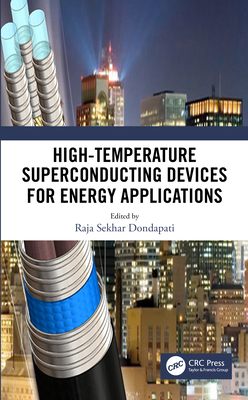Beginning Power BI with Excel 2013: Self-Service Business Intelligence Using Power Pivot, Power View, Power Query, and Power Map (Paperback)
暫譯: 從 Excel 2013 開始學習 Power BI:使用 Power Pivot、Power View、Power Query 和 Power Map 的自助式商業智慧
Dan Clark
- 出版商: Apress
- 出版日期: 2014-09-26
- 定價: $1,320
- 售價: 6.0 折 $792
- 語言: 英文
- 頁數: 324
- 裝訂: Paperback
- ISBN: 1430264454
- ISBN-13: 9781430264453
-
相關分類:
Power BI
-
其他版本:
Beginning Microsoft Power Bi: A Practical Guide to Self-Service Data Analytics
買這商品的人也買了...
-
 大話設計模式
大話設計模式$620$527 -
 精通 Python 3 程式設計, 2/e (Programming in Python 3: A Complete Introduction to the Python Language, 2/e)
精通 Python 3 程式設計, 2/e (Programming in Python 3: A Complete Introduction to the Python Language, 2/e)$680$578 -
 SQL Server 2012 商業智慧 2.0
SQL Server 2012 商業智慧 2.0$780$663 -
 Arduino UNO R3 開發板(副廠相容版)附傳輸線
Arduino UNO R3 開發板(副廠相容版)附傳輸線$400$392 -
 Robi 洛比 2015/07/28 (No.66) <此為過刊雜誌,恕不接受退貨及取消訂單>
Robi 洛比 2015/07/28 (No.66) <此為過刊雜誌,恕不接受退貨及取消訂單>$599$569 -
 挑戰 PHP / MySQL 程式設計與超強專題特訓班, 3/e (適用PHP5~PHP6)
挑戰 PHP / MySQL 程式設計與超強專題特訓班, 3/e (適用PHP5~PHP6)$550$467 -
 改變世界的九大演算法 : 讓今日電腦無所不能的最強概念 (Nine Algorithms That Changed the Future: The Ingenious Ideas That Drive Today’s Computers)
改變世界的九大演算法 : 讓今日電腦無所不能的最強概念 (Nine Algorithms That Changed the Future: The Ingenious Ideas That Drive Today’s Computers)$360$284 -
 CCNA Routing and Switching 認證教戰手冊(CCNA Routing and Switching Deluxe Study Guide: Exams 100-101, 200-101, and 200-120)
CCNA Routing and Switching 認證教戰手冊(CCNA Routing and Switching Deluxe Study Guide: Exams 100-101, 200-101, and 200-120)$1,080$918 -
 iOS 8 程式設計實戰--205 個快速上手的開發技巧
iOS 8 程式設計實戰--205 個快速上手的開發技巧$500$425 -
 網站滲透測試實務入門
網站滲透測試實務入門$380$323 -
 Google 模式 ─ 智慧創做者世代來臨,挑戰瘋狂變化世界的經營思維與工作邏輯 (平裝) (How Google Works)
Google 模式 ─ 智慧創做者世代來臨,挑戰瘋狂變化世界的經營思維與工作邏輯 (平裝) (How Google Works)$420$315 -
 養成 iOS 8 App 程式設計實力的 25 堂課-最新 Swift 開發教學(A Practical Guide to Building Your First App from Scratch: Beginning iOS 8 Programming with Swift)
養成 iOS 8 App 程式設計實力的 25 堂課-最新 Swift 開發教學(A Practical Guide to Building Your First App from Scratch: Beginning iOS 8 Programming with Swift)$580$452 -
 Swift初學特訓班--iOS App 開發快速養成與實戰(附近3小時新手入門與關鍵影音教學/全書範例程式)
Swift初學特訓班--iOS App 開發快速養成與實戰(附近3小時新手入門與關鍵影音教學/全書範例程式)$420$357 -
 王者歸來:WEKA 機器學習與大數據聖經
王者歸來:WEKA 機器學習與大數據聖經$590$502 -
 深入理解 Android 核心設計思想-核心解構篇
深入理解 Android 核心設計思想-核心解構篇$720$562 -
 Raspberry Pi 超炫專案與完全實戰 (深入 Raspberry Pi 的全面開發經典) (附101段教學與執行影片/範例程式)
Raspberry Pi 超炫專案與完全實戰 (深入 Raspberry Pi 的全面開發經典) (附101段教學與執行影片/範例程式)$520$442 -
 Ruby on Rails 自習手冊:邁向鐵道工人之路
Ruby on Rails 自習手冊:邁向鐵道工人之路$300$234 -
 Criminalistics, 10/e (Paperback)
Criminalistics, 10/e (Paperback)$6,720$6,384 -
 $1,218R in Action: Data Analysis and Graphics with R, 2/e (Paperback)
$1,218R in Action: Data Analysis and Graphics with R, 2/e (Paperback) -
 Text Mining 文本探勘
Text Mining 文本探勘$350$350 -
 精通 Python|運用簡單的套件進行現代運算 (Introducing Python: Modern Computing in Simple Packages)
精通 Python|運用簡單的套件進行現代運算 (Introducing Python: Modern Computing in Simple Packages)$780$616 -
 完整學會 Git, GitHub, Git Server 的24堂課
完整學會 Git, GitHub, Git Server 的24堂課$360$306 -
 黑帽 Python | 給駭客與滲透測試者的 Python 開發指南 (Black Hat Python: Python Programming for Hackers and Pentesters)
黑帽 Python | 給駭客與滲透測試者的 Python 開發指南 (Black Hat Python: Python Programming for Hackers and Pentesters)$400$340 -
 Beginning Big Data with Power BI and Excel 2013: Big Data Processing and Analysis Using PowerBI in Excel 2013 (Paperback)
Beginning Big Data with Power BI and Excel 2013: Big Data Processing and Analysis Using PowerBI in Excel 2013 (Paperback)$1,710$1,624 -
 iOS 9 App 程式設計實力超進化實戰攻略:知名iOS教學部落格AppCoda作家親授實作關鍵技巧讓你不NG (Beginning iOS 9 Programming with Swift)
iOS 9 App 程式設計實力超進化實戰攻略:知名iOS教學部落格AppCoda作家親授實作關鍵技巧讓你不NG (Beginning iOS 9 Programming with Swift)$690$538
商品描述
Understanding your company’s data has never been easier than with Microsoft’s new Power BI package for Excel 2013. Consisting of four powerful tools—Power Pivot, Power View, Power Query and Power Maps—Power BI makes self-service business intelligence a reality for a wide range of users, bridging the traditional gap between Excel users, business analysts and IT experts and making it easier for everyone to work together to build the data models that can give you game-changing insights into your business.
Beginning Power BI with Excel 2013 guides you step by step through the process of analyzing and visualizing your data. Daniel R. Clark, an expert in BI training and a regular speaker on these topics, takes you through each tool in turn, using hands-on activities to consolidate what you’ve learned in each chapter.
Starting with Power Pivot, you will create robust scalable data models which will serve as the foundation of your data analysis. Once you have mastered creating suitable data models, you will use them to build compelling interactive visualizations in Power View. It’s often necessary to combine data from disparate sources into a data model. Power Query allows you to easily discover, combine, and refine data from a variety of sources, so you can make accurate judgments with all the available information. Geographical awareness is another common requirement of data analysis. Using Power Maps you will create captivating visualizations that map your data in space and time.
Beginning Power BI with Excel 2013 is your practical guide to getting maximum insight from your data, and presenting it with impact.
What youll learn
- Import data from a range of sources into the Power Pivot Model
- Create solid data models to support data analysis
- Create compelling dashboards in Excel
- Use Power View to create robust Interactive Data Presentations
- Simplify data discovery, association and cleansing with Power Query
- Combine analytical and geographic data in powerful 3D visualizations using Power Maps
Who this book is for
Beginning Power BI with Excel 2013 is for business analysts, database administrators and developers who need to work together to analyze and interpret their company’s data. Good modeling design and the necessary coding will be covered in an accessible way for those without a specialist background in these areas.
Table of Contents
Part I - Building Models in Power Pivot
Chapter 1: Introducing Power Pivot
Chapter 2: Importing Data into Power Pivot
Chapter 3: Creating the Data Model
Chapter 4: Creating Calculations with DAX
Chapter 5: Creating Measures with DAX
Chapter 6: Incorporating Time Intelligence
Chapter 7: Data Analysis with Pivot Tables and Charts
Part II – Building Interactive Reports and Dashboards with Power View
Chapter 8: Optimizing Power Pivot Models for Power View
Chapter 9: Creating Standard Visualizations with Power View
Chapter 10: Creating Interactive Dashboards with Power View
Part III – Exploring and presenting Data with Power Query and Power Map
Chapter 11: Data Discovery with Power Query
Chapter 12: Geospatial Analysis with Power Map
Chapter 13: Mining Your Data with Excel
Chapter 14: Creating a Complete Solution
商品描述(中文翻譯)
理解您公司的數據從未像使用微軟的新 Power BI 套件 for Excel 2013 一樣簡單。該套件由四個強大的工具組成——Power Pivot、Power View、Power Query 和 Power Maps——Power BI 使自助式商業智慧成為各類用戶的現實,彌合了 Excel 用戶、商業分析師和 IT 專家之間的傳統鴻溝,讓每個人都能更輕鬆地合作,建立能夠為您的業務提供顛覆性見解的數據模型。
《Beginning Power BI with Excel 2013》逐步指導您分析和可視化數據的過程。BI 培訓專家 Daniel R. Clark,經常在這些主題上發表演講,將逐一帶您了解每個工具,並通過實作活動鞏固您在每一章中學到的知識。
從 Power Pivot 開始,您將創建穩健的可擴展數據模型,這將成為您數據分析的基礎。一旦您掌握了創建合適的數據模型,您將使用它們在 Power View 中構建引人注目的互動可視化。通常需要將來自不同來源的數據合併到一個數據模型中。Power Query 使您能夠輕鬆發現、合併和精煉來自各種來源的數據,從而使您能夠根據所有可用信息做出準確的判斷。地理意識是數據分析的另一個常見需求。使用 Power Maps,您將創建引人入勝的可視化,將您的數據在空間和時間中進行映射。
《Beginning Power BI with Excel 2013》是您從數據中獲取最大見解並以影響力呈現的實用指南。
您將學到的內容:
- 從多種來源將數據導入 Power Pivot 模型
- 創建穩固的數據模型以支持數據分析
- 在 Excel 中創建引人注目的儀表板
- 使用 Power View 創建穩健的互動數據展示
- 使用 Power Query 簡化數據發現、關聯和清理
- 使用 Power Maps 將分析數據和地理數據結合在強大的 3D 可視化中
本書適合對象:
《Beginning Power BI with Excel 2013》適合需要共同分析和解釋公司數據的商業分析師、數據庫管理員和開發人員。良好的建模設計和必要的編碼將以易於理解的方式涵蓋,適合那些在這些領域沒有專業背景的人。
目錄:
第一部分 - 在 Power Pivot 中建立模型
第 1 章:介紹 Power Pivot
第 2 章:將數據導入 Power Pivot
第 3 章:創建數據模型
第 4 章:使用 DAX 創建計算
第 5 章:使用 DAX 創建度量
第 6 章:納入時間智能
第 7 章:使用樞紐分析表和圖表進行數據分析
第二部分 - 使用 Power View 建立互動報告和儀表板
第 8 章:為 Power View 優化 Power Pivot 模型
第 9 章:使用 Power View 創建標準可視化
第 10 章:使用 Power View 創建互動儀表板
第三部分 - 使用 Power Query 和 Power Map 探索和呈現數據
第 11 章:使用 Power Query 進行數據發現
第 12 章:使用 Power Map 進行地理空間分析
第 13 章:使用 Excel 挖掘您的數據
第 14 章:創建完整解決方案