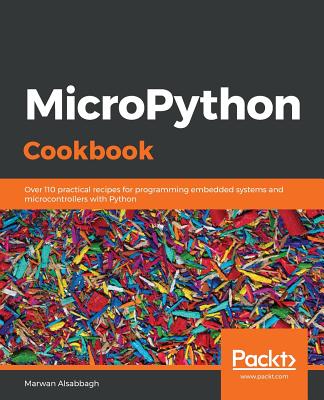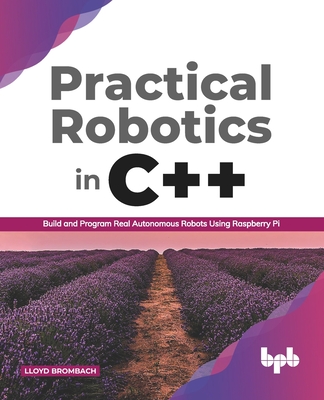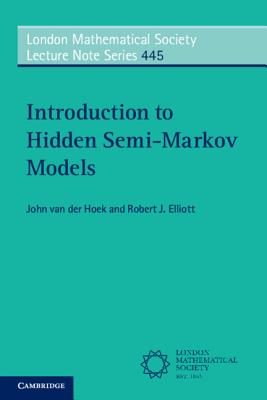Build Your Own Robot: Using Python, Crickit, and Raspberry Pi (Paperback)
暫譯: 打造自己的機器人:使用 Python、Crickit 和 Raspberry Pi
Alsabbagh, Marwan
- 出版商: Manning
- 出版日期: 2024-03-05
- 售價: $1,860
- 貴賓價: 9.5 折 $1,767
- 語言: 英文
- 頁數: 248
- 裝訂: Quality Paper - also called trade paper
- ISBN: 1633438457
- ISBN-13: 9781633438453
-
相關分類:
機器人製作 Robots
立即出貨 (庫存=1)
買這商品的人也買了...
-
 不懂程式也能學會的大數據分析術 - 使用 RapidMiner
不懂程式也能學會的大數據分析術 - 使用 RapidMiner$550$468 -
 使用 Python 搜刮網路資料的 12堂實習課
使用 Python 搜刮網路資料的 12堂實習課$520$406 -
 使用 Laravel 8 PHP 主流框架打造 RESTful API(iT邦幫忙鐵人賽系列書)
使用 Laravel 8 PHP 主流框架打造 RESTful API(iT邦幫忙鐵人賽系列書)$550$429 -
 白話演算法!培養程式設計的邏輯思考 (Grokking Algorithms: An illustrated guide for programmers and other curious people)
白話演算法!培養程式設計的邏輯思考 (Grokking Algorithms: An illustrated guide for programmers and other curious people)$520$468 -
 真槍實彈做專案:PyQt5 極速開發視窗軟體
真槍實彈做專案:PyQt5 極速開發視窗軟體$880$695 -
 AWS 自學聖經:5大必學雲端主題・超圖解入門 (全彩印刷)
AWS 自學聖經:5大必學雲端主題・超圖解入門 (全彩印刷)$690$545 -
 理解演算法|Python 初學者的深度歷險 (Dive Into Algorithms: A Pythonic Adventure for the Intrepid Beginner)
理解演算法|Python 初學者的深度歷險 (Dive Into Algorithms: A Pythonic Adventure for the Intrepid Beginner)$400$316 -
 大數據驅動商業決策 - 13個 RapidMiner 商業預測操作實務
大數據驅動商業決策 - 13個 RapidMiner 商業預測操作實務$630$536 -
 C 最強入門邁向頂尖高手之路王者歸來 (單色印刷)
C 最強入門邁向頂尖高手之路王者歸來 (單色印刷)$620$490 -
 圖解機器學習與資料科學的數學基礎|使用 Python
圖解機器學習與資料科學的數學基礎|使用 Python$650$514 -
 Python 小專案大集合:提升功力的 81個簡單有趣小程式
Python 小專案大集合:提升功力的 81個簡單有趣小程式$720$562 -
 打造元宇宙中的另一個你:虛擬偶像 AI 實作
打造元宇宙中的另一個你:虛擬偶像 AI 實作$690$545 -
 使用 Python 取代 Excel VBA 的 10堂課
使用 Python 取代 Excel VBA 的 10堂課$520$390 -
 電腦網路原理, 6/e (含ITS Networking 網路管理與應用國際認證模擬試題)
電腦網路原理, 6/e (含ITS Networking 網路管理與應用國際認證模擬試題)$360$284 -
 資料科學輕鬆學 (Data Analytics Made Accessible)
資料科學輕鬆學 (Data Analytics Made Accessible)$480$379 -
 Python 金融市場賺大錢聖經:寫出你的專屬指標, 2/e
Python 金融市場賺大錢聖經:寫出你的專屬指標, 2/e$780$616 -
 第一次加密貨幣挖礦就上手, 2/e (Cryptocurrency Mining for Dummies, 2/e)
第一次加密貨幣挖礦就上手, 2/e (Cryptocurrency Mining for Dummies, 2/e)$520$442 -
 密碼管理系統理論與實作:使用 Python 的 Crypto、Tkinter 與 Django 套件
密碼管理系統理論與實作:使用 Python 的 Crypto、Tkinter 與 Django 套件$650$507 -
 GPT 語言模型大揭密:OpenAI API 應用全攻略,打造頂尖 NLP 產品 (GPT-3: The Ultimate Guide to Building NLP Products with OpenAI API)
GPT 語言模型大揭密:OpenAI API 應用全攻略,打造頂尖 NLP 產品 (GPT-3: The Ultimate Guide to Building NLP Products with OpenAI API)$600$468 -
 大數據分析實務 -- RapidMiner 之應用
大數據分析實務 -- RapidMiner 之應用$500$395 -
 Pixi.js 讓新手也能寫出好遊戲
Pixi.js 讓新手也能寫出好遊戲$880$695 -
 Python 程式設計與 OpenAI API 應用:零基礎建構非同步 GUI 的 AI聊天機器人
Python 程式設計與 OpenAI API 應用:零基礎建構非同步 GUI 的 AI聊天機器人$600$468 -
 你的第一本 Linux 入門書:使用 WSL 建立 Linux 軟體開發與部署環境,一次學會 Docker、版本控制、建立 AI 預訓練模型
你的第一本 Linux 入門書:使用 WSL 建立 Linux 軟體開發與部署環境,一次學會 Docker、版本控制、建立 AI 預訓練模型$620$484 -
 機器學習 : 最強入門邁向 AI 高手 王者歸來
機器學習 : 最強入門邁向 AI 高手 王者歸來$1,080$853 -
 ChatGPT 萬用手冊 2025 春季號:GPT-4o、o1/o3、GPTs、Canvas、DALL-E 3、Sora、Copilot、Claude 3.5、Gemini 2.0、NotebookLM
ChatGPT 萬用手冊 2025 春季號:GPT-4o、o1/o3、GPTs、Canvas、DALL-E 3、Sora、Copilot、Claude 3.5、Gemini 2.0、NotebookLM$680$578
商品描述
A DIY guide to bringing your first robot to life with cheap and basic components.
Build Your Own Robot introduces you to the exciting world of robotics in a way that's fun and affordable! You'll build your own real robot with easy-to-find hardware and free open source software. Plus, all the components you need can be assembled with simple tools like a screwdriver.
In Build Your Own Robot you'll learn how to:
- Use cameras to capture photos and let your robot see
- Add cameras and basic computer vision
- Coordinate DC motors to move your robot
- Write a web app to control your robot
- Set up controls for joysticks
- Read QR codes to find and identify objects
This book shows you how anyone can start building their own robot--no special soldering or electronic skills required. All you need is some basic Python know-how to get started. From scratch, you'll go hands-on with DC motors, touch sensors, custom shell scripting, joystick controls, and even face detection for your robot friend.
Purchase of the print book includes a free eBook in PDF and ePub formats from Manning Publications.
About the technology
You can build your own robot! With this book, you'll use readily-available hardware and author Marwan Alsabbagh's clear step-by-step instructions to create a robot that moves, manipulates objects, and responds to its environment. Along the way, you'll learn some serious skills like computer vision, networking, and the basics of robotics programming.
About the book
Build Your Own Robot is a project-based guide that takes you from spinning your first DC motor to programming a mobile robot that you can control from your phone or computer. You'll write simple Python code to help your new friend spin, move, and find its way. You'll even teach it to track faces and fetch snacks. Plus, a helpful hardware purchasing guide makes it easy to find exactly what you need to get started!
What's inside
- Coordinate DC motors to move your robot
- Write a web app to control your robot
- Adding cameras and basic computer vision
- Read QR codes to find and identify objects
About the reader
Examples use simple Python code. No special skills or expensive tools required.
About the author
Marwan Alsabbagh is a seasoned software developer, who has studied mathematics and computer science at McGill University.
The technical editor on this book was Alexander Ryker.
Table of Contents
1 What is a robot?
2 Getting started
3 Driving the robot
4 Creating a robot shell
5 Controlling robots remotely
6 Creating robot web apps
7 Joystick-controlled robots
8 Keyboard-controlled camera
9 Face-following camera
10 Robotic QR code finder
11 Building a snack-pushing robot
A Hardware purchasing guide
B Configuring the Raspberry Pi
C Robot assembly guide
D Mocking the CRICKIT library
商品描述(中文翻譯)
一個DIY指南,教你如何用便宜且基本的元件讓你的第一台機器人活過來。
自己動手建造機器人以有趣且經濟的方式介紹你進入機器人技術的精彩世界!你將使用易於獲得的硬體和免費的開源軟體來建造自己的真正機器人。此外,你所需的所有元件都可以用簡單的工具如螺絲起子來組裝。
在自己動手建造機器人中,你將學會如何:
- 使用相機捕捉照片,讓你的機器人能夠看見
- 添加相機和基本的計算機視覺
- 協調直流電動機以移動你的機器人
- 編寫網頁應用程式來控制你的機器人
- 設置搖桿的控制
- 讀取QR碼以尋找和識別物體
這本書展示了任何人都可以開始建造自己的機器人——不需要特殊的焊接或電子技能。你只需要一些基本的Python知識來開始。從零開始,你將親手操作直流電動機、觸控感應器、自訂的Shell腳本、搖桿控制,甚至為你的機器人朋友實現臉部識別。
購買印刷版書籍包括來自Manning Publications的免費PDF和ePub格式電子書。
關於技術
你可以建造自己的機器人!通過這本書,你將使用隨手可得的硬體和作者Marwan Alsabbagh清晰的逐步指導,創建一個能夠移動、操控物體並對環境做出反應的機器人。在這個過程中,你將學習一些重要的技能,如計算機視覺、網路技術和機器人程式設計的基礎知識。
關於這本書
自己動手建造機器人是一個基於項目的指南,帶你從旋轉第一個直流電動機到編程一個可以從你的手機或電腦控制的移動機器人。你將編寫簡單的Python代碼來幫助你的新朋友旋轉、移動和找到路徑。你甚至會教它追蹤臉部和取零食。此外,一個有用的硬體購買指南使你能輕鬆找到開始所需的所有東西!
內容概覽
- 協調直流電動機以移動你的機器人
- 編寫網頁應用程式來控制你的機器人
- 添加相機和基本的計算機視覺
- 讀取QR碼以尋找和識別物體
關於讀者
範例使用簡單的Python代碼。不需要特殊技能或昂貴的工具。
關於作者
Marwan Alsabbagh是一位經驗豐富的軟體開發人員,曾在麥吉爾大學學習數學和計算機科學。
這本書的技術編輯是Alexander Ryker。
目錄
1 什麼是機器人?
2 開始入門
3 驅動機器人
4 創建機器人外殼
5 遠程控制機器人
6 創建機器人網頁應用程式
7 搖桿控制的機器人
8 鍵盤控制的相機
9 臉部追蹤相機
10 機器人QR碼尋找器
11 建造一個推零食的機器人
A 硬體購買指南
B 配置Raspberry Pi
C 機器人組裝指南
D 模擬CRICKIT庫