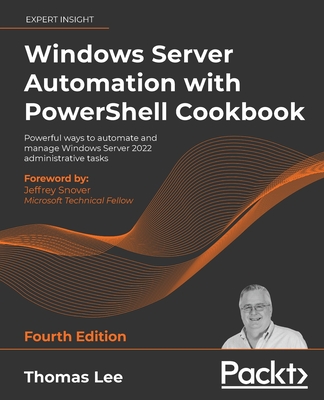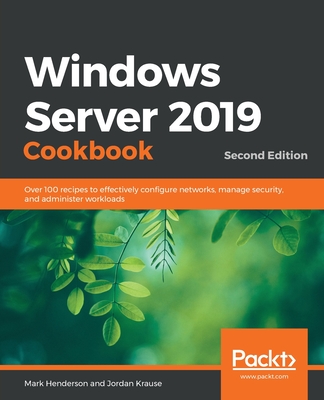Windows Server 2016 Automation with PowerShell Cookbook Second Edition
暫譯: Windows Server 2016 自動化與 PowerShell 食譜(第二版)
Thomas Lee
- 出版商: Packt Publishing
- 出版日期: 2017-09-21
- 售價: $2,330
- 貴賓價: 9.5 折 $2,213
- 語言: 英文
- 頁數: 660
- 裝訂: Paperback
- ISBN: 1787122042
- ISBN-13: 9781787122048
-
相關分類:
Powershell
海外代購書籍(需單獨結帳)
買這商品的人也買了...
-
 資料探勘 (Tan: Introduction to Data Mining)
資料探勘 (Tan: Introduction to Data Mining)$660$627 -
 OpenCV with Microsoft Visual Studio 影像辨識處理
OpenCV with Microsoft Visual Studio 影像辨識處理$580$452 -
 精通 Python|運用簡單的套件進行現代運算 (Introducing Python: Modern Computing in Simple Packages)
精通 Python|運用簡單的套件進行現代運算 (Introducing Python: Modern Computing in Simple Packages)$780$616 -
 Discovery kit with STM32F469NI 開發板
Discovery kit with STM32F469NI 開發板$2,800$2,800 -
 Python 程式設計實務-從初學到活用 Python 開發技巧的16堂課
Python 程式設計實務-從初學到活用 Python 開發技巧的16堂課$560$437 -
 $1,575Microservices with Docker on Microsoft Azure (includes Content Update Program)
$1,575Microservices with Docker on Microsoft Azure (includes Content Update Program) -
 網站擷取|使用 Python (Web Scraping with Python: Collecting Data from the Modern Web)
網站擷取|使用 Python (Web Scraping with Python: Collecting Data from the Modern Web)$580$458 -
 $414區塊鏈技術指南
$414區塊鏈技術指南 -
 $330SharePoint 2013 應用開發實戰
$330SharePoint 2013 應用開發實戰 -
 營銷數據科學:用 R 和 Python 進行預測分析的建模技術
營銷數據科學:用 R 和 Python 進行預測分析的建模技術$474$450 -
 從人到人工智慧,破解 AI 革命的 68個核心概念:實戰專家全圖解 × 人腦不被電腦淘汰的關鍵思考
從人到人工智慧,破解 AI 革命的 68個核心概念:實戰專家全圖解 × 人腦不被電腦淘汰的關鍵思考$360$284 -
 TensorFlow + Keras 深度學習人工智慧實務應用
TensorFlow + Keras 深度學習人工智慧實務應用$590$460 -
 $570Office 365 管理員實戰指南
$570Office 365 管理員實戰指南 -
 CentOS 7.3 建置、管理與伺服器架設實戰
CentOS 7.3 建置、管理與伺服器架設實戰$580$452 -
 寫程式前就該懂的演算法 ─ 資料分析與程式設計人員必學的邏輯思考術 (Grokking Algorithms: An illustrated guide for programmers and other curious people)
寫程式前就該懂的演算法 ─ 資料分析與程式設計人員必學的邏輯思考術 (Grokking Algorithms: An illustrated guide for programmers and other curious people)$390$195 -
 Cisco CCENT/CCNA ICND1 100-105 專業認證手冊 (Cisco CCENT/CCNA ICND1 100-105 Official Cert Guide)
Cisco CCENT/CCNA ICND1 100-105 專業認證手冊 (Cisco CCENT/CCNA ICND1 100-105 Official Cert Guide)$900$765 -
 $354Node.js 區塊鏈開發
$354Node.js 區塊鏈開發 -
 實戰 TensorFlow|Google 深度學習系統
實戰 TensorFlow|Google 深度學習系統$480$408 -
 實戰 Google 深度學習技術:使用 TensorFlow
實戰 Google 深度學習技術:使用 TensorFlow$520$260 -
 Deep Learning|用 Python 進行深度學習的基礎理論實作
Deep Learning|用 Python 進行深度學習的基礎理論實作$580$458 -
 $805奔跑吧 Linux 內核
$805奔跑吧 Linux 內核 -
 R語言:期貨演算法交易實務120個關鍵技巧詳解
R語言:期貨演算法交易實務120個關鍵技巧詳解$500$390 -
 Raspberry Pi 入門與機器人實作應用
Raspberry Pi 入門與機器人實作應用$450$351 -
 $474Docker 開發指南 (Using Docker: Developing and Deploying Software with Containers)
$474Docker 開發指南 (Using Docker: Developing and Deploying Software with Containers) -
 Python 零基礎入門班:一次打好程式設計與邏輯訓練基本功!(附120分鐘影音教學/範例程式)
Python 零基礎入門班:一次打好程式設計與邏輯訓練基本功!(附120分鐘影音教學/範例程式)$390$331
商品描述
Key Features
- Automate Windows server tasks with the powerful features of the PowerShell Language
- Master new features such as DevOps, containers, and Nano servers, and speed up their performance using PowerShell
- Improve PowerShell's usability, and control and manage Windows-based environments by working through inviting recipes
Book Description
With Windows Server 2016 Automation with PowerShell Cookbook you'll implement Nano Server, manage Windows updates, and implement troubleshooting and server inventories. You'll then move on to the Networking module, where you'll manage Windows network services and network shares.
The next module, Containers and Virtualization, shows you how to run Docker inside PowerShell and automate Windows servers and Hyper-V. The last module covers Azure and DSC, where you will use Azure on PowerShell and DSC to easily maintain Windows servers.
By the end of the book, you will be able to effortlessly automate Windows servers with PowerShell
What you will learn
- Streamline routine administration processes
- Improve the performance and storage of your Windows server with enhanced large-scale PowerShell scripts
- Use DSC to leverage Windows server features
- Generate automatic reports that highlight unexpected changes in your environment
- Monitor performance and report on system utilization using detailed graphs and analysis
- Create and manage a reliable and redundant Hyper-V environment
- Manage your enterprise's patch level
- Utilize multiple protocols to share information in a heterogeneous environment
- Run Docker inside PowerShell to manage server updates and facilitate server maintenance
商品描述(中文翻譯)
**主要特點**
- 使用 PowerShell 語言的強大功能自動化 Windows 伺服器任務
- 精通 DevOps、容器和 Nano 伺服器等新功能,並利用 PowerShell 加速其性能
- 通過有趣的食譜改善 PowerShell 的可用性,並控制和管理基於 Windows 的環境
**書籍描述**
在《Windows Server 2016 自動化與 PowerShell 食譜》中,您將實作 Nano 伺服器、管理 Windows 更新,並執行故障排除和伺服器清單。接著,您將進入網路模組,在那裡管理 Windows 網路服務和網路共享。
下一個模組是容器與虛擬化,將向您展示如何在 PowerShell 中運行 Docker,自動化 Windows 伺服器和 Hyper-V。最後一個模組涵蓋 Azure 和 DSC,您將使用 PowerShell 上的 Azure 和 DSC 來輕鬆維護 Windows 伺服器。
到書籍結束時,您將能夠輕鬆地使用 PowerShell 自動化 Windows 伺服器。
**您將學到的內容**
- 精簡日常管理流程
- 使用增強的大規模 PowerShell 腳本改善 Windows 伺服器的性能和存儲
- 使用 DSC 利用 Windows 伺服器功能
- 生成自動報告,突出顯示環境中的意外變更
- 使用詳細的圖表和分析監控性能並報告系統利用率
- 創建和管理可靠且冗餘的 Hyper-V 環境
- 管理企業的補丁級別
- 在異構環境中利用多種協議共享信息
- 在 PowerShell 中運行 Docker 以管理伺服器更新並促進伺服器維護