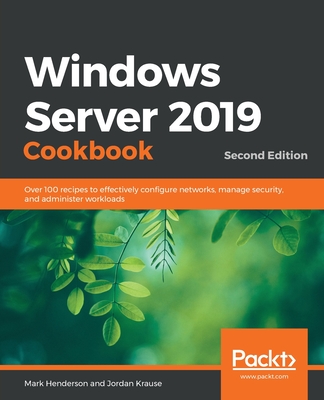Mastering Windows Server 2019: The complete guide for IT professionals to install and manage Windows Server 2019 and deploy new capabilities, 2nd
暫譯: 精通 Windows Server 2019:IT 專業人員安裝與管理 Windows Server 2019 及部署新功能的完整指南,第二版
Jordan Krause
- 出版商: Packt Publishing
- 出版日期: 2019-03-18
- 定價: $1,980
- 售價: 6.0 折 $1,188
- 語言: 英文
- 頁數: 524
- 裝訂: Paperback
- ISBN: 1789804531
- ISBN-13: 9781789804539
-
相關分類:
Windows Server
-
其他版本:
Mastering Windows Server 2019 - Third Edition: The complete guide for system administrators to install, manage, and deploy new capabilities with Windo
買這商品的人也買了...
-
 Office 365 Essentials
Office 365 Essentials$1,330$1,263 -
 $1,560Windows Server 2019 Inside Out
$1,560Windows Server 2019 Inside Out -
 Windows Server 2019 系統與網站建置實務
Windows Server 2019 系統與網站建置實務$620$527
相關主題
商品描述
Key Features
- Develop necessary skills to design and implement Microsoft Server 2019 in enterprise environment
- Provide support to your medium to large enterprise and leverage your experience in administering Microsoft Server 2019
- Effectively administering Windows server 2019 with the help of practical examples
Book Description
Mastering Windows Server 2019 – Second Edition covers all of the essential information needed to implement and utilize this latest-and-greatest platform as the core of your data center computing needs. You will begin by installing and managing Windows Server 2019, and by clearing up common points of confusion surrounding the versions and licensing of this new product. Centralized management, monitoring, and configuration of servers is key to an efficient IT department, and you will discover multiple methods for quickly managing all of your servers from a single pane of glass. To this end, you will spend time inside Server Manager, PowerShell, and even the new Windows Admin Center, formerly known as Project Honolulu. Even though this book is focused on Windows Server 2019 LTSC, we will still discuss containers and Nano Server, which are more commonly related to the SAC channel of the server platform, for a well-rounded exposition of all aspects of using Windows Server in your environment. We also discuss the various remote access technologies available in this operating system, as well as guidelines for virtualizing your data center with Hyper-V. By the end of this book, you will have all the ammunition required to start planning for, implementing, and managing Windows.
What you will learn
- Work with the updated Windows Server 2019 interface, including Server Core and Windows Admin Center
- Secure your network and data with new technologies in Windows Server 2019
- Learn about containers and understand the appropriate situations to use Nano Server
- Discover new ways to integrate your data center with Microsoft Azure
- Harden your Windows Servers to help keep the bad guys out
- Virtualize your data center with Hyper-V
Who this book is for
If you are a System Administrator or an IT professional interested in designing and deploying Windows Server 2019 then this book is for you. Previous experience of Windows Server operating systems and familiarity with networking concepts is required.
商品描述(中文翻譯)
#### 主要特點
- 發展設計和實施 Microsoft Server 2019 在企業環境中所需的技能
- 為中型到大型企業提供支援,並利用您在管理 Microsoft Server 2019 的經驗
- 透過實際範例有效管理 Windows Server 2019
#### 書籍描述
《精通 Windows Server 2019 - 第二版》涵蓋了實施和利用這個最新平台作為您數據中心計算需求核心所需的所有基本資訊。您將從安裝和管理 Windows Server 2019 開始,並釐清有關此新產品的版本和授權的常見混淆點。集中管理、監控和配置伺服器是高效 IT 部門的關鍵,您將發現多種方法可以從單一視窗快速管理所有伺服器。為此,您將花時間在伺服器管理員、PowerShell,甚至是以前稱為 Project Honolulu 的新 Windows Admin Center 中。儘管本書專注於 Windows Server 2019 LTSC,我們仍將討論與伺服器平台的 SAC 通道更常相關的容器和 Nano Server,以全面介紹在您的環境中使用 Windows Server 的各個方面。我們還將討論此操作系統中可用的各種遠端存取技術,以及使用 Hyper-V 虛擬化數據中心的指導方針。在本書結束時,您將擁有開始規劃、實施和管理 Windows 所需的所有武器。
#### 您將學到什麼
- 使用更新的 Windows Server 2019 介面,包括 Server Core 和 Windows Admin Center
- 使用 Windows Server 2019 中的新技術來保護您的網路和數據
- 了解容器並理解使用 Nano Server 的適當情境
- 發現將您的數據中心與 Microsoft Azure 整合的新方法
- 加強您的 Windows 伺服器以幫助防止不法分子入侵
- 使用 Hyper-V 虛擬化您的數據中心
#### 本書適合誰
如果您是系統管理員或對設計和部署 Windows Server 2019 感興趣的 IT 專業人員,那麼這本書適合您。需要具備 Windows Server 操作系統的先前經驗和對網路概念的熟悉。
目錄大綱
Table of Contents
- Getting Started with Windows Server 2019
- Installing and Managing Windows Server 2019
- Core Infrastructure Services
- Certificates in Windows Server 2019
- Networking with Windows Server 2019
- Enabling your Mobile Workforce
- Hardening and Security
- Server Core
- Redundancy in Windows Server 2019
- PowerShell
- Containers and Nano Server
- Virtualizing your Datacenter with Hyper-V
目錄大綱(中文翻譯)
Table of Contents
- Getting Started with Windows Server 2019
- Installing and Managing Windows Server 2019
- Core Infrastructure Services
- Certificates in Windows Server 2019
- Networking with Windows Server 2019
- Enabling your Mobile Workforce
- Hardening and Security
- Server Core
- Redundancy in Windows Server 2019
- PowerShell
- Containers and Nano Server
- Virtualizing your Datacenter with Hyper-V