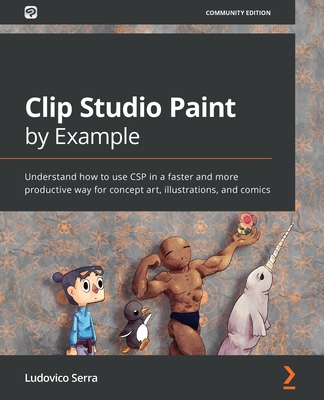Learn Clip Studio Paint - Third Edition: A beginner's guide to creating compelling comics and manga art
暫譯: 學習 Clip Studio Paint - 第三版:創作引人入勝的漫畫與插畫的初學者指南
Takita, Inko Ai, Staley, Liz
- 出版商: Packt Publishing
- 出版日期: 2021-09-30
- 售價: $2,150
- 貴賓價: 9.5 折 $2,042
- 語言: 英文
- 頁數: 554
- 裝訂: Quality Paper - also called trade paper
- ISBN: 180056497X
- ISBN-13: 9781800564978
-
相關分類:
手繪系列 Drawing
海外代購書籍(需單獨結帳)
相關主題
商品描述
Discover the tools to tell your own manga story with Clip Studio Paint and develop your digital drawing skills
Key Features
- Gain a clear understanding of Clip Studio Paint and create your own manga stories
- Learn to put CSP into practice by implementing it in real-world drawing scenarios
- Discover how to apply digital drawing techniques to your creation using CSP
Book Description
Clip Studio Paint is a versatile digital painting program for creating manga and illustrations, helping artists expand their digital portfolio. This software is packed with tools that make panel laying, speech adding, toning, and editing much easier. This easy-to-follow guide is clearly divided into chapters covering drawing tools, interface customization, and using various visual effects so you can focus on specific techniques in detail one at a time.
Learn Clip Studio Paint is a comprehensive introduction for those who are new to Clip Studio Paint that will have you up to speed in no time. You'll start by experiencing what it's like to create manga digitally and find new ways to shape your drawing. Next, using practical tips and rich visual references, the book shows you how to apply techniques to your creations, giving you the opportunity to expand your range of visual expression. As you advance, you'll explore how to create special effect brushes using an in-depth example, along with discovering how to color, blend, and edit your art digitally. Finally, you'll find out how to print, use the Clip Studio Paint Assets, and learn how to create unique and inspiring art that stands out from the rest.
By the end of this Clip Studio Paint book, you'll have gained a clear understanding of its tools and be able to start telling your own manga story using your improved digital drawing skills.
What you will learn
- Explore Clip Studio Paint and create your own manga stories
- Familiarize yourself with the CSP ecosystem
- Use Clip Studio Paint Pro's inking tools and find ways to customize your art
- Explore the flexibility of the brush engine in Clip Studio Paint Pro
- Use palettes to generate colors between foreground and background colors
- Find out alternative ways of coloring your manga art using black, white, and grey
- Discover how to use layer blending to add textures to your images
Who this book is for
If you're just starting out as a digital artist or want to switch to Clip Studio Paint from a different graphics software package, then this book is for you. Those with no prior knowledge of digital art or intermediate-level users looking to explore the unique features of Clip Studio Paint will also find this book useful.
商品描述(中文翻譯)
發掘使用 Clip Studio Paint 講述您自己的漫畫故事的工具,並提升您的數位繪圖技能
主要特色
- 清楚了解 Clip Studio Paint,創作您自己的漫畫故事
- 學習如何在實際繪圖情境中運用 CSP
- 發現如何使用 CSP 將數位繪圖技術應用於您的創作
書籍描述
Clip Studio Paint 是一款多功能的數位繪畫程式,專為創作漫畫和插圖而設計,幫助藝術家擴展他們的數位作品集。這款軟體擁有許多工具,使得面板佈局、添加對話框、上色和編輯變得更加簡單。這本易於跟隨的指南清楚地分為幾個章節,涵蓋繪圖工具、介面自訂以及使用各種視覺效果,讓您可以逐一專注於特定技術的詳細內容。
《學習 Clip Studio Paint》是一本全面介紹 Clip Studio Paint 的書籍,適合新手快速上手。您將首先體驗數位創作漫畫的過程,並找到塑造您繪圖的新方法。接下來,透過實用的技巧和豐富的視覺參考,這本書將向您展示如何將技術應用於您的創作,讓您有機會擴展視覺表達的範圍。隨著進步,您將探索如何使用深入的範例創建特效畫筆,並學習如何數位上色、混合和編輯您的藝術作品。最後,您將了解如何列印、使用 Clip Studio Paint 資源,並學習如何創作獨特且具啟發性的藝術作品,使其在眾多作品中脫穎而出。
在這本 Clip Studio Paint 書籍結束時,您將清楚了解其工具,並能夠利用您提升的數位繪圖技能開始講述您自己的漫畫故事。
您將學到什麼
- 探索 Clip Studio Paint,創作您自己的漫畫故事
- 熟悉 CSP 生態系統
- 使用 Clip Studio Paint Pro 的上墨工具,並找到自訂您藝術作品的方法
- 探索 Clip Studio Paint Pro 中畫筆引擎的靈活性
- 使用調色板在前景和背景顏色之間生成顏色
- 發現使用黑、白和灰色為您的漫畫藝術上色的替代方法
- 了解如何使用圖層混合為您的圖像添加紋理
本書適合誰
如果您剛開始成為數位藝術家,或想從其他圖形軟體轉換到 Clip Studio Paint,那麼這本書適合您。對數位藝術沒有先前知識的初學者或希望探索 Clip Studio Paint 獨特功能的中級使用者也會發現這本書非常有用。
作者簡介
Inko Ai Takita is an award-winning UK-based Japanese manga artist. Her visual works were built from her studies at Kyoto Zokei University of Art and Design in Japan and Central Saint Martins College of Art and Design in the UK. She has delivered manga talks and workshops at Westminster Library, for the Guardian children's books online, and the V&A Museum. Through horror, folklore, and social issues stories, she continues to deliver high-quality manga. Portrait of Violence (New International) won an Independent Publisher Book Awards medal in 2018.
Liz Staley is a writer and digital artist with nearly ten years experience creating independent comics. Learn Clip Studio Paint is her third book with Packt Publishing. She has also written Mastering Manga Studio 5 and The Manga Studio EX5 Cookbook. Teaching other artists about the benefits of Clip Studio Paint is one of her true passions. Originally from Baltimore, Maryland, Liz currently lives in Waynesboro, Pennsylvania with her husband and her horse.
作者簡介(中文翻譯)
高田愛子是一位獲獎的英國日本漫畫藝術家。她的視覺作品源自於她在日本京都造形藝術大學和英國中央聖馬丁藝術與設計學院的學習。她曾在威斯敏斯特圖書館、為《衛報》兒童書籍在線舉辦漫畫講座和工作坊,並在維多利亞與阿爾伯特博物館進行過相關活動。透過恐怖、民俗和社會議題的故事,她持續創作高品質的漫畫。《暴力的肖像》(New International)在2018年獲得獨立出版商書籍獎的獎牌。
莉茲·斯泰利是一位作家和數位藝術家,擁有近十年的獨立漫畫創作經驗。《學習 Clip Studio Paint》是她與 Packt Publishing 合作的第三本書。她還撰寫過《精通 Manga Studio 5》和《Manga Studio EX5 食譜》。教導其他藝術家了解 Clip Studio Paint 的好處是她真正的熱情之一。莉茲來自馬里蘭州巴爾的摩,目前與丈夫和她的馬一起住在賓夕法尼亞州的韋恩斯伯勒。
目錄大綱
- Image Gallery of Manga and Illustrations Created by Clip Studio Paint
- Installing Clip Studio Paint Pro and Interface Basics
- Pages and Panels to Shape Manga
- Introducing Clip Studio Paint Brushes
- Penciling: Layer and Layer Property Palettes
- Erasers, Selections, and the Sub View Palette
- Using Text and Balloon Tools
- Getting Started with Inking Tools
- Inking Special Effects
- Vector Layers and the Material Palette
- Creating Your Own Sound Effects
- Making Layer Masks and Screentones
- All About Rulers
- Using 3D Figures and Objects
- Color Palette
- Using Clip Studio Paint to Color Your Manga
- Auto Actions and Your Workflow
- Exploring the Clip Studio Assets and Animation
- Exporting, Printing and Uploading Your Manga
- Finding Your Own Manga Look
目錄大綱(中文翻譯)
- Image Gallery of Manga and Illustrations Created by Clip Studio Paint
- Installing Clip Studio Paint Pro and Interface Basics
- Pages and Panels to Shape Manga
- Introducing Clip Studio Paint Brushes
- Penciling: Layer and Layer Property Palettes
- Erasers, Selections, and the Sub View Palette
- Using Text and Balloon Tools
- Getting Started with Inking Tools
- Inking Special Effects
- Vector Layers and the Material Palette
- Creating Your Own Sound Effects
- Making Layer Masks and Screentones
- All About Rulers
- Using 3D Figures and Objects
- Color Palette
- Using Clip Studio Paint to Color Your Manga
- Auto Actions and Your Workflow
- Exploring the Clip Studio Assets and Animation
- Exporting, Printing and Uploading Your Manga
- Finding Your Own Manga Look