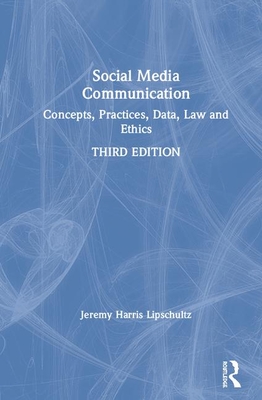Hands-On Unity 2022 Game Development - Third Edition: Learn to use the latest Unity 2022 features to create your first video game in the simplest way
暫譯: 實作 Unity 2022 遊戲開發 - 第三版:學習使用最新的 Unity 2022 功能,以最簡單的方式創建您的第一款視頻遊戲
Borromeo, Nicolas Alejandro
- 出版商: Packt Publishing
- 出版日期: 2022-10-31
- 定價: $2,100
- 售價: 8.0 折 $1,680
- 語言: 英文
- 頁數: 712
- 裝訂: Quality Paper - also called trade paper
- ISBN: 1803236914
- ISBN-13: 9781803236919
-
相關分類:
遊戲引擎 Game-engine
-
其他版本:
Hands-On Unity Game Development - Fourth Edition: Unlock the power of Unity 2023 and build your dream game
買這商品的人也買了...
商品描述
Create, customize, and optimize your own professional games from scratch with Unity 2022
Includes invitation to join the online Unity Game Development community to read the book alongside Unity developers/C# programmers and Nicolas Borromeo.
Purchase of the print or Kindle book includes a free eBook in the PDF format.
Key Features
• Create the game prototype and learn the fundamentals of Unity editor to build scenes, objects and import objects
• Add interactivity, win/lose conditions, sound, graphics and artificial intelligence using C# and visual scripting
• Improve the game graphics, user interface, add visual effects and animations using Animator, Cinemachine, and Timeline
Book Description
Unity is a cross-platform game engine that provides you with powerful but simple-to-use features to solve the most common problems in Game Development, such as rendering, animation, physics, sound, and effects. You'll learn to use these features to create simple but complete games (and all the nuances needed to handle Unity).
Complete with hands-on tutorials and projects, this book will teach you to use the Unity game engine, create C# and visual scripts, integrate graphics, sound, and animations, and manipulate physics to create interesting mechanics for your game. You'll then code a simple AI agent to challenge the user and work with profiling tools to ensure code efficiency.
Finally, you'll work with Unity's AR tools to create AR experiences for 3D apps and games before publishing them to the world.
If you are interested in creating impressive, commercial-quality games that are playable on a variety of platforms, then you've come to the right place.
What you will learn
• Build a game prototype that includes gameplay, player and non-player characters, assets, animations, and more
• Set up and navigate the game engine to dive into the Unity Editor and discover unique and new features released in 2022
• Learn both C# and Visual Scripting to customize player movements, the user interface, and game physics
• Apply shaders to improve your game graphics using Shader Graph and Universal Render Pipeline (URP)
• Create win-lose conditions for the game by using design patterns such as Singleton and Event Listeners
• Implement Game AI to build a fully functional enemy capable of detecting and attacking the player
• Debug, test, optimize, and create an executable version of the game to share with your friends
Who this book is for
Both game and non-game developers who wish to migrate or start building 3D games in Unity will find this book useful. While you'll still able to follow along if you don't have any programming experience, knowing the fundamentals of C# programming will help you get the most out of this book.
商品描述(中文翻譯)
從零開始使用 Unity 2022 創建、客製化和優化您自己的專業遊戲
包括邀請加入線上 Unity 遊戲開發社群,與 Unity 開發者/C# 程式設計師及 Nicolas Borromeo 一同閱讀本書。
購買印刷版或 Kindle 版書籍可獲得免費的 PDF 格式電子書。
主要特色
• 創建遊戲原型,學習 Unity 編輯器的基本概念,以構建場景、物件並導入物件
• 使用 C# 和視覺化腳本添加互動性、勝負條件、聲音、圖形和人工智慧
• 使用 Animator、Cinemachine 和 Timeline 改善遊戲圖形、用戶介面,添加視覺效果和動畫
書籍描述
Unity 是一個跨平台的遊戲引擎,提供強大但易於使用的功能,以解決遊戲開發中最常見的問題,如渲染、動畫、物理、聲音和效果。您將學會使用這些功能來創建簡單但完整的遊戲(以及處理 Unity 所需的所有細節)。
本書配有實作教程和專案,將教您使用 Unity 遊戲引擎,創建 C# 和視覺腳本,整合圖形、聲音和動畫,並操作物理以創建有趣的遊戲機制。然後,您將編寫一個簡單的 AI 代理來挑戰用戶,並使用性能分析工具確保代碼效率。
最後,您將使用 Unity 的 AR 工具為 3D 應用程式和遊戲創建 AR 體驗,然後將其發佈到全世界。
如果您有興趣創建令人印象深刻的商業品質遊戲,並且可以在多種平台上運行,那麼您來對地方了。
您將學到什麼
• 建立包含遊戲玩法、玩家和非玩家角色、資產、動畫等的遊戲原型
• 設置並導航遊戲引擎,深入了解 Unity 編輯器,發現 2022 年發布的獨特新功能
• 學習 C# 和視覺腳本,以自訂玩家動作、用戶介面和遊戲物理
• 使用 Shader Graph 和 Universal Render Pipeline (URP) 應用著色器以改善遊戲圖形
• 通過使用設計模式(如 Singleton 和事件監聽器)創建遊戲的勝負條件
• 實現遊戲 AI,構建一個能夠檢測和攻擊玩家的完整敵人
• 除錯、測試、優化並創建可執行版本的遊戲以與朋友分享
本書適合誰
希望轉移或開始在 Unity 中構建 3D 遊戲的遊戲和非遊戲開發者都會發現本書有用。雖然如果您沒有任何程式設計經驗仍然可以跟隨,但了解 C# 程式設計的基本概念將幫助您充分利用本書。
目錄大綱
1. Creating a Unity Project
2. Editing Scenes and GameObjects
3. Grayboxing with Terrain and ProBuilder
4. Importing and Integrating Assets
5. Introduction to C# and Visual Scripting
6. Implementing Movement and Spawning
7. Physics Collisions and Health System
8. Win and Lose Conditions
9. Implementing Game AI for Building Enemies
10. Materials and Effects with URP and Shader Graph
11. Visual Effects with Particle Systems and Visual Effect Graph
12. Lighting Using the Universal Render Pipeline
13. Full-Screen Effects with Post-Processing
14. Sound and Music Integration
15. User Interface Design
16. Creating a UI with the UI Toolkit
17. Creating Animations with Animator, Cinemachine, and Timeline
18. Optimization with Profiler, Frame Debugger, and Memory Profiler
19. Generating and Debugging an Executable
20. Augmented Reality in Unity
目錄大綱(中文翻譯)
1. Creating a Unity Project
2. Editing Scenes and GameObjects
3. Grayboxing with Terrain and ProBuilder
4. Importing and Integrating Assets
5. Introduction to C# and Visual Scripting
6. Implementing Movement and Spawning
7. Physics Collisions and Health System
8. Win and Lose Conditions
9. Implementing Game AI for Building Enemies
10. Materials and Effects with URP and Shader Graph
11. Visual Effects with Particle Systems and Visual Effect Graph
12. Lighting Using the Universal Render Pipeline
13. Full-Screen Effects with Post-Processing
14. Sound and Music Integration
15. User Interface Design
16. Creating a UI with the UI Toolkit
17. Creating Animations with Animator, Cinemachine, and Timeline
18. Optimization with Profiler, Frame Debugger, and Memory Profiler
19. Generating and Debugging an Executable
20. Augmented Reality in Unity