Democratizing RPA with Power Automate Desktop: Boost your productivity by implementing best practices for automating repetitive desktop processes
暫譯: 用 Power Automate Desktop 實現 RPA 的民主化:透過實施最佳實踐提升重複桌面流程的生產力
Krause, Peter
- 出版商: Packt Publishing
- 出版日期: 2023-04-28
- 售價: $1,390
- 貴賓價: 9.5 折 $1,321
- 語言: 英文
- 頁數: 308
- 裝訂: Quality Paper - also called trade paper
- ISBN: 1803245948
- ISBN-13: 9781803245942
-
相關分類:
CI/CD
海外代購書籍(需單獨結帳)
買這商品的人也買了...
-
 $469從機器學習到深度學習:基於scikit-learn與TensorFlow的高效開發實戰
$469從機器學習到深度學習:基於scikit-learn與TensorFlow的高效開發實戰 -
 精通 OpenCV 3 (Mastering OpenCV 3, 2/e)
精通 OpenCV 3 (Mastering OpenCV 3, 2/e)$500$390 -
 數位訊號處理-Python 程式實作, 2/e (附實作光碟)
數位訊號處理-Python 程式實作, 2/e (附實作光碟)$500$450 -
 Learn Microsoft PowerApps
Learn Microsoft PowerApps$2,150$2,043 -
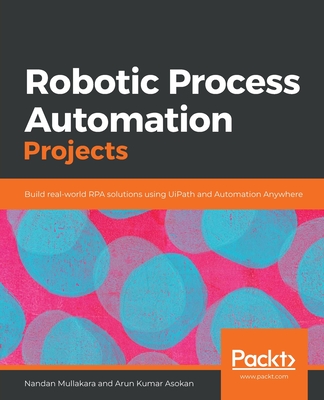 Robotic Process Automation Projects: Build real-world RPA solutions using UiPath and Automation Anywhere (Paperback)
Robotic Process Automation Projects: Build real-world RPA solutions using UiPath and Automation Anywhere (Paperback)$1,760$1,672 -
 $254RPA 機器人流程自動化快速入門 基於 Blue Prism (Robotic Process Automation with Blue Prism Quick Start Guide: Create software robots and automate business processes)
$254RPA 機器人流程自動化快速入門 基於 Blue Prism (Robotic Process Automation with Blue Prism Quick Start Guide: Create software robots and automate business processes) -
 Robotic Process Automation with Automation Anywhere: Techniques to fuel business productivity and intelligent automation using RPA
Robotic Process Automation with Automation Anywhere: Techniques to fuel business productivity and intelligent automation using RPA$2,060$1,957 -
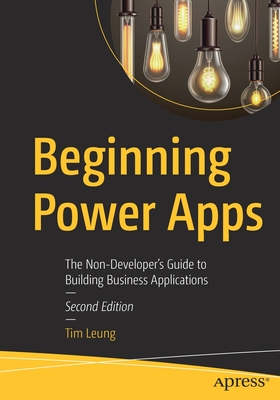 $1,528Beginning Power Apps: The Non-Developer's Guide to Building Business Applications (Paperback)
$1,528Beginning Power Apps: The Non-Developer's Guide to Building Business Applications (Paperback) -
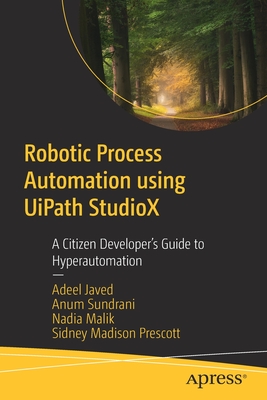 Robotic Process Automation Using Uipath Studiox: A Citizen Developer's Guide to Hyperautomation (Paperback)
Robotic Process Automation Using Uipath Studiox: A Citizen Developer's Guide to Hyperautomation (Paperback)$2,260$2,215 -
 $505實戰低代碼
$505實戰低代碼 -
 Empowering Organizations with Power Virtual Agents: A practical guide to building intelligent chatbots with Microsoft Power Platform (Paperback)
Empowering Organizations with Power Virtual Agents: A practical guide to building intelligent chatbots with Microsoft Power Platform (Paperback)$1,510$1,435 -
 $1,248Exam Ref AI-900 Microsoft Azure AI Fundamentals (Paperback)
$1,248Exam Ref AI-900 Microsoft Azure AI Fundamentals (Paperback) -
 從 Power BI 到 Power Platform 低代碼應用開發實戰
從 Power BI 到 Power Platform 低代碼應用開發實戰$539$512 -
 Visual Studio Code 實用指南:官方文件沒有詳述的 Extension 觀念、命令組合技與鍵位客製化技巧(iT邦幫忙鐵人賽系列書)
Visual Studio Code 實用指南:官方文件沒有詳述的 Extension 觀念、命令組合技與鍵位客製化技巧(iT邦幫忙鐵人賽系列書)$600$468 -
 Democratizing Artificial Intelligence with UiPath: Expand automation in your organization to achieve operational efficiency and high performance (Paperback)
Democratizing Artificial Intelligence with UiPath: Expand automation in your organization to achieve operational efficiency and high performance (Paperback)$2,010$1,910 -
 Microsoft 365 + Power Platform 企業數字化轉型全攻略
Microsoft 365 + Power Platform 企業數字化轉型全攻略$654$621 -
 Deep Dive Into Power Automate: Learn by Example
Deep Dive Into Power Automate: Learn by Example$1,960$1,921 -
 ChatGPT 開發手冊 Turbo × Vision 進化版 — 用 OpenAI Chat/Assistants API‧Function calling 設計 GPTs action‧LINE/Discord bot‧股市分析/自動助理
ChatGPT 開發手冊 Turbo × Vision 進化版 — 用 OpenAI Chat/Assistants API‧Function calling 設計 GPTs action‧LINE/Discord bot‧股市分析/自動助理$820$648 -
 Intelligent Automation with Blue Prism: Design intelligent automation solutions using best practices with RPA and machine learning
Intelligent Automation with Blue Prism: Design intelligent automation solutions using best practices with RPA and machine learning$1,540$1,463 -
 跟 NVIDIA 學深度學習!從基本神經網路到 ......、GPT、BERT...,紮穩機器視覺與大型語言模型 (LLM) 的建模基礎
跟 NVIDIA 學深度學習!從基本神經網路到 ......、GPT、BERT...,紮穩機器視覺與大型語言模型 (LLM) 的建模基礎$880$748 -
 Learning Microsoft Power Apps: Building Business Applications with Low-Code Technology
Learning Microsoft Power Apps: Building Business Applications with Low-Code Technology$2,100$1,995 -
 最強 AI 組合技!NotebookLM / Gemini / Nano Banana / Veo 3 【影音生成進化版】
最強 AI 組合技!NotebookLM / Gemini / Nano Banana / Veo 3 【影音生成進化版】$499$394 -
 Vibe Coding 提示詞全攻略! 從概念到業界實戰:提示工程 / 程式碼維護 / Cursor / ChatGPT Codex / Lovable
Vibe Coding 提示詞全攻略! 從概念到業界實戰:提示工程 / 程式碼維護 / Cursor / ChatGPT Codex / Lovable$690$545
相關主題
商品描述
Discover how desktop flows can interact with your everyday tools and automate tasks, freeing up time to do more important things
Key Features
- Learn how Office programs can assist with automating recurring tasks
- Maintain superior work quality by including daily desktop and web applications in your flows
- Enrich your flows with additional AI-based information and integrate them with cloud systems
Book Description
Whether you want to organize simple files or perform more complex consolidations between different Office programs and remote-control applications that don't allow outside access, Power Automate Desktop helps meet these challenges. This book shows you how to leverage this workflow automation platform by explaining the underlying RPA concepts in a step-by-step way.
You'll start with simple flows that can be easily recorded and further processed using the built-in recorder. Later, you'll learn how to use the more advanced actions to automate folder and file management and enable Office programs to interact with each other. You'll also get to grips with integrating desktop flows into other cloud environments and further enhance their value using AI. As you progress, you'll understand how flows can run unattended and how they are managed in the Power Platform, as well as key concepts such as creating, modifying, debugging, and error-handling UI flows. Finally, the book will guide you to use Process Automation Designer (PAD) in conjunction with your frequently used desktop systems to automate routine tasks.
By the end of this book, you'll have become a Power Automate Desktop expert, automating both professional and personal tasks.
What you will learn
- Master RPA with Power Automate Desktop to commence your debut flow
- Grasp all essential product concepts such as UI flow creation and modification, debugging, and error handling
- Use PAD to automate tasks in conjunction with the frequently used systems on your desktop
- Attain proficiency in configuring flows that run unattended to achieve seamless automation
- Discover how to use AI to enrich your flows with insights from different AI models
- Explore how to integrate a flow in a broader cloud context
Who this book is for
Whether you're a home user looking to automate simple tasks on your workstation or a business user or citizen developer seeking to automate more complex rule-based processes, this book will help you overcome the challenge. No knowledge of a programming language is required, but in the more advanced chapters, a general understanding of information technology, including basic programming language structures, protocols, and cloud concepts, will be helpful.
商品描述(中文翻譯)
了解桌面流程如何與您日常使用的工具互動並自動化任務,釋放時間以便做更重要的事情
主要特點
- 學習如何使用 Office 程式來協助自動化重複性任務
- 透過將日常桌面和網頁應用程式納入您的流程,保持卓越的工作品質
- 利用額外的基於 AI 的資訊豐富您的流程,並將其與雲端系統整合
書籍描述
無論您是想要整理簡單的檔案,還是執行不同 Office 程式之間的更複雜整合,或是控制不允許外部訪問的應用程式,Power Automate Desktop 都能幫助您應對這些挑戰。本書將逐步解釋底層的 RPA 概念,教您如何利用這個工作流程自動化平台。
您將從簡單的流程開始,這些流程可以輕鬆錄製並使用內建錄製器進一步處理。之後,您將學習如何使用更高級的操作來自動化資料夾和檔案管理,並使 Office 程式之間能夠互動。您還將掌握如何將桌面流程整合到其他雲端環境中,並利用 AI 進一步提升其價值。隨著進展,您將了解流程如何無人值守運行,以及它們在 Power Platform 中的管理方式,還有創建、修改、除錯和錯誤處理 UI 流程等關鍵概念。最後,本書將指導您如何使用流程自動化設計器 (PAD) 與您經常使用的桌面系統結合,以自動化日常任務。
到本書結束時,您將成為 Power Automate Desktop 的專家,自動化專業和個人任務。
您將學到什麼
- 掌握 RPA 與 Power Automate Desktop,開始您的首次流程
- 理解所有基本產品概念,如 UI 流程的創建和修改、除錯和錯誤處理
- 使用 PAD 自動化與您桌面上經常使用的系統結合的任務
- 熟練配置無人值守運行的流程,以實現無縫自動化
- 發現如何使用 AI 來豐富您的流程,獲取來自不同 AI 模型的見解
- 探索如何在更廣泛的雲端背景中整合流程
本書適合誰
無論您是希望在工作站上自動化簡單任務的家庭用戶,還是尋求自動化更複雜規則基礎流程的商業用戶或公民開發者,本書都將幫助您克服挑戰。無需具備程式語言知識,但在更高級的章節中,對資訊科技的基本理解,包括基本程式語言結構、協議和雲端概念,將會有所幫助。
目錄大綱
1. Getting Started with Power Automate Desktop
2. Using Power Automate Desktop and Creating First Flow
3. Editing and Debugging UI Flows
4. Basic Structure Elements and Flow Control
5. Variables, UI Elements, and Images
6. Actions for UI Automation
7. Automate Your Desktop and Workstation
8. Automating Standard Business Applications
9. Leveraging Cloud Services and Power Platform
10. Leveraging Artificial Intelligence
11. Working with APIs and Services
12. PAD Enterprise Best Practices
目錄大綱(中文翻譯)
1. Getting Started with Power Automate Desktop
2. Using Power Automate Desktop and Creating First Flow
3. Editing and Debugging UI Flows
4. Basic Structure Elements and Flow Control
5. Variables, UI Elements, and Images
6. Actions for UI Automation
7. Automate Your Desktop and Workstation
8. Automating Standard Business Applications
9. Leveraging Cloud Services and Power Platform
10. Leveraging Artificial Intelligence
11. Working with APIs and Services
12. PAD Enterprise Best Practices








