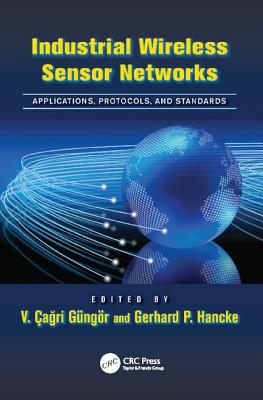Developing Quality Technical Information: A Handbook for Writers and Editors, 2/e
暫譯: 撰寫高品質技術資訊:作家與編輯手冊(第二版)
Gretchen Hargis, Michelle Carey, Ann Kilty Hernandez, Polly Hughes, Deirdre Longo, Shannon Rouiller, Elizabeth Wilde
- 出版商: Prentice Hall
- 出版日期: 2004-04-16
- 售價: $2,100
- 貴賓價: 9.5 折 $1,995
- 語言: 英文
- 頁數: 432
- 裝訂: Hardcover
- ISBN: 0131477498
- ISBN-13: 9780131477490
-
相關分類:
軟體工程
立即出貨 (庫存=1)
買這商品的人也買了...
-
 Wireless Information Networks
Wireless Information Networks$950$931 -
 Pattern-Oriented Software Architecture Volume 2: Patterns for Concurrent and Networked Objects (Hardcover)
Pattern-Oriented Software Architecture Volume 2: Patterns for Concurrent and Networked Objects (Hardcover)$3,210$3,049 -
 Thinking in Java 中文版 (Thinking in Java, 2/e)
Thinking in Java 中文版 (Thinking in Java, 2/e)$920$782 -
 Sun Certified Programmer & Developer for Java 2 Study Guide, 2/e
Sun Certified Programmer & Developer for Java 2 Study Guide, 2/e$1,840$1,748 -
 ASP.NET 程式設計徹底研究
ASP.NET 程式設計徹底研究$590$466 -
 決策支援系統
決策支援系統$650$507 -
 鳥哥的 Linux 私房菜-伺服器架設篇
鳥哥的 Linux 私房菜-伺服器架設篇$750$638 -
 鳥哥的 Linux 私房菜─基礎學習篇增訂版
鳥哥的 Linux 私房菜─基礎學習篇增訂版$560$476 -
 CCNA Self-Study: Interconnecting Cisco Network Devices (ICND) 640-811, 640-801, 2/e
CCNA Self-Study: Interconnecting Cisco Network Devices (ICND) 640-811, 640-801, 2/e$2,280$2,166 -
 802.11 完全剖析無線網路技術
802.11 完全剖析無線網路技術$620$484 -
 人月神話:軟體專案管理之道 (20 週年紀念版)(The Mythical Man-Month: Essays on Software Engineering, Anniversary Edition, 2/e)
人月神話:軟體專案管理之道 (20 週年紀念版)(The Mythical Man-Month: Essays on Software Engineering, Anniversary Edition, 2/e)$480$379 -
 JSP 2.0 技術手冊
JSP 2.0 技術手冊$750$638 -
 Postfix 技術手冊 (Postfix: The Definitive Guide)
Postfix 技術手冊 (Postfix: The Definitive Guide)$720$569 -
 建構嵌入式 Linux 系統
建構嵌入式 Linux 系統$780$616 -
 資訊與網路安全技術
資訊與網路安全技術$680$578 -
 JSP 與 Servlet 500 個應用範例技巧大全集
JSP 與 Servlet 500 個應用範例技巧大全集$590$460 -
 ASP.NET 徹底研究進階技巧─高階技巧與控制項實作
ASP.NET 徹底研究進階技巧─高階技巧與控制項實作$650$507 -
 CSS 網頁設計師手札 (The CSS Anthology 101 Essential Tips, Tricks & Hacks)
CSS 網頁設計師手札 (The CSS Anthology 101 Essential Tips, Tricks & Hacks)$450$383 -
 人機介面設計 (Designing the User Interface: Strategies for Effective Human-Computer, 4/e)
人機介面設計 (Designing the User Interface: Strategies for Effective Human-Computer, 4/e)$750$713 -
 多媒體圖學基礎與 Web 3D 初級實作
多媒體圖學基礎與 Web 3D 初級實作$400$340 -
 新一代 ASP.NET 2.0 網站開發實戰-使用C# 以及 VB
新一代 ASP.NET 2.0 網站開發實戰-使用C# 以及 VB$550$468 -
 最新詳解 Javascript & HTML & CSS 語法辭典(增訂新版)
最新詳解 Javascript & HTML & CSS 語法辭典(增訂新版)$490$382 -
 Database System Concepts, 5/e (IE) (美國版ISBN:0072958863)
Database System Concepts, 5/e (IE) (美國版ISBN:0072958863)$1,150$1,127 -
 深入淺出 Hibernate
深入淺出 Hibernate$650$507 -
 SQL Server 2005 資料庫開發聖經
SQL Server 2005 資料庫開發聖經$890$757
商品描述
Table of Contents:
Welcome.
Acknowledgments.
1. Quality technical information.
I. EASY TO USE.
II. EASY TO UNDERSTAND.
III. EASY TO FIND.
IV. PUTTING IT ALL TOGETHER.
V. APPENDIXES.
商品描述(中文翻譯)
目錄:
歡迎。
這本書適合你嗎?如何使用這本書。本書中使用的慣例。本版的變更。
致謝。
1. 優質的技術資訊。
什麼是優質的技術資訊?品質特徵之間的關係。群組的順序。品質特徵與元素和指導方針的比較。技術資訊的其他可能品質特徵。利用品質特徵來開發優質的技術資訊。準備寫作:了解使用者、任務和產品。寫作與重寫。審查、測試和評估技術資訊。撰寫任務、概念和參考主題。建立重用單位。重組技術資訊。
I. 易於使用。
2. 任務導向。
為目標受眾撰寫。從使用者的角度呈現資訊。指出資訊的實際理由。適當地將細節與任務相關聯。在任務主題中提供必要的概念資訊。專注於實際任務,而非產品功能。使用揭示任務的標題。將任務劃分為獨立的子任務。提供清晰的逐步指示。使每一步對使用者來說都是明確的行動。將步驟分組以提高可用性。清楚標識可選步驟。在條件步驟的開頭標識標準。總之。
3. 準確性。
僅在理解資訊後撰寫,然後進行驗證。跟上技術變化。保持有關主題的所有資訊的一致性。盡可能重用資訊。避免引入不一致,並消除發現的不一致。使用自動檢查準確性的工具。檢查與相關資訊的參考的準確性。總之。
4. 完整性。
涵蓋所有支持使用者任務的主題,僅限於這些主題。根據使用者的需求詳細涵蓋每個主題。包含足夠的資訊。僅包含必要的資訊。使用資訊模式以確保適當的覆蓋。僅在使用者能夠受益的情況下重複資訊。總之。
II. 易於理解。
5. 清晰性。
專注於意義。避免模糊。使用意義明確的詞彙。避免模糊的指代。適當放置修飾語。避免長串名詞。積極寫作。使句子的語法清晰。保持元素簡短。刪除迂迴的表達和不必要的重複。選擇直接的詞彙。保持列表簡短。連貫地寫作。以相似的方式呈現相似的資訊。適當使用列表。將資訊分段為表格。僅在必要和適當的情況下使用技術術語。決定是否使用某個術語。保持術語的一致性。為目標受眾定義每個新術語。總之。
6. 具體性。
選擇適合受眾和主題的範例。考慮使用者的水平和需求。在概念、任務和參考資訊中適當使用範例。使用聚焦、現實、準確、最新的範例。使範例易於查找。使用視覺提示指示範例的位置。使範例成為使用者介面的一部分。清楚標示範例的開始和結束。使程式碼範例易於調整。使用情境來說明任務並提供概述。為範例和情境設置背景。將不熟悉的資訊與熟悉的資訊相關聯。適當使用一般語言。總之。
7. 風格。
使用正確的語法。檢查句子片段。糾正代名詞問題。糾正懸掛修飾語。使用正確且一致的拼寫。使用一致且適當的標點符號。以適當的語氣寫作。使用主動風格。使用主動語態。使用現在時。使用適當的語氣。遵循模板設計並使用範本文本。創建並重用模板。使用範本文本以確保包含必要的資訊。創建並遵循風格指導方針。提供實用且一致的強調。以一致的方式呈現列表項目。使用無偏見的語言。總之。
III. 易於查找。
8. 組織性。
按類型將資訊組織成獨立主題。按使用順序組織任務。為快速檢索組織主題。將上下文資訊與其他類型的資訊分開。保持資訊的一致性組織。為每個分支提供適當數量的子條目。強調主要觀點;次要觀點從屬。揭示各部分之間的關係。總之。
9. 可檢索性。
促進導航和搜索。提供完整且一致的索引。在目錄中使用適當的詳細程度。提供有用的進入點。適當鏈接。設計有用的鏈接。確保鏈接描述其所鏈接的資訊。在相似的鏈接和交叉引用中,強調不同的文本。最小化到達相關資訊所需的努力。避免冗餘鏈接。使鏈接到的資訊在目標主題中易於查找。總之。
10. 視覺效果。
使用有意義且適當的圖形。說明重要概念。避免說明已經可見的內容。選擇補充文本的圖形。使用視覺元素進行強調。強調適當的資訊。確保視覺元素不會分散注意力。邏輯且一致地使用視覺元素。使用視覺上簡單但明顯的標題層級。保持文檔元素的一致放置。確保多媒體演示的外觀和感覺一致。一致使用圖標和符號。平衡視覺元素的數量和位置。使用視覺提示幫助使用者找到所需內容。視覺上識別重複的替代方案或上下文。確保視覺提示在所有環境中可用。確保文本元素可讀。使用可讀的字體和大小。確保文本適合可用空間。確保文本與背景之間的對比度足夠。適度且恰當地使用顏色和陰影。確保所有使用者都能訪問資訊。總之。
IV. 整合所有內容。
11. 應用多個品質特徵。
將品質特徵應用於任務資訊。將品質特徵應用於概念資訊。將品質特徵應用於參考資訊。將品質特徵應用於國際受眾的資訊。將品質特徵應用於網路資訊。修訂技術資訊。
12. 審查、測試和評估技術資訊。
檢查技術資訊。閱讀和使用資訊。發現問題。報告問題。測試資訊的可用性。原型設計。在可用性實驗室外進行測試。在可用性實驗室中進行測試。測試技術資訊。使用測試工具。使用測試案例。測試使用者介面。編輯和評估技術資訊。準備編輯。獲得概述。閱讀和編輯資訊。尋找特定資訊。總結你的發現。與作者協商。審查視覺元素。準備審查。獲得概述。審查個別視覺元素。總結你的發現。與編輯或作者或兩者協商。
V. 附錄。
附錄 A:品質檢查清單。
附錄 B:誰檢查哪些品質特徵?
附錄 C:品質特徵和元素。
查看品質特徵。查看元素。資源和參考。易於使用。易於理解。易於查找。整合所有內容。
詞彙表。
索引。