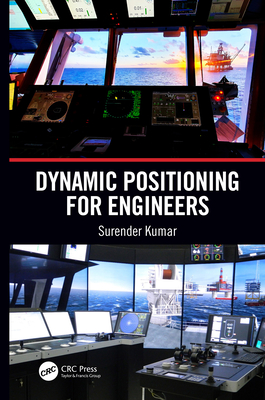買這商品的人也買了...
-
 Introduction to Algorithms, 2/e (Hardcover)
Introduction to Algorithms, 2/e (Hardcover)$990$970 -
 XML 程式設計藝術 (XML How to Program)
XML 程式設計藝術 (XML How to Program)$950$855 -
 Swish 網路動畫新視界
Swish 網路動畫新視界$320$160 -
 物件導向技術專業經理人手冊第二版 (Object Techonlogy: A Manager's Guide, 2/e)
物件導向技術專業經理人手冊第二版 (Object Techonlogy: A Manager's Guide, 2/e)$480$408 -
 Operating System Concepts, 6/e (Windows XP Update)
Operating System Concepts, 6/e (Windows XP Update)$1,050$1,029 -
 ASP.NET 程式設計徹底研究
ASP.NET 程式設計徹底研究$590$466 -
 精通 Visual Basic.NET 中文版黑皮書 (Visual Basic.NET Black Book)
精通 Visual Basic.NET 中文版黑皮書 (Visual Basic.NET Black Book)$750$585 -
 物件導向系統分析與設計:使用UML (Object-oriented Systems Analysis and Design Using UML, 2/e )
物件導向系統分析與設計:使用UML (Object-oriented Systems Analysis and Design Using UML, 2/e )$760$722 -
 電子商務:觀念、策略與案例實作
電子商務:觀念、策略與案例實作$690$656 -
 ASP.NET 1.0 教學手冊--使用C# (Beginning ASP.NET 1.0 with C#)
ASP.NET 1.0 教學手冊--使用C# (Beginning ASP.NET 1.0 with C#)$580$493 -
 鳥哥的 Linux 私房菜-伺服器架設篇
鳥哥的 Linux 私房菜-伺服器架設篇$750$638 -
 發誓學會 Dreamweaver MX 2004 & PHP 資料庫網站中文版
發誓學會 Dreamweaver MX 2004 & PHP 資料庫網站中文版$620$527 -
 鳥哥的 Linux 私房菜─基礎學習篇增訂版
鳥哥的 Linux 私房菜─基礎學習篇增訂版$560$476 -
 Linux 防火牆:iptables
Linux 防火牆:iptables$450$383 -
 Dreamweaver MX 2004 魔法網頁 Easy Go! 中文版
Dreamweaver MX 2004 魔法網頁 Easy Go! 中文版$490$417 -
 Dreamweaver MX 2004 魔法書中文版
Dreamweaver MX 2004 魔法書中文版$490$417 -
 組合語言 (Assembly Language for Intel-Based Computers, 4/e)
組合語言 (Assembly Language for Intel-Based Computers, 4/e)$680$612 -
 人月神話:軟體專案管理之道 (20 週年紀念版)(The Mythical Man-Month: Essays on Software Engineering, Anniversary Edition, 2/e)
人月神話:軟體專案管理之道 (20 週年紀念版)(The Mythical Man-Month: Essays on Software Engineering, Anniversary Edition, 2/e)$480$379 -
 Linux 網路管理實務: 調校、帳號、監控、安全
Linux 網路管理實務: 調校、帳號、監控、安全$580$493 -
 嵌入式 C 語言 (Embedded C)
嵌入式 C 語言 (Embedded C)$450$383 -
 Word 排版藝術
Word 排版藝術$620$527 -
 Linux 程式設計教學手冊
Linux 程式設計教學手冊$780$663 -
 Oracle 10g 資料庫管理實務
Oracle 10g 資料庫管理實務$680$578 -
 駭客防護實戰系列─木馬防護全攻略
駭客防護實戰系列─木馬防護全攻略$490$417 -
 射擊遊戲演算法與程式原理
射擊遊戲演算法與程式原理$490$382
商品描述
Packed with information, this compact guide is a highly utilitarian tool that covers Microsoft Outlook's keyboard shortcuts, user interface, commands, and tasks. This little book is easy to use anywhere-it's the perfect quick reference for a veteran Outlook user who doesn't need a thousand-page tutorial.
The Outlook Pocket Guide covers the latest version of Microsoft Outlook and includes:
- A brief explanation of how Outlook works behind the scenes
- An extensive guide section for common tasks as well as little-known
solutions
- Reference tables for keyboard shortcuts, regular expressions, and common file locations
O'Reilly's Pocket Guides are a favorite resource for people who want
to get the most out of their applications. Packed with important details in a
concise, well-organized format, these handy books deliver just what you need to
grow in knowledge and proficiency without having to lug around a heavy reference
volume. If you're an Outlook power user, or hope to be one, the Outlook
Pocket Guide is a book you'll want nearby.
Table of Contents
Introduction
Conventions Used in This Book
Part I: Understanding Outlook
The Outlook Interface
How Outlook Stores Information
Folders and Items
Views
Forms
Shortcut Menus
Using Categories
Address Books
Accounts
Profiles
Part II: General Tasks
Finding Your Stuff
Organizing Your Stuff
Using the Outlook Bar
Configuring Other Options
Changing Views
Customizing Menus and Toolbars
Part III: Mail Tasks
Setting Up Email Accounts
Creating and Using Messages
Viewing Messages
Attaching Items to Messages
Using Signatures and Stationery
Managing Messages
Using Rules
Taming Junk Email
Part IV: Calendar Tasks
Creating and Managing Calendar Items
Planning Meetings and Using Group Views
Changing Calendar Views
Part V: Contacts Tasks
Creating and Editing Contacts
Using Contacts
Linking Contacts with Other Items
Changing Contact Views
Part VI: Task List Tasks
Creating and Managing Tasks
Delegating Tasks
Viewing Tasks
Part VII: Notes Tasks
Part VIII: Journal Tasks
Part IX: Outlook Reference
Command Reference
Important File Locations
Views and Print Styles
Internet Headers
Startup Switches
Keyboard Shortcuts
Part X: Outlook Resources
Internet Sites
Books
Outlook Tools
Index
商品描述(中文翻譯)
任何 Outlook 的重度使用者都知道 Microsoft Outlook 不僅僅是一個電子郵件程式:它是一套組織工具,可以幫助您以驚人的效率管理您的日程、聯絡人和截止日期。Outlook 擁有如此豐富的功能,即使是最有經驗的使用者也會發現總有新的東西可以掌握。無論您是重度使用者、客服人員,還是只是想充分利用這個程式的人,您會發現《Outlook 口袋指南》顯著減少了您花在解決棘手問題上的時間。它在您需要的時候,隨時提供您所需的資訊。
這本資訊豐富的精簡指南是一個非常實用的工具,涵蓋了 Microsoft Outlook 的鍵盤快捷鍵、使用者介面、命令和任務。這本小書在任何地方都易於使用——對於不需要千頁教程的資深 Outlook 使用者來說,它是完美的快速參考。
《Outlook 口袋指南》涵蓋了 Microsoft Outlook 的最新版本,包括:
- 對 Outlook 背後運作方式的簡要說明
- 常見任務及鮮為人知的解決方案的詳細指南部分
- 鍵盤快捷鍵、正則表達式和常見檔案位置的參考表
O'Reilly 的口袋指南是希望充分利用其應用程式的人的最愛資源。這些方便的書籍以簡潔、組織良好的格式提供重要細節,讓您在不必攜帶沉重參考書的情況下,獲得所需的知識和熟練度。如果您是 Outlook 的重度使用者,或希望成為重度使用者,《Outlook 口袋指南》將是您身邊必備的書籍。
目錄
- 引言
- 本書使用的約定
- 第一部分:了解 Outlook
- Outlook 介面
- Outlook 如何儲存資訊
- 資料夾和項目
- 檢視
- 表單
- 快捷選單
- 使用類別
- 通訊錄
- 帳戶
- 個人檔案
- 第二部分:一般任務
- 尋找您的資料
- 組織您的資料
- 使用 Outlook 列
- 配置其他選項
- 更改檢視
- 自訂選單和工具列
- 第三部分:郵件任務
- 設定電子郵件帳戶
- 創建和使用郵件
- 檢視郵件
- 將項目附加到郵件
- 使用簽名和信紙
- 管理郵件
- 使用規則
- 鎮壓垃圾郵件
- 第四部分:日曆任務
- 創建和管理日曆項目
- 計劃會議和使用群組檢視
- 更改日曆檢視
- 第五部分:聯絡人任務
- 創建和編輯聯絡人
- 使用聯絡人
- 將聯絡人與其他項目連結
- 更改聯絡人檢視
- 第六部分:任務清單任務
- 創建和管理任務
- 委派任務
- 檢視任務
- 第七部分:筆記任務
- 第八部分:日誌任務
- 第九部分:Outlook 參考
- 命令參考
- 重要檔案位置
- 檢視和列印樣式
- 網際網路標頭
- 啟動開關
- 鍵盤快捷鍵
- 第十部分:Outlook 資源
- 網際網路網站
- 書籍
- Outlook 工具
- 索引