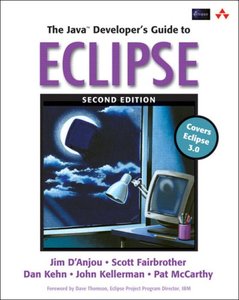買這商品的人也買了...
-
 C++ Primer, 3/e 中文版
C++ Primer, 3/e 中文版$980$833 -
 用實例學 ASP.NET 使用 C# 與 ADO.NET
用實例學 ASP.NET 使用 C# 與 ADO.NET$600$510 -
 C++ Builder 6 完全攻略
C++ Builder 6 完全攻略$690$587 -
 ASP.NET 程式設計徹底研究
ASP.NET 程式設計徹底研究$590$466 -
 Building Embedded Linux Systems
Building Embedded Linux Systems$1,660$1,577 -
 STRUTS 實作手冊(Struts in Action: Building Web Applications with the Leading Java Framework)
STRUTS 實作手冊(Struts in Action: Building Web Applications with the Leading Java Framework)$690$538 -
 ASP.NET 1.0 教學手冊--使用C# (Beginning ASP.NET 1.0 with C#)
ASP.NET 1.0 教學手冊--使用C# (Beginning ASP.NET 1.0 with C#)$580$493 -
 數位影像處理 (Digital Image Processing, 2/e)
數位影像處理 (Digital Image Processing, 2/e)$820$803 -
 鳥哥的 Linux 私房菜─基礎學習篇增訂版
鳥哥的 Linux 私房菜─基礎學習篇增訂版$560$476 -
 2004 最新 Linux 網管人才培訓手冊
2004 最新 Linux 網管人才培訓手冊$700$595 -
 SCJP‧SCJD 專業認證指南 (Sun Certified Programmer & Developer for Java 2 #310-305 與310-027)
SCJP‧SCJD 專業認證指南 (Sun Certified Programmer & Developer for Java 2 #310-305 與310-027)$850$723 -
 人月神話:軟體專案管理之道 (20 週年紀念版)(The Mythical Man-Month: Essays on Software Engineering, Anniversary Edition, 2/e)
人月神話:軟體專案管理之道 (20 週年紀念版)(The Mythical Man-Month: Essays on Software Engineering, Anniversary Edition, 2/e)$480$379 -
 JSP 2.0 技術手冊
JSP 2.0 技術手冊$750$638 -
 建構嵌入式 Linux 系統
建構嵌入式 Linux 系統$780$616 -
 Exchange Server 2003 管理實務
Exchange Server 2003 管理實務$580$493 -
 Linux 網路管理實務: 調校、帳號、監控、安全
Linux 網路管理實務: 調校、帳號、監控、安全$580$493 -
 CCNA 認證教戰手冊 Exam 640-801 (CCNA Cisco Certified Network Associate Study Guide, 4/e)
CCNA 認證教戰手冊 Exam 640-801 (CCNA Cisco Certified Network Associate Study Guide, 4/e)$780$663 -
 $399CCNP Self-Study : Building Scalable Cisco Internetworks (BSCI), 2/e
$399CCNP Self-Study : Building Scalable Cisco Internetworks (BSCI), 2/e -
 JSP 與 Servlet 500 個應用範例技巧大全集
JSP 與 Servlet 500 個應用範例技巧大全集$590$460 -
 嵌入式 C 語言 (Embedded C)
嵌入式 C 語言 (Embedded C)$450$383 -
 不同系統功能別資料庫設計 資料塑模入門講座
不同系統功能別資料庫設計 資料塑模入門講座$420$328 -
 最新 JavaScript 完整語法參考辭典 第三版
最新 JavaScript 完整語法參考辭典 第三版$490$382 -
 演算法使用 C++ 虛擬碼 (Foundations of Algorithms Using C++ Pseudocode, 3/e)
演算法使用 C++ 虛擬碼 (Foundations of Algorithms Using C++ Pseudocode, 3/e)$680$578 -
 深入淺出設計模式 (Head First Design Patterns)
深入淺出設計模式 (Head First Design Patterns)$880$695 -
 程式設計師的自我修養-連結、載入、程式庫
程式設計師的自我修養-連結、載入、程式庫$580$522
商品描述
Java programmers know how finicky Java can be to work with. An omitted
semi-colon or the slightest typo will cause the Java command-line compiler to
spew pages of annoying error messages across your screen. And it doesn't fix
them--that's up to you: fix them, compile again, and hope that nothing goes
wrong this time.
Eclipse, the popular Java integrated development
environment (IDE) provides an elegant and powerful remedy for this common,
frustrating scenario. It doesn't just catch your errors before you compile, it
also suggests solutions. All you need to do is point and click. And it's
free--what could be better? Still, if you're like most programmers, mastering a
new technology--no matter how productive it will make you in the long run--is
going to take a chunk out of your productivity now. You want to get up to speed
quickly without sacrificing efficiency.
O'Reilly's new guide to the
technology, Eclipse, provides exactly what you're looking for: a
fast-track approach to mastery of Eclipse. This insightful, hands-on book
delivers clear and concise coverage, with no fluff, that gets down to business
immediately. The book is tightly focused, covering all aspects of Eclipse: the
menus, preferences, views, perspectives, editors, team and debugging techniques,
and how they're used every day by thousands of developers. Development of
practical skills is emphasized with dozens of examples presented throughout the
book.
From cover-to-cover, the book is pure Eclipse, covering hundreds
of techniques beginning with the most basic Java development through creating
your own plug-in editors for the Eclipse environment. Some of the topics you'll
learn about include:
- Using Eclipse to develop Java code
- Testing and debugging
- Working in teams using CVS
- Building Eclipse projects using Ant
- The Standard Widget Toolkit (SWT)
- Web development
- Developing Struts applications with Eclipse
From basics to advanced topics, Eclipse takes you through the
fundamentals of Eclipse and more. You may be an Eclipse novice when you pick up
the book, but you'll be a pro by the time you've finished.
Table of Contents:
Preface
1. Essential Eclipse
Eclipse and Java
Getting Eclipse
Understanding Eclipse
Views and Perspectives
Working with Eclipse
Using Quick Fix
A Word About Project Management2. Java Development
Developing Java Code
Building and Running Code
Creating Javadoc
Refactoring
Some Essential Skills
Customizing the Development Environment3. Testing and Debugging
Testing with JUnit
Debugging4. Working in Teams
How Source Control Works
Understanding CVS
Finding a CVS Server
Adding a Project to the CVS Repository5. Building Eclipse Projects Using Ant
Working with Ant
JARing Your Output
Configuring Ant in Eclipse
Catching Errors in Build Files6. GUI Programming: From Applets to Swing
Creating AWT Applications
Creating Swing Applications
Using Eclipse Plug-ins
Using the V4ALL Plug-in7. SWT: Buttons, Text, Labels, Lists, Layouts, and Events
Java Graphics
An SWT Example
Working with Buttons
Working with Composites and Layouts
Working with Lists
Using V4ALL with SWT8. SWT: Menus, Toolbars, Sliders, Trees, and Dialogs
Working with Menus
Working with Toolbars
Working with Sliders
Working with Trees
Working with Dialogs
Opening Internet Explorer in an SWT Window9. Web Development
Installing and Testing Tomcat
Creating a JSP
Creating a Servlet
Creating a Servlet in Place
Connecting to a JavaBean
Using the Sysdeo Tomcat Plug-in
Deploying Web Applications10. Developing Struts Applications with Eclipse
Struts and Eclipse
Creating the View
Creating the Controller
Creating the Model
Using the Easy Struts Plug-in11. Developing a Plug-in: The Plug-in Development Environment, Manifests, and Extension Points
All You Really Need Is plugin.xml
Using the Plug-in Development Environment
Using the Run-time Workbench
Creating a Standard Plug-in12. Developing a Plug-in: Creating Editors and Views
Creating a Multi-Page Editor
Creating a View
Deploying a Plug-in13. Eclipse 3.0
A Look at Eclipse 3.0
Creating a Java Project
Changes to the Eclipse Platform
Changes to the Java Development Tools
Other ChangesIndex
商品描述(中文翻譯)
Java 程式設計師都知道 Java 的使用有多麼挑剔。漏掉一個分號或是最輕微的拼寫錯誤都會導致 Java 命令列編譯器在螢幕上顯示一頁又一頁令人厭煩的錯誤訊息。而且它不會自動修正這些錯誤——這得由你來處理:修正錯誤、重新編譯,並希望這次不會出錯。
Eclipse,這個受歡迎的 Java 整合開發環境 (IDE),為這種常見且令人沮喪的情況提供了一個優雅而強大的解決方案。它不僅在編譯之前捕捉你的錯誤,還會建議解決方案。你所需要做的就是點擊一下。而且它是免費的——還有什麼比這更好的呢?不過,如果你和大多數程式設計師一樣,掌握一項新技術——無論它在長期內能讓你多麼高效——都會在當下消耗你的一部分生產力。你希望能快速上手,而不犧牲效率。
O'Reilly 的新指南《Eclipse》正好提供了你所需要的:一個快速掌握 Eclipse 的方法。這本深入淺出的實用書籍提供了清晰且簡潔的內容,沒有多餘的廢話,立即進入主題。這本書緊密聚焦,涵蓋了 Eclipse 的所有方面:菜單、偏好設定、視圖、觀點、編輯器、團隊合作和除錯技術,以及這些技術如何被成千上萬的開發者每天使用。書中強調實用技能的發展,並提供了數十個範例。
從封面到封底,這本書純粹是關於 Eclipse,涵蓋了從最基本的 Java 開發到為 Eclipse 環境創建自己的插件編輯器的數百種技術。你將學到的主題包括:
- 使用 Eclipse 開發 Java 代碼
- 測試和除錯
- 使用 CVS 團隊合作
- 使用 Ant 建立 Eclipse 專案
- 標準小部件工具包 (SWT)
- 網頁開發
- 使用 Eclipse 開發 Struts 應用程式
從基礎到進階主題,《Eclipse》將帶你了解 Eclipse 的基本原理及更多內容。當你拿起這本書時,你可能還是 Eclipse 的新手,但當你讀完後,你將成為專家。
目錄:
前言
1. 必備的 Eclipse
- Eclipse 與 Java
- 獲取 Eclipse
- 理解 Eclipse
- 視圖與觀點
- 使用 Eclipse
- 使用快速修正
- 關於專案管理的一些話
2. Java 開發
- 開發 Java 代碼
- 建立和運行代碼
- 創建 Javadoc
- 重構
- 一些基本技能
- 自訂開發環境
3. 測試與除錯
- 使用 JUnit 測試
- 除錯
4. 團隊合作
- 版本控制的運作方式
- 理解 CVS
- 尋找 CVS 伺服器
- 將專案新增至 CVS 儲存庫
5. 使用 Ant 建立 Eclipse 專案
- 使用 Ant
- 將輸出打包為 JAR
- 在 Eclipse 中配置 Ant
- 捕捉建置檔案中的錯誤
6. GUI 程式設計:從 Applets 到 Swing
- 創建 AWT 應用程式
- 創建 Swing 應用程式
- 使用 Eclipse 插件
- 使用 V4ALL 插件
7. SWT:按鈕、文本、標籤、列表、佈局和事件
- Java 圖形
- 一個 SWT 範例
- 使用按鈕
- 使用組合和佈局
- 使用列表
- 在 SWT 中使用 V4ALL
8. SWT:菜單、工具列、滑桿、樹狀結構和對話框
- 使用菜單
- 使用工具列
- 使用滑桿
- 使用樹狀結構
- 使用對話框
- 在 SWT 窗口中打開 Internet Explorer
9. 網頁開發
- 安裝和測試 Tomcat
- 創建 JSP
- 創建 Servlet
- 在原地創建 Servlet
- 連接到 JavaBean
- 使用 Sysdeo Tomcat 插件
- 部署網頁應用程式
10. 使用 Eclipse 開發 Struts 應用程式
- Struts 與 Eclipse
- 創建視圖
- 創建控制器
- 創建模型
- 使用 Easy Struts 插件
11. 開發插件:插件開發環境、清單和擴展點
- 你真正需要的只是 plugin.xml
- 使用插件開發環境
- 使用運行時工作台
- 創建標準插件
12. 開發插件:創建編輯器和視圖
- 創建多頁編輯器
- 創建視圖
- 部署插件
13. Eclipse 3.0
- 了解 Eclipse 3.0
- 創建 Java 專案
- Eclipse 平台的變更
- Java 開發工具的變更
- 其他變更
索引