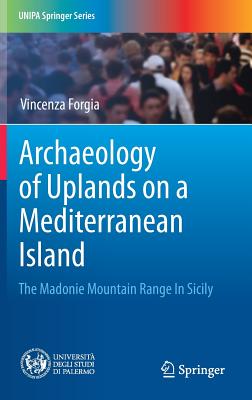買這商品的人也買了...
-
 Visual C++ 6 教學手冊 (Beginning Visual C++ 6)
Visual C++ 6 教學手冊 (Beginning Visual C++ 6)$580$458 -
 超越 Dreamweaver MX 2004 擴充程式 DIY
超越 Dreamweaver MX 2004 擴充程式 DIY$400$200 -
 CCNA 認證教戰手冊 (CCNA: Cisco Certified Network Associate Study Guide, 5/e)(Exam 640-801)
CCNA 認證教戰手冊 (CCNA: Cisco Certified Network Associate Study Guide, 5/e)(Exam 640-801)$820$697 -
 AutoCAD 2006 實力養成暨評量
AutoCAD 2006 實力養成暨評量$350$276 -
 抓住你的 PhotoImpact 12
抓住你的 PhotoImpact 12$490$417 -
 CSS、HTML、XHTML 精緻範例辭典
CSS、HTML、XHTML 精緻範例辭典$450$383 -
 轉檔王
轉檔王$320$253 -
 Head First 深入淺出 HTML、CSS 與 XHTML (Head First HTML with CSS & XHTML)
Head First 深入淺出 HTML、CSS 與 XHTML (Head First HTML with CSS & XHTML)$800$680 -
 Linux 核心詳解, 3/e (Understanding the Linux Kernel, 3/e)
Linux 核心詳解, 3/e (Understanding the Linux Kernel, 3/e)$1,200$948 -
 快快樂樂學會聲會影 10─影片剪輯、特效、燒錄
快快樂樂學會聲會影 10─影片剪輯、特效、燒錄$490$387 -
 Illustrator 點子爆米花
Illustrator 點子爆米花$580$493 -
 數位攝影專家實拍技法 (Digital Night and Low-Light Photography)
數位攝影專家實拍技法 (Digital Night and Low-Light Photography)$480$408 -
 深入淺出物件導向分析與設計 (Head First Object-Oriented Analysis and Design)
深入淺出物件導向分析與設計 (Head First Object-Oriented Analysis and Design)$880$695 -
 C++ Primer Plus, 5/e 中文豪華版
C++ Primer Plus, 5/e 中文豪華版$650$513 -
 Photoshop CS3 Extended 影像接班人
Photoshop CS3 Extended 影像接班人$690$587 -
 Microsoft Office SharePoint Server 2007 新一代企業表單與內容管理 (第二集)
Microsoft Office SharePoint Server 2007 新一代企業表單與內容管理 (第二集)$720$612 -
 CSS 大全 (CSS: The Definitive Guide, 3/e)
CSS 大全 (CSS: The Definitive Guide, 3/e)$780$616 -
 ActionScript 3.0 精緻範例辭典
ActionScript 3.0 精緻範例辭典$550$468 -
 $399Programming Flex 2: The comprehensive guide to creating rich media applications with Adobe Flex (Paperback)
$399Programming Flex 2: The comprehensive guide to creating rich media applications with Adobe Flex (Paperback) -
 軟體測試實務講座─來自矽谷的技術經驗與心得分享
軟體測試實務講座─來自矽谷的技術經驗與心得分享$290$226 -
 ASP.NET AJAX 經典範例 100─使用 VC#
ASP.NET AJAX 經典範例 100─使用 VC#$750$592 -
 JavaScript 大全 (JavaScript: The Definitive Guide, 5/e)
JavaScript 大全 (JavaScript: The Definitive Guide, 5/e)$1,200$948 -
 Mastering Photoshop CS3 for Print Design and Production (Paperback)
Mastering Photoshop CS3 for Print Design and Production (Paperback)$1,840$1,748 -
 碼上就會 Dreamweaver CS3、PHP、MySQL 與 AJAX
碼上就會 Dreamweaver CS3、PHP、MySQL 與 AJAX$620$527 -
 Dreamweaver CS3 網頁設計驚嘆號
Dreamweaver CS3 網頁設計驚嘆號$690$586
商品描述
Description
Dynamic Learning: Photoshop CS3 is part of the O'Reilly Dynamic Learning series, a comprehensive, integrated learning environment that combines books with video tutorials and online resources. Written and produced by product experts and trainers who have produced many of Adobe's training titles, the book, along with the Digital Classroom video tutorials on the DVD, takes you step-by-step through the process of learning to use Photoshop CS3 like a pro on your Mac or PC.
This full-color book is organized into lessons, with easy-to-follow instructions, tips, examples, self-study exercises, and review questions at the end of every lesson. Each lesson is self-contained, so you can go through the entire book sequentially or just focus on individual lessons.
Topics covered include:
- What's new in Photoshop CS3
- Bridge
- Camera Raw
- Making Selections
- Painting and Retouching
- Layers, Smart Objects, and Smart Filters
- Creating graphics for video and the Web
The companion DVD included with the book includes video tutorials and all of the lesson files, with starting images, additional elements, and the final, completed image files. A free Instructor's Guide is available online in PDF format.
Table of Contents
About Dynamic Learning . . . . . . . . . . . . . . . . . . . . . . . . . . . . . . 1
Prerequisites. . . . . . . . . . . . . . . . . . . . . . . . . . . . . . . . . . . . . . . . . . 1
Adobe Photoshop CS3 versions . . . . . . . . . . . . . . . . . . . . . . . . 1
System requirements. . . . . . . . . . . . . . . . . . . . . . . . . . . . . . . . . . 1
Starting Adobe Photoshop CS3 . . . . . . . . . . . . . . . . . . . . . . . . 2
Fonts used in this book . . . . . . . . . . . . . . . . . . . . . . . . . . . . . . . . 3
Loading lesson fi les . . . . . . . . . . . . . . . . . . . . . . . . . . . . . . . . . . . 3
Resetting Adobe Photoshop CS3 preferences . . . . . . . . . . . 3
Saving Adobe Photoshop CS3 color settings . . . . . . . . . . . . 4
Restoring previous color settings. . . . . . . . . . . . . . . . . . . . . . . 4
A note about color warnings . . . . . . . . . . . . . . . . . . . . . . . . . . . 5
Working with the video tutorials . . . . . . . . . . . . . . . . . . . . . . . 6
Setting up for viewing the video tutorials . . . . . . . . . . . . . . . 6
Viewing the video tutorials . . . . . . . . . . . . . . . . . . . . . . . . . . . . 6
Additional resources . . . . . . . . . . . . . . . . . . . . . . . . . . . . . . . . . . 7
Images used in this book . . . . . . . . . . . . . . . . . . . . . . . . . . . . . . 8
Lesson 1: What’s New in Adobe Photoshop CS3?
A diff erent Photoshop for diff erent users. . . . . . . . . . . . . . . . 9
Starting up . . . . . . . . . . . . . . . . . . . . . . . . . . . . . . . . . . . . . . . . . . 10
Easy-to-manage workspace. . . . . . . . . . . . . . . . . . . . . . . . . . . 10
Using the new interface . . . . . . . . . . . . . . . . . . . . . . . . . . . . . . 10
Docking palettes . . . . . . . . . . . . . . . . . . . . . . . . . . . . . . . . . . . . . 10
Unifi ed user interface panels. . . . . . . . . . . . . . . . . . . . . . . . . . 12
Understanding the Smart Filter feature . . . . . . . . . . . . . . . . 13
Select like a pro with the Quick Selection tool . . . . . . . . . . 15
Making selections with the Refi ne Edge feature . . . . . . . . 17
Creating better composites . . . . . . . . . . . . . . . . . . . . . . . . . . . 19
Camera raw improvements . . . . . . . . . . . . . . . . . . . . . . . . . . . 20
Understand the improved Vanishing Point fi lter . . . . . . . . 21
Photoshop CS3 vs. Photoshop CS3 Extended. . . . . . . . . . . 22
Creating Animations . . . . . . . . . . . . . . . . . . . . . . . . . . . . . . . . . 22
Contents
JENNIFER SMITH & AGI CREATIVE TEAM
INCLUDES DIGITAL CLASSROOM VIDEO TUTORIALS ON DVD
Dynamic Learning
Photoshop
CS3
PS_TOC.indd V 6/14/2007 11:55:34 AM
VI
Contents
Dynamic Learning: Photoshop CS3
Lesson 2: Exploring Adobe Photoshop CS3
Starting up . . . . . . . . . . . . . . . . . . . . . . . . . . . . . . . . . . . . . . . . . . 25
Viewing the completed lesson fi le . . . . . . . . . . . . . . . . . . . . . 26
Creating a panorama . . . . . . . . . . . . . . . . . . . . . . . . . . . . . . . . . 27
Placing another image into the fi le . . . . . . . . . . . . . . . . . . . . 29
Using smart fi lters. . . . . . . . . . . . . . . . . . . . . . . . . . . . . . . . . . . . 31
Masking a Smart Filter . . . . . . . . . . . . . . . . . . . . . . . . . . . . . . . . 33
Applying a layer mask . . . . . . . . . . . . . . . . . . . . . . . . . . . . . . . . 35
Using new selection techniques. . . . . . . . . . . . . . . . . . . . . . . 36
Using the Quick Selection tool . . . . . . . . . . . . . . . . . . . . . . . . 36
Saving your selection. . . . . . . . . . . . . . . . . . . . . . . . . . . . . . . . . 37
Refi ning the edge of the selection. . . . . . . . . . . . . . . . . . . . . 37
Creating a layer mask. . . . . . . . . . . . . . . . . . . . . . . . . . . . . . . . . 41
Creating a vector shape. . . . . . . . . . . . . . . . . . . . . . . . . . . . . . . 43
Adding artwork from Adobe Illustrator . . . . . . . . . . . . . . . . 45
Placing artwork . . . . . . . . . . . . . . . . . . . . . . . . . . . . . . . . . . . . . . 45
Applying layer eff ects to the artwork . . . . . . . . . . . . . . . . . . 48
Adding a text layer . . . . . . . . . . . . . . . . . . . . . . . . . . . . . . . . . . . 49
Using the new Zoomify feature. . . . . . . . . . . . . . . . . . . . . . . . 50
Lesson 3: Getting to Know the Workspace
Starting up . . . . . . . . . . . . . . . . . . . . . . . . . . . . . . . . . . . . . . . . . . 53
Opening an existing document in Adobe Bridge . . . . . . . 54
Discovering the Toolbar. . . . . . . . . . . . . . . . . . . . . . . . . . . . . . . 55
Hidden tools . . . . . . . . . . . . . . . . . . . . . . . . . . . . . . . . . . . . . . . . . 57
Getting around your image . . . . . . . . . . . . . . . . . . . . . . . . . . . 59
Using the Zoom tool. . . . . . . . . . . . . . . . . . . . . . . . . . . . . . . . . . 59
Using the Hand tool . . . . . . . . . . . . . . . . . . . . . . . . . . . . . . . . . . 61
Maximizing productivity with Screen Modes . . . . . . . . . . . 61
Using palettes . . . . . . . . . . . . . . . . . . . . . . . . . . . . . . . . . . . . . . . 65
Putting the new palette system to use . . . . . . . . . . . . . . . . . 66
Choosing other palettes . . . . . . . . . . . . . . . . . . . . . . . . . . . . . . 68
Expanding your palettes . . . . . . . . . . . . . . . . . . . . . . . . . . . . . . 69
Customizing your palettes . . . . . . . . . . . . . . . . . . . . . . . . . . . . 69
Self study. . . . . . . . . . . . . . . . . . . . . . . . . . . . . . . . . . . . . . . . . . . . 72
Review . . . . . . . . . . . . . . . . . . . . . . . . . . . . . . . . . . . . . . . . . . . . . . 72
PhotoshopCS3.indb VI 6/13/2007 6:29:06 PM
Contents
VII Table of Contents
Lesson 4: Using Adobe Bridge
Starting up . . . . . . . . . . . . . . . . . . . . . . . . . . . . . . . . . . . . . . . . . . 73
What is Adobe Bridge? . . . . . . . . . . . . . . . . . . . . . . . . . . . . . . . 74
Navigating through Bridge . . . . . . . . . . . . . . . . . . . . . . . . . . . 74
Using folders in Adobe Bridge. . . . . . . . . . . . . . . . . . . . . . . . . 76
Making a Favorite . . . . . . . . . . . . . . . . . . . . . . . . . . . . . . . . . . . . 78
Creating and locating metadata. . . . . . . . . . . . . . . . . . . . . . . 79
Using keywords . . . . . . . . . . . . . . . . . . . . . . . . . . . . . . . . . . . . . . 80
Opening a fi le from Adobe Bridge . . . . . . . . . . . . . . . . . . . . . 82
Automation tools in Adobe Bridge . . . . . . . . . . . . . . . . . . . . 82
Changing the view . . . . . . . . . . . . . . . . . . . . . . . . . . . . . . . . . . . 88
Other Bridge features worth investigating . . . . . . . . . . . . . 88
Self study. . . . . . . . . . . . . . . . . . . . . . . . . . . . . . . . . . . . . . . . . . . . 90
Review . . . . . . . . . . . . . . . . . . . . . . . . . . . . . . . . . . . . . . . . . . . . . . 90
Lesson 5: The Basics of Photoshop CS3
Starting up . . . . . . . . . . . . . . . . . . . . . . . . . . . . . . . . . . . . . . . . . . 91
Understanding Document Settings. . . . . . . . . . . . . . . . . . . . 93
Combining images . . . . . . . . . . . . . . . . . . . . . . . . . . . . . . . . . . . 95
Using Copy and Paste . . . . . . . . . . . . . . . . . . . . . . . . . . . . . . . . 95
Dragging and dropping to copy an image . . . . . . . . . . . . . 96
Transforming and editing combined images . . . . . . . . . . . 98
Changing the size of a placed image. . . . . . . . . . . . . . . . . . . 98
Removing a background. . . . . . . . . . . . . . . . . . . . . . . . . . . . . 100
Understanding the stacking order of layers . . . . . . . . . . . 101
Adding text . . . . . . . . . . . . . . . . . . . . . . . . . . . . . . . . . . . . . . . . . 103
Saving fi les . . . . . . . . . . . . . . . . . . . . . . . . . . . . . . . . . . . . . . . . . 104
Understanding fi le formats . . . . . . . . . . . . . . . . . . . . . . . . . . 104
Choosing a fi le format . . . . . . . . . . . . . . . . . . . . . . . . . . . . . . . 106
Saving a JPEG fi le . . . . . . . . . . . . . . . . . . . . . . . . . . . . . . . . . . . 106
Saving for print . . . . . . . . . . . . . . . . . . . . . . . . . . . . . . . . . . . . . 107
Adjusting image size . . . . . . . . . . . . . . . . . . . . . . . . . . . . . . . . 108
Saving a Photoshop PDF fi le . . . . . . . . . . . . . . . . . . . . . . . . . 110
Self study . . . . . . . . . . . . . . . . . . . . . . . . . . . . . . . . . . . . . . . . . . 111
Review . . . . . . . . . . . . . . . . . . . . . . . . . . . . . . . . . . . . . . . . . . . . . 111
PhotoshopCS3.indb VII 6/13/2007 6:29:14 PM
VIII
Contents
Dynamic Learning: Photoshop CS3
Lesson 6: Creating a Good Image
Starting up . . . . . . . . . . . . . . . . . . . . . . . . . . . . . . . . . . . . . . . . . 113
Choosing your color settings . . . . . . . . . . . . . . . . . . . . . . . . . 114
Why you should work in RGB. . . . . . . . . . . . . . . . . . . . . . . . . 116
Finding the highlight and shadow. . . . . . . . . . . . . . . . . . . . 118
Defi ning the highlight and shadow. . . . . . . . . . . . . . . . . . . 119
Defi ning the white and black point values . . . . . . . . . . . . 120
Adjusting the midtones. . . . . . . . . . . . . . . . . . . . . . . . . . . . . . 123
Setting the neutral . . . . . . . . . . . . . . . . . . . . . . . . . . . . . . . . . . 126
Sharpening your image. . . . . . . . . . . . . . . . . . . . . . . . . . . . . . 128
Comparing your image with the original. . . . . . . . . . . . . . 131
Using the Camera Raw plug-in . . . . . . . . . . . . . . . . . . . . . . . 132
Using Camera Raw controls . . . . . . . . . . . . . . . . . . . . . . . . . . 136
Saving a DNG fi le. . . . . . . . . . . . . . . . . . . . . . . . . . . . . . . . . . . . 138
Reopening a DNG fi le. . . . . . . . . . . . . . . . . . . . . . . . . . . . . . . . 139
Self study. . . . . . . . . . . . . . . . . . . . . . . . . . . . . . . . . . . . . . . . . . . 140
Review . . . . . . . . . . . . . . . . . . . . . . . . . . . . . . . . . . . . . . . . . . . . . 141
Lesson 7: Making the Best Selections
Starting up . . . . . . . . . . . . . . . . . . . . . . . . . . . . . . . . . . . . . . . . . 143
The importance of a good selection . . . . . . . . . . . . . . . . . . 144
Using the Marquee tools. . . . . . . . . . . . . . . . . . . . . . . . . . . . . 144
Creating a square selection . . . . . . . . . . . . . . . . . . . . . . . . . . 148
Creating a selection from a center point . . . . . . . . . . . . . . 150
Changing a selection into a layer . . . . . . . . . . . . . . . . . . . . . 153
The Lasso tool . . . . . . . . . . . . . . . . . . . . . . . . . . . . . . . . . . . . . . 154
Adding to and subtracting from selections. . . . . . . . . . . . 155
Using the Quick Selection tool . . . . . . . . . . . . . . . . . . . . . . . 156
Understanding the Refi ne Selection Edge feature . . . . . 157
Working with the Magic Wand tool . . . . . . . . . . . . . . . . . . . 158
Using Quick Mask . . . . . . . . . . . . . . . . . . . . . . . . . . . . . . . . . . . 161
Saving selections. . . . . . . . . . . . . . . . . . . . . . . . . . . . . . . . . . . . 163
Using the Pen tool for selections. . . . . . . . . . . . . . . . . . . . . . 165
Converting a path to a selection. . . . . . . . . . . . . . . . . . . . . . 172
Self study. . . . . . . . . . . . . . . . . . . . . . . . . . . . . . . . . . . . . . . . . . . 173
Review . . . . . . . . . . . . . . . . . . . . . . . . . . . . . . . . . . . . . . . . . . . . . 173
PhotoshopCS3.indb VIII 6/13/2007 6:29:21 PM
Contents
IX Table of Contents
Lesson 8: Painting and Retouching
Starting up . . . . . . . . . . . . . . . . . . . . . . . . . . . . . . . . . . . . . . . . . 175
Setting up your color settings for this lesson . . . . . . . . . . 176
Color primer . . . . . . . . . . . . . . . . . . . . . . . . . . . . . . . . . . . . . . . . 176
Understanding color gamut. . . . . . . . . . . . . . . . . . . . . . . . . . 176
The RGB color model . . . . . . . . . . . . . . . . . . . . . . . . . . . . . . . . 177
The CMYK color model . . . . . . . . . . . . . . . . . . . . . . . . . . . . . . 177
Why you will work in the RGB mode . . . . . . . . . . . . . . . . . . 178
Editing color settings . . . . . . . . . . . . . . . . . . . . . . . . . . . . . . . . 179
Selecting colors . . . . . . . . . . . . . . . . . . . . . . . . . . . . . . . . . . . . . 182
Starting to paint . . . . . . . . . . . . . . . . . . . . . . . . . . . . . . . . . . . . 184
Using the Color palette . . . . . . . . . . . . . . . . . . . . . . . . . . . . . . 184
Using the Brush tool. . . . . . . . . . . . . . . . . . . . . . . . . . . . . . . . . 185
Changing opacity . . . . . . . . . . . . . . . . . . . . . . . . . . . . . . . . . . . 188
Save time—learn the shortcuts . . . . . . . . . . . . . . . . . . . . . . 189
Applying color to an image . . . . . . . . . . . . . . . . . . . . . . . . . . 189
Changing blending modes. . . . . . . . . . . . . . . . . . . . . . . . . . . 191
The Eyedropper tool. . . . . . . . . . . . . . . . . . . . . . . . . . . . . . . . . 193
Retouching images. . . . . . . . . . . . . . . . . . . . . . . . . . . . . . . . . . 195
Using the Clone Stamp tool . . . . . . . . . . . . . . . . . . . . . . . . . . 196
Repairing fold lines. . . . . . . . . . . . . . . . . . . . . . . . . . . . . . . . . . 197
The History palette . . . . . . . . . . . . . . . . . . . . . . . . . . . . . . . . . . 198
The Spot Healing brush. . . . . . . . . . . . . . . . . . . . . . . . . . . . . . 199
The Healing brush. . . . . . . . . . . . . . . . . . . . . . . . . . . . . . . . . . . 200
Using the Patch tool . . . . . . . . . . . . . . . . . . . . . . . . . . . . . . . . . 202
Using the new Clone Source palette . . . . . . . . . . . . . . . . . . 203
Cloning from another source. . . . . . . . . . . . . . . . . . . . . . . . . 206
Self study. . . . . . . . . . . . . . . . . . . . . . . . . . . . . . . . . . . . . . . . . . . 208
Review . . . . . . . . . . . . . . . . . . . . . . . . . . . . . . . . . . . . . . . . . . . . . 208
Lesson 9: Getting to Know Layers
Starting up . . . . . . . . . . . . . . . . . . . . . . . . . . . . . . . . . . . . . . . . . 209
Discovering layers . . . . . . . . . . . . . . . . . . . . . . . . . . . . . . . . . . . 210
The Layers palette. . . . . . . . . . . . . . . . . . . . . . . . . . . . . . . . . . . 210
Getting a handle on layers . . . . . . . . . . . . . . . . . . . . . . . . . . . 210
Selecting layers . . . . . . . . . . . . . . . . . . . . . . . . . . . . . . . . . . . . . 215
PhotoshopCS3.indb IX 6/13/2007 6:29:30 PM
X
Contents
Dynamic Learning: Photoshop CS3
Moving layers . . . . . . . . . . . . . . . . . . . . . . . . . . . . . . . . . . . . . . . 217
Changing the visibility of a layer . . . . . . . . . . . . . . . . . . . . . 218
Using masks in a layer . . . . . . . . . . . . . . . . . . . . . . . . . . . . . . . 218
Preserve transparency . . . . . . . . . . . . . . . . . . . . . . . . . . . . . . . 220
Creating a composition . . . . . . . . . . . . . . . . . . . . . . . . . . . . . . 223
Moving images in from other documents . . . . . . . . . . . . 224
Creating a layer mask. . . . . . . . . . . . . . . . . . . . . . . . . . . . . . . . 226
Cloning layers. . . . . . . . . . . . . . . . . . . . . . . . . . . . . . . . . . . . . . . 230
Aligning and distributing layers . . . . . . . . . . . . . . . . . . . . . . 231
Applying fi lters to layers . . . . . . . . . . . . . . . . . . . . . . . . . . . . . 232
Creating a type layer . . . . . . . . . . . . . . . . . . . . . . . . . . . . . . . . 233
Applying a Layer Style . . . . . . . . . . . . . . . . . . . . . . . . . . . . . . . 235
Creating a clipping mask . . . . . . . . . . . . . . . . . . . . . . . . . . . . 236
Self study. . . . . . . . . . . . . . . . . . . . . . . . . . . . . . . . . . . . . . . . . . . 239
Review . . . . . . . . . . . . . . . . . . . . . . . . . . . . . . . . . . . . . . . . . . . . . 239
Lesson 10: Taking Layers to the Max
Starting up . . . . . . . . . . . . . . . . . . . . . . . . . . . . . . . . . . . . . . . . . 241
Making color changes using adjustment layers. . . . . . . . 242
Adjusting the Hue/Saturation layer . . . . . . . . . . . . . . . . . . . 247
Adding a Pattern Fill layer. . . . . . . . . . . . . . . . . . . . . . . . . . . . 248
Defi ning the pattern. . . . . . . . . . . . . . . . . . . . . . . . . . . . . . . . . 248
Applying the pattern . . . . . . . . . . . . . . . . . . . . . . . . . . . . . . . . 249
Using the new Black & White adjustment layer . . . . . . . . 251
Adding a tint. . . . . . . . . . . . . . . . . . . . . . . . . . . . . . . . . . . . . . . . 254
Applying a gradient to the adjustment layer . . . . . . . . . . 255
Layer Styles . . . . . . . . . . . . . . . . . . . . . . . . . . . . . . . . . . . . . . . . . 256
Creating the text layer . . . . . . . . . . . . . . . . . . . . . . . . . . . . . . . 256
Applying the Outer Glow layer style . . . . . . . . . . . . . . . . . . 257
Applying the Bevel and Emboss layer style. . . . . . . . . . . . 260
Changing the shading . . . . . . . . . . . . . . . . . . . . . . . . . . . . . . . 261
Changing the fi ll opacity. . . . . . . . . . . . . . . . . . . . . . . . . . . . . 262
Saving the style . . . . . . . . . . . . . . . . . . . . . . . . . . . . . . . . . . . . . 262
Accessing the style . . . . . . . . . . . . . . . . . . . . . . . . . . . . . . . . . . 263
Self study. . . . . . . . . . . . . . . . . . . . . . . . . . . . . . . . . . . . . . . . . . . 264
Review . . . . . . . . . . . . . . . . . . . . . . . . . . . . . . . . . . . . . . . . . . . . . 264
PhotoshopCS3.indb X 6/13/2007 6:29:39 PM
Contents
XI Table of Contents
Lesson 11: Using Smart Objects
Starting up . . . . . . . . . . . . . . . . . . . . . . . . . . . . . . . . . . . . . . . . . 265
Creating a composition using Smart Objects . . . . . . . . . . 266
Opening an image as a Smart Object . . . . . . . . . . . . . . . . . 266
Converting a layer to a Smart Object . . . . . . . . . . . . . . . . . 269
Placing a Smart Object from Adobe Bridge. . . . . . . . . . . . 270
Editing a Smart Object. . . . . . . . . . . . . . . . . . . . . . . . . . . . . . . 271
Editing the contents of a Smart Object. . . . . . . . . . . . . . . . 274
Modifying multiple Smart Object layers. . . . . . . . . . . . . . . 277
Replacing the contents of a Smart Object layer. . . . . . . . 278
Working with Smart Filters. . . . . . . . . . . . . . . . . . . . . . . . . . . 280
Modifying a Smart Filter . . . . . . . . . . . . . . . . . . . . . . . . . . . . . 283
Self study. . . . . . . . . . . . . . . . . . . . . . . . . . . . . . . . . . . . . . . . . . . 285
Review . . . . . . . . . . . . . . . . . . . . . . . . . . . . . . . . . . . . . . . . . . . . . 286
Lesson 12: Using Adobe Photoshop Filters
Starting up . . . . . . . . . . . . . . . . . . . . . . . . . . . . . . . . . . . . . . . . . 287
Filter Basics . . . . . . . . . . . . . . . . . . . . . . . . . . . . . . . . . . . . . . . . . 288
Starting to use fi lters . . . . . . . . . . . . . . . . . . . . . . . . . . . . . . . . 288
Using the Clouds fi lter . . . . . . . . . . . . . . . . . . . . . . . . . . . . . . . 289
Fading your fi lter . . . . . . . . . . . . . . . . . . . . . . . . . . . . . . . . . . . . 290
Using the Filter Gallery . . . . . . . . . . . . . . . . . . . . . . . . . . . . . . 291
Applying fi lters in the Gallery . . . . . . . . . . . . . . . . . . . . . . . . 293
Taking advantage of Smart Filters . . . . . . . . . . . . . . . . . . . . 297
Applying a Smart Filter . . . . . . . . . . . . . . . . . . . . . . . . . . . . . . 297
Smart Filter options . . . . . . . . . . . . . . . . . . . . . . . . . . . . . . . . . 300
Enabling and disabling eff ects . . . . . . . . . . . . . . . . . . . . . . . 301
Using a fi lter eff ects mask. . . . . . . . . . . . . . . . . . . . . . . . . . . . 301
Using the Vanishing Point fi lter. . . . . . . . . . . . . . . . . . . . . . . 305
Building perspective planes. . . . . . . . . . . . . . . . . . . . . . . . . . 307
Building an attached plane . . . . . . . . . . . . . . . . . . . . . . . . . . 308
Self study. . . . . . . . . . . . . . . . . . . . . . . . . . . . . . . . . . . . . . . . . . . 310
Review . . . . . . . . . . . . . . . . . . . . . . . . . . . . . . . . . . . . . . . . . . . . . 311
PhotoshopCS3.indb XI 6/13/2007 6:29:48 PM
XII
Contents
Dynamic Learning: Photoshop CS3
Lesson 13: Creating Images for Web and Video
Starting Up . . . . . . . . . . . . . . . . . . . . . . . . . . . . . . . . . . . . . . . . . 313
Viewing the completed fi le . . . . . . . . . . . . . . . . . . . . . . . . . . 314
Creating a preset for the Web . . . . . . . . . . . . . . . . . . . . . . . . 315
Changing your units of measurement . . . . . . . . . . . . . . . . 317
Creating the navigational banner . . . . . . . . . . . . . . . . . . . . 318
Using the Crop tool to start the banner . . . . . . . . . . . . . . . 318
Adding a logo. . . . . . . . . . . . . . . . . . . . . . . . . . . . . . . . . . . . . . . 320
Adding additional text buttons. . . . . . . . . . . . . . . . . . . . . . . 320
Cloning your text layer . . . . . . . . . . . . . . . . . . . . . . . . . . . . . . 321
Distributing the layers evenly . . . . . . . . . . . . . . . . . . . . . . . . 322
Creating slices . . . . . . . . . . . . . . . . . . . . . . . . . . . . . . . . . . . . . . 323
Selecting and combining slices. . . . . . . . . . . . . . . . . . . . . . . 324
Applying attributes to your slices. . . . . . . . . . . . . . . . . . . . . 325
Using Save For Web & Devices. . . . . . . . . . . . . . . . . . . . . . . . 327
Saving fi les for video . . . . . . . . . . . . . . . . . . . . . . . . . . . . . . . . 331
Creating animation. . . . . . . . . . . . . . . . . . . . . . . . . . . . . . . . . . 333
Working in Frame mode . . . . . . . . . . . . . . . . . . . . . . . . . . . . . 333
Saving an animated GIF . . . . . . . . . . . . . . . . . . . . . . . . . . . . . 336
Creating animation for video. . . . . . . . . . . . . . . . . . . . . . . . . 336
Working in Timeline mode . . . . . . . . . . . . . . . . . . . . . . . . . . . 336
Self study. . . . . . . . . . . . . . . . . . . . . . . . . . . . . . . . . . . . . . . . . . . 342
Review . . . . . . . . . . . . . . . . . . . . . . . . . . . . . . . . . . . . . . . . . . . . . 342
PhotoshopCS3.indb XII 6/13/2007 6:30:19 PMIndex
商品描述(中文翻譯)
**描述**
《動態學習:Photoshop CS3》是 O'Reilly 動態學習系列的一部分,這是一個綜合性的學習環境,結合了書籍、視頻教程和在線資源。這本書由產品專家和培訓師撰寫和製作,他們曾製作過許多 Adobe 的培訓書籍,這本書連同 DVD 上的數位教室視頻教程,將逐步引導您學習如何在 Mac 或 PC 上像專業人士一樣使用 Photoshop CS3。
這本全彩書籍分為多個課程,每個課程都有易於遵循的指導、提示、範例、自學練習和每個課程結尾的複習問題。每個課程都是獨立的,因此您可以按順序逐步學習整本書,或僅專注於個別課程。
涵蓋的主題包括:
- Photoshop CS3 的新功能
- Bridge
- Camera Raw
- 選擇工具
- 繪畫和修飾
- 圖層、智慧物件和智慧濾鏡
- 為視頻和網頁創建圖形
隨書附贈的 DVD 包含視頻教程和所有課程文件,包括起始圖像、附加元素和最終完成的圖像文件。免費的教師指南可在線以 PDF 格式獲得。
**目錄**
關於動態學習 . . . . . . . . . . . . . . . . . . . . . . . . . . . . . . 1
先決條件 . . . . . . . . . . . . . . . . . . . . . . . . . . . . . . . . . 1
Adobe Photoshop CS3 版本 . . . . . . . . . . . . . . . . . . . . . . 1
系統需求 . . . . . . . . . . . . . . . . . . . . . . . . . . . . . . . . . 1
啟動 Adobe Photoshop CS3 . . . . . . . . . . . . . . . . . . . . . . . . 2
本書使用的字型 . . . . . . . . . . . . . . . . . . . . . . . . . . . . . . 3
載入課程文件 . . . . . . . . . . . . . . . . . . . . . . . . . . . . . . . . 3
重置 Adobe Photoshop CS3 偏好設定 . . . . . . . . . . . . 3
儲存 Adobe Photoshop CS3 顏色設定 . . . . . . . . . . . . 4
恢復先前的顏色設定 . . . . . . . . . . . . . . . . . . . . . . . . 4
關於顏色警告的說明 . . . . . . . . . . . . . . . . . . . . . . . . . . 5
使用視頻教程 . . . . . . . . . . . . . . . . . . . . . . . . . . . . . . 6
設置觀看視頻教程 . . . . . . . . . . . . . . . . . . . . . . . . . . 6
觀看視頻教程 . . . . . . . . . . . . . . . . . . . . . . . . . . . . . . 6
其他資源 . . . . . . . . . . . . . . . . . . . . . . . . . . . . . . . . . 7
本書使用的圖像 . . . . . . . . . . . . . . . . . . . . . . . . . . . . . 8
課程 1:Adobe Photoshop CS3 的新功能?
不同用戶的不同 Photoshop . . . . . . . . . . . . . . . . 9
啟動 . . . . . . . . . . . . . . . . . . . . . . . . . . . . . . 10
易於管理的工作區 . . . . . . . . . . . . . . . . . . . . . . . . 10
使用新介面 . . . . . . . . . . . . . . . . . . . . . . . . . . 10
停靠面板 . . . . . . . . . . . . . . . . . . . . . . . . . . . . . . . . 10
統一的用戶介面面板 . . . . . . . . . . . . . . . . . . . . . . . . 12
理解智慧濾鏡功能 . . . . . . . . . . . . . . . . 13
使用快速選擇工具像專業人士一樣選擇 . . . . . . . . . . 15
使用精細邊緣功能進行選擇 . . . . . . . . 17
創建更好的合成 . . . . . . . . . . . . . . . . . . . . . . . . 19
Camera Raw 改進 . . . . . . . . . . . . . . . . . . . . . . . . . . 20
理解改進的消失點濾鏡 . . . . . . . . 21
Photoshop CS3 與 Photoshop CS3 Extended . . . . . . . . . . 22
創建動畫 . . . . . . . . . . . . . . . . . . . . . . . . . . . . . 22
目錄
JENNIFER SMITH & AGI CREATIVE TEAM
包含 DVD 上的數位教室視頻教程
動態學習
Photoshop
CS3
PS_TOC.indd V 6/14/2007 11:55:34 AM
VI
目錄
動態學習:Photoshop CS3
課程 2:探索 Adobe Photoshop CS3
啟動 . . . . . . . . . . . . . . . . . . . . . . . . . . . . . . . . . . . . 25
查看完成的課程文件 . . . . . . . . . . . . . . . . . . . . . 26
創建全景圖 . . . . . . . . . . . . . . . . . . . . . . . . . . . . . 27
將另一個圖像放入文件 . . . . . . . . . . . . . . . . . . . . 29
使用智慧濾鏡 . . . . . . . . . . . . . . . . . . . . . . . . . . 31
為智慧濾鏡設置遮罩 . . . . . . . . . . . . . . . . . . . . . 33
應用圖層遮罩 . . . . . . . . . . . . . . . . . . . . . . . . . . 35
使用新選擇技術 . . . . . . . . . . . . . . . . . . . . . . . 36
使用快速選擇工具 . . . . . . . . . . . . . . . . . . . . . . . . 36
儲存您的選擇 . . . . . . . . . . . . . . . . . . . . . . . . . . . . 37
精細化選擇的邊緣 . . . . . . . . . . . . . . . . . . . . . . 37
創建圖層遮罩 . . . . . . . . . . . . . . . . . . . . . . . . . . 41
創建向量形狀 . . . . . . . . . . . . . . . . . . . . . . . . . 43
從 Adobe Illustrator 添加藝術作品 . . . . . . . . . . . . . 45
放置藝術作品 . . . . . . . . . . . . . . . . . . . . . . . . . . 45
對藝術作品應用圖層效果 . . . . . . . . . . . . . . . . . . 48
添加文本圖層 . . . . . . . . . . . . . . . . . . . . . . . . . . . . 49
使用新的 Zoomify 功能 . . . . . . . . . . . . . . . . . . . . . 50
課程 3:認識工作區
啟動 . . . . . . . . . . . . . . . . . . . . . . . . . . . . . . . . . . . 53
在 Adobe Bridge 中打開現有文檔 . . . . . . . . . . . . . . 54
發現工具列 . . . . . . . . . . . . . . . . . . . . . . . . . . . . . . . . 55
隱藏工具 . . . . . . . . . . . . . . . . . . . . . . . . . . . . . . . . . 57
在圖像中移動 . . . . . . . . . . . . . . . . . . . . . . . . . . . . 59
使用縮放工具 . . . . . . . . . . . . . . . . . . . . . . . . . . . . 59
使用手工具 . . . . . . . . . . . . . . . . . . . . . . . . . . . . . . . . 61
利用屏幕模式最大化生產力 . . . . . . . . . . . . 61
使用面板 . . . . . . . . . . . . . . . . . . . . . . . . . . . . . . . . . 65
將新面板系統投入使用 . . . . . . . . . . . . . . . . . . . 66
選擇其他面板 . . . . . . . . . . . . . . . . . . . . . . . . . . . . 68
擴展您的面板 . . . . . . . . . . . . . . . . . . . . . . . . . . . . 69
自定義您的面板 . . . . . . . . . . . . . . . . . . . . . . . . . . . . 69
自學 . . . . . . . . . . . . . . . . . . . . . . . . . . . . . . . . . . . . . . . 72
複習 . . . . . . . . . . . . . . . . . . . . . . . . . . . . . . . . . . . . . . . 72
課程 4:使用 Adobe Bridge
啟動 . . . . . . . . . . . . . . . . . . . . . . . . . . . . . . . . . . . . . 73
什麼是 Adobe Bridge? . . . . . . . . . . . . . . . . . . . . . . . . . 74
在 Bridge 中導航 . . . . . . . . . . . . . . . . . . . . . . . . . . . . 74
在 Adobe Bridge 中使用文件夾 . . . . . . . . . . . . . . . . . . . . 76
製作收藏夾 . . . . . . . . . . . . . . . . . . . . . . . . . . . . . . . . . 78
創建和定位元數據 . . . . . . . . . . . . . . . . . . . . . . . . . . . 79
使用關鍵字 . . . . . . . . . . . . . . . . . . . . . . . . . . . . . . . . . 80
從 Adobe Bridge 打開文件 . . . . . . . . . . . . . . . . . . . 82
Adobe Bridge 中的自動化工具 . . . . . . . . . . . . . . . . . . 82
更改視圖 . . . . . . . . . . . . . . . . . . . . . . . . . . . . . . . . . 88
其他值得調查的 Bridge 功能 . . . . . . . . . . . . . 88
自學 . . . . . . . . . . . . . . . . . . . . . . . . . . . . . . . . . 90
複習 . . . . . . . . . . . . . . . . . . . . . . . . . . . . . . . . . . . . . . . 90
課程 5:Photoshop CS3 的基礎
啟動 . . . . . . . . . . . . . . . . . . . . . . . . . . . . . . . . . . . . . . . 91
理解文檔設置 . . . . . . . . . . . . . . . . . . . . . . . . . . . . 93
合併圖像 . . . . . . . . . . . . . . . . . . . . . . . . . . . . . . . . . . 95
使用複製和粘貼 . . . . . . . . . . . . . . . . . . . . . . . . . . . . . 95
拖放以複製圖像 . . . . . . . . . . . . . . . . . . . . . . . . . 96
變換和編輯合併的圖像 . . . . . . . . . . . . . . . . . . . . 98
更改放置圖像的大小 . . . . . . . . . . . . . . . . . . . . 98
移除背景 . . . . . . . . . . . . . . . . . . . . . . . . . . . . . . . . . 100
理解圖層的堆疊順序 . . . . . . . . . . . . . . . . . . . . 101
添加文本 . . . . . . . . . . . . . . . . . . . . . . . . . . . . . . . . . . 103
儲存文件 . . . . . . . . . . . . . . . . . . . . . . . . . . . . . . . . . . 104
理解文件格式 . . . . . . . . . . . . . . . . . . . . . . . . . . 104
選擇文件格式 . . . . . . . . . . . . . . . . . . . . . . . . . . . . . . . 106
儲存 JPEG 文件 . . . . . . . . . . . . . . . . . . . . . . . . . . . . . . . . . 106
為打印儲存 . . . . . . . . . . . . . . . . . . . . . . . . . . . . . . . . . . 107
調整圖像大小 . . . . . . . . . . . . . . . . . . . . . . . . . . . . . . . . . 108
儲存 Photoshop PDF 文件 . . . . . . . . . . . . . . . . . . . . . . . . . 110
自學 . . . . . . . . . . . . . . . . . . . . . . . . . . . . . . . . . . . . . . . . . 111
複習 . . . . . . . . . . . . . . . . . . . . . . . . . . . . . . . . . . . . . . . . . 111