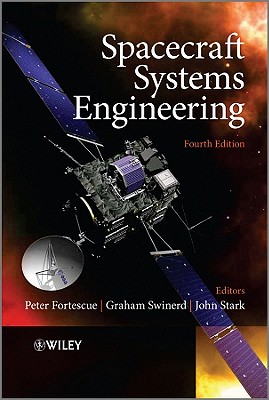Apache Phrasebook (Paperback)
暫譯: Apache 實用手冊 (平裝本)
Daniel Lopez, Jesus Blanco
- 出版商: SAMS
- 出版日期: 2006-06-04
- 售價: $1,140
- 貴賓價: 9.5 折 $1,083
- 語言: 英文
- 頁數: 240
- 裝訂: Paperback
- ISBN: 0672328364
- ISBN-13: 9780672328367
已過版
買這商品的人也買了...
-
 HTTP Essentials (Paperback)
HTTP Essentials (Paperback)$1,200$1,176 -
 $199Apache Jakarta-Tomcat
$199Apache Jakarta-Tomcat -
 JavaScript 設計風格 (Designing with JavaScript, 2/e)
JavaScript 設計風格 (Designing with JavaScript, 2/e)$500$395 -
 HTTP: The Definitive Guide (Paperback)
HTTP: The Definitive Guide (Paperback)$2,330$2,213 -
 Computer Networks, 4/e
Computer Networks, 4/e$1,150$1,127 -
 HTTP Developer's Handbook (Paperback)
HTTP Developer's Handbook (Paperback)$1,520$1,489 -
 有效溝通立即上手 (Communicating Effectively)
有效溝通立即上手 (Communicating Effectively)$280$266 -
 Tomcat 技術手冊 (Tomcat: The Definitive Guide)
Tomcat 技術手冊 (Tomcat: The Definitive Guide)$720$569 -
 電腦網路 (Computer Networks, 4/e)
電腦網路 (Computer Networks, 4/e)$800$760 -
 Word 2003 私房書
Word 2003 私房書$299$254 -
 Visual Basic 6 初學指引
Visual Basic 6 初學指引$480$408 -
![Winning with Software: An Executive Strategy[Paperback]-cover](https://cf-assets2.tenlong.com.tw/products/images/000/025/504/medium/51DXcwa7tLL.jpg?1527126157) Winning with Software: An Executive Strategy[Paperback]
Winning with Software: An Executive Strategy[Paperback]$1,400$1,330 -
 AutoCAD 2006 實力養成暨評量
AutoCAD 2006 實力養成暨評量$350$297 -
 Java Puzzler 中文版─陷阱、錯誤 (Java Puzzlers: Traps, Pitfalls, and Corner Cases)
Java Puzzler 中文版─陷阱、錯誤 (Java Puzzlers: Traps, Pitfalls, and Corner Cases)$520$442 -
 ASP.NET 2.0 深度剖析範例集
ASP.NET 2.0 深度剖析範例集$650$507 -
 Java:由初學邁向網路程式設計
Java:由初學邁向網路程式設計$580$493 -
 聖殿祭司的 ASP.NET 2.0 專家技術手冊─使用 C#
聖殿祭司的 ASP.NET 2.0 專家技術手冊─使用 C#$720$612 -
 $299Professional Web 2.0 Programming (Paperback)
$299Professional Web 2.0 Programming (Paperback) -
 深入淺出物件導向分析與設計 (Head First Object-Oriented Analysis and Design)
深入淺出物件導向分析與設計 (Head First Object-Oriented Analysis and Design)$880$695 -
 ASP.NET 應用程式開發─與 AJAX 共舞
ASP.NET 應用程式開發─與 AJAX 共舞$620$310 -
 RESTful Web Services (Paperback)
RESTful Web Services (Paperback)$1,510$1,434 -
 關鍵對話:活用溝通技巧、營造無往不利的事業與人生
關鍵對話:活用溝通技巧、營造無往不利的事業與人生$300$285 -
 嵌入式 Linux 程式設計 (修訂二版)
嵌入式 Linux 程式設計 (修訂二版)$400$360 -
 嵌入式 Linux C 語言程式設計實務
嵌入式 Linux C 語言程式設計實務$550$495 -
 Python 技術手冊, 3/e (Python in a Nutshell: A Desktop Quick Reference, 3/e)
Python 技術手冊, 3/e (Python in a Nutshell: A Desktop Quick Reference, 3/e)$880$748
商品描述
Description
What is the new essential for Apache developers? The Apache Phrasebook. Packed with practical solutions, or "phrases," for tasks that the Apache developer much accomplish every day, the phrasebook fills the need for a short, functional, to-the-point reference for Apache. The code contained in the phrasebook is flexible, so it can be easily adapted to your needs. Today's problem is likely to be tomorrow's problem, so don't waste your time on lengthy tutorials. Go straight to practical Apache tools that provide immediately applicable solutions for any situation with the Apache Phrasebook.
Table of Contents
Introduction
Chapter 1 Apache Basics
Discovering Apache
Determining Whether Apache Is Already Installed
Installing Apache 1.3 on Linux and Unix
Installing Apache 2.0 on Linux and Unix
Installing Apache on Windows
Configuration File Basics
Using Multiple Configuration Files
Starting, Stopping, and Restarting Apache
Changing the Address and Port Apache Uses
Changing the User Apache Runs As
Specifying a Server Name
Providing an Icon for my Web Page
Discovering the Modules Available on the Server
Enabling and Disabling Individual Modules
Adding Modules after Compiling Apache Without Recompiling
Publishing Content
Default Apache Directive Containers
Directive Containers for Conditional Evaluation
Chapter 2 Troubleshooting
Help! My Apache Server Does Not Work!
The Error Log
Logging to the System Log Daemon
Controlling the Amount of Information Logged
Testing the Apache Configuration for Problems
Testing Apache from the Command Line
Checking That Apache Is Running
Alternate Ways of Stopping Apache
Using Apache to Debug Apache
Startup Errors
Syntax Error
Address Already in Use
Could Not Bind to Port
Module Not Compatible
Name Resolution
Cannot Open Log or Configuration File
Access Denied Errors
Internal Server Errors
Segmentation Faults
Premature End of Script Headers
Malformed Headers
Additional Error Log Files
Redirections Do Not Work
Troubleshooting Checklist
Starting the Server
Connecting to the Server
Document Not Found
Access Forbidden
Internal Server Errors
If All Else Fails
Chapter 3 Logs and Monitoring
Introduction to Logging in Apache
Default Apache Log Files
Creating Log Formats
Creating a Custom Log File
Redirecting Logs to an External Program
Logging Requests Conditionally
Monitoring Who Is Linking to Your Website
Monitoring Apache with mod_status
Monitoring Apache with SNMP
Analyzing Your Logs with Open-source Tools
Monitoring Your Logs in Real Time
Logging Requests to a Database
Rotating and Archiving Logs
Controlling IP Address Resolution
Processing Logged IP Addresses
Restarting Apache Automatically If It Fails
Merging and Splitting Log Files
Keeping Separate Logs for Each Virtual Host
Common Log Entries
Chapter 4 URL Mapping and Dynamic Content
URL Mapping
Mapping URLs to Files with Alias
Mapping URL Patterns to Files with AliasMatch
Redirecting a Page to Another Location
Redirecting to the Latest Version of a File
Redirecting Failed or Unauthorized Requests
Defining Content Handlers
Understanding MIME Types
Configuring MIME Types
Basics of Running CGI Scripts
Marking Resources As Executable CGIs
Associating Scripts with HTTP Methods and MIME Types
Troubleshooting the Execution of CGI Scripts
Improving CGI Script Performance
Understanding Server Side Includes
Configuring Server Side Includes
Setting Environment Variables
Setting Environment Variables Dynamically
Special Environment Variables
Understanding Content Negotiation
Configuring Content Negotiation
Assigning Default Charsets and Language Priorities
Advanced URL Mapping with mod_rewrite
Understanding the “Trailing Slash” Problem
Fixing Spelling Mistakes
Fixing Capitalization Problems
Validating Your Pages with Tidy
Chapter 5 Virtual Hosting
What Is Virtual Hosting?
What Is IP-based Virtual Hosting?
Configuring IP-based Virtual Hosting
What Is Name-based Virtual Hosting?
Configuring Name-based Virtual Hosting
What Happens If a Request Does Not Match Any Virtual Host?
Configuring a Default Name-based Virtual Host
Configuring a Default IP-based Virtual Host
Mixing Name-based and IP-based Virtual Hosts
Debugging Virtual Host Setups
Using SSL with Name-based Virtual Hosts
Alternate Virtual Hosting
Alternate Virtual Hosting Modules
Per-directory Configuration Files
Controlling the Scope of Per-directory Configuration Files
Disabling Per-directory Configuration Files
Chapter 6 Security and Access Control
Understanding the Need for Access Control
Differences Between Apache Versions
Understanding Basic and Digest Authentication
Introducing Apache Access Control
Introducing Apache Authorization and Authentication Configuration
Creating a User Database
Using Require to Authorize Users and Groups
Handling a Large Number of Users
Allowing Access Only to Specific IP Addresses
Denying Access to Specific IP Addresses
Combining Access Control Methods
Customizing Your Access Denied Page
Putting Users in Control
Denying Access to System and Sensitive Files
Restricting Program Execution
Preventing Abuse
Disabling Directory Listings
Changing the Server: Header
Preventing Hotlinking to Your Images
Restricting Specific HTTP Methods
Restricting Access Based on the Browser Type
Using Location and Directory Sections
Additional Authentication Modules
mod_security
Apache 2.2
Keeping Up to Date with Apache Security
Security Checklist
Disable Unneeded Modules
Remove Sample Scripts
Limit or Disable CGI Execution and SSI
Check File Permissions
Limit or Disable Proxy Functionality
Restrict Access to Your Server by Default
Chapter 7 SSL/TLS
What Is SSL?
How Does SSL Work?
Compiling OpenSSL
Encryption Keys
Creating a Key Pair
Creating a Password-protected Key Pair
Remove the Password from a Key
Certificates
Creating a Certificate Signing Request
Showing the Contents of a Certificate Signing Request
Creating a Self-signed Certificate
Compiling SSL Support in Apache 1.3
Compiling SSL Support in Apache 2.x
Minimal Apache Configuration
Starting Apache with SSL Support
SSLPassPhraseDialog
Improving SSL Performance
Forcing All Content to Be Served Using SSL
SSL and Name-based SSL Virtual Hosts
Using Apache Auth Modules with SSL
Warning Messages When Accessing an SSL-enabled Website
Creating Client Certificates
Authentication Using Client Certificates
Alternatives to mod_ssl
Testing SSL-enabled Websites from the Command Line
Working Around Buggy SSL Implementations
Complex Access Control with mod_ssl
Related Chapters
Chapter 8 Content Publishing with DAV
Content Publishing and Apache
Introducing WebDAV
Advantages of Using mod_dav
WebDAV and the HTTP Protocol
Installing mod_dav on Apache 2.0
Installing mod_dav on Apache 1.3
Basic WebDAV Configuration
Securing Your WebDAV Configuration
Accessing DAV Resources from Microsoft Office
Accessing DAV from Microsoft Windows
Accessing DAV Resources from Firefox
Accessing DAV from the Command Line
Dealing with Buggy Clients
mod_speling and DAV
Dynamic Content and DAV
Enabling Per-user Pages
Alternate User Directories
Fixing Problems with DAVLockDB
Chapter 9 Performance and Scalability
Tuning Apache
Understanding Performance and Scalability
Tuning Your Hardware
Increasing OS Limits
Increasing OS Limits on Processes
Increasing OS File Descriptors
Controlling External Processes
Improving File System Performance
Mounting File Systems with noatime Option
Handling Symbolic Links
Disabling Per-directory Configuration Files
Configuring Content Negotiation
Disabling or Minimizing Logging
Tuning Network and Status Settings
HostnameLookups
Request Accept Mechanism
mod_status
AcceptFilter
KeepAlives
Preventing Abuse
Limiting Connections and Bandwidth
Dealing with Robots
Reverse Proxies and Load Balancers
Caching and Compression
Module-specific Optimizations
Alternatives to Apache
Chapter 10 Apache Proxy and Caching Support
Understanding the Need for Caching and Proxies
Understanding Forward and Reverse Proxies
Differences Between Apache 1.3, 2.0, and 2.2
Enabling mod_proxy Support
Enabling Forward Proxy Support
Using a Reverse Proxy to Unify Your URL Space
Hiding the Backend Servers
Preventing URLs from Being Reverse Proxied
Improving Performance
Offloading SSL Processing
Passing Proxy Information in Headers
Manipulating Headers
Implementing a Caching Proxy
Caching in Apache 2
Load Balancing
Connecting to Tomcat
Alternate Proxies
Transparent HTTP Proxies
Chapter 11 Multi Processing and Protocol Modules
The Evolution of Apache’s Architecture
Selecting a Multi Processing Module
Understanding Process-Based MPMs
Configuring the Prefork MPM
Understanding Threaded and Hybrid MPMs
Configuring the Worker MPM
Using Alternate MPMs
Understanding Apache 2 Filters
Using Apache As an FTP Server
Using Apache As a POP3 Server
Compressing Content on the Fly
商品描述(中文翻譯)
**描述**
Apache 開發者的新必備工具是什麼?《Apache Phrasebook》。這本書充滿了實用的解決方案或「短語」,幫助 Apache 開發者每天完成的任務,滿足了對於 Apache 簡短、功能性、直截了當的參考需求。書中包含的程式碼靈活多變,可以輕鬆適應您的需求。今天的問題很可能是明天的問題,因此不要浪費時間在冗長的教程上。直接使用《Apache Phrasebook》中提供的實用 Apache 工具,為任何情況提供立即可用的解決方案。
**目錄**
**簡介**
第 1 章 Apache 基礎
探索 Apache
確定 Apache 是否已安裝
在 Linux 和 Unix 上安裝 Apache 1.3
在 Linux 和 Unix 上安裝 Apache 2.0
在 Windows 上安裝 Apache
配置文件基礎
使用多個配置文件
啟動、停止和重啟 Apache
更改 Apache 使用的地址和端口
更改 Apache 運行的用戶
指定伺服器名稱
為我的網頁提供圖示
發現伺服器上可用的模組
啟用和禁用個別模組
在不重新編譯的情況下添加模組
發布內容
預設 Apache 指令容器
條件評估的指令容器
第 2 章 故障排除
救命!我的 Apache 伺服器無法運作!
錯誤日誌
記錄到系統日誌守護進程
控制記錄的信息量
測試 Apache 配置是否有問題
從命令行測試 Apache
檢查 Apache 是否正在運行
停止 Apache 的替代方法
使用 Apache 來調試 Apache
啟動錯誤
語法錯誤
地址已被使用
無法綁定到端口
模組不相容
名稱解析
無法打開日誌或配置文件
訪問被拒絕錯誤
內部伺服器錯誤
分段錯誤
腳本標頭過早結束
格式錯誤的標頭
其他錯誤日誌文件
重定向無法正常工作
故障排除檢查清單
啟動伺服器
連接到伺服器
找不到文檔
禁止訪問
內部伺服器錯誤
如果一切都失敗了
第 3 章 日誌與監控
Apache 日誌簡介
預設 Apache 日誌文件
創建日誌格式
創建自定義日誌文件
將日誌重定向到外部程序
有條件地記錄請求
監控誰在鏈接到您的網站
使用 mod_status 監控 Apache
使用 SNMP 監控 Apache
使用開源工具分析日誌
實時監控日誌
將請求記錄到數據庫
日誌的輪換與存檔
控制 IP 地址解析