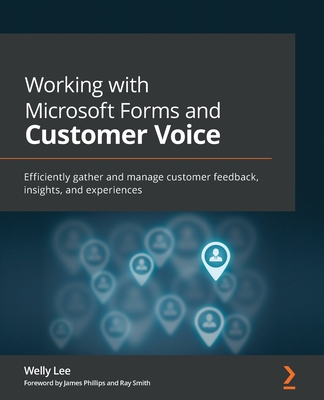Knowledge Management Strategies (Hardcover)
暫譯: 知識管理策略 (精裝版)
Microsoft Corporation
- 出版商: MicroSoft
- 出版日期: 2000-07-08
- 定價: $1,400
- 售價: 5.0 折 $700
- 語言: 英文
- 頁數: 272
- 裝訂: Paperback
- ISBN: 0735607249
- ISBN-13: 9780735607248
-
相關分類:
管理與領導 Management-leadership
立即出貨(限量) (庫存=4)
買這商品的人也買了...
-
 TCP/IP Illustrated, Volume 1: The Protocols (Hardcover)
TCP/IP Illustrated, Volume 1: The Protocols (Hardcover)$1,230$1,205 -
 Computer Networks, 3/e (精裝)
Computer Networks, 3/e (精裝)$1,050$1,029 -
 Fundamentals of Data Structures in C
Fundamentals of Data Structures in C$1,050$1,029 -
 Fundamentals of Database Systems, 3/e (平裝版)
Fundamentals of Database Systems, 3/e (平裝版)$1,090$1,068 -
 3D Computer Graphics, 3/e (Hardcover)
3D Computer Graphics, 3/e (Hardcover)$2,800$2,660 -
 Data Mining: Concepts and Techniques
Data Mining: Concepts and Techniques$2,540$2,413 -
 Discrete Mathematics with Combinatorics
Discrete Mathematics with Combinatorics$1,090$1,068 -
 An Introduction to Formal Languages and Automata, 3/e
An Introduction to Formal Languages and Automata, 3/e$980$960 -
 Operating Systems: Internals and Design Principles, 4/e
Operating Systems: Internals and Design Principles, 4/e$1,050$1,029 -
 Design of Analog CMOS Integrated Circuits (Hardcover)
Design of Analog CMOS Integrated Circuits (Hardcover)$1,150$1,127 -
 Operating System Concepts, 6/e
Operating System Concepts, 6/e$1,050$1,029 -
 Java How to Program, 4/e
Java How to Program, 4/e$1,100$1,078 -
 Introduction to Algorithms, 2/e (Hardcover)
Introduction to Algorithms, 2/e (Hardcover)$990$970 -
 Advanced Java 2 How to Program (Paperback)
Advanced Java 2 How to Program (Paperback)$1,200$1,176 -
 Programming the World Wide Web
Programming the World Wide Web$980$960 -
 Java in a Nutshell, 4/e
Java in a Nutshell, 4/e$1,510$1,434 -
 802.11 Wireless Networks: The Definitive Guide
802.11 Wireless Networks: The Definitive Guide$1,660$1,577 -
 The MPEG-4 Book
The MPEG-4 Book$3,120$2,964 -
 Computer Architecture: A Quantitative Approach, 3/e(精裝本)
Computer Architecture: A Quantitative Approach, 3/e(精裝本)$1,300$1,274 -
 Network Security: Private Communication in a Public World, 2/e (Hardcover)
Network Security: Private Communication in a Public World, 2/e (Hardcover)$1,050$1,029 -
 TCP/IP Protocol Suite, 2/e (平裝版)
TCP/IP Protocol Suite, 2/e (平裝版)$1,020$1,000 -
 Dreamweaver MX 互動網站百寶箱 for ASP
Dreamweaver MX 互動網站百寶箱 for ASP$580$493 -
 鳥哥的 Linux 私房菜-伺服器架設篇
鳥哥的 Linux 私房菜-伺服器架設篇$750$638 -
 Linux 防火牆:iptables
Linux 防火牆:iptables$450$383 -
 全能架站王第 2 號:貼圖架站 DIY!eDM 電子傳單狂發快寄!
全能架站王第 2 號:貼圖架站 DIY!eDM 電子傳單狂發快寄!$199$157
相關主題
商品描述
Description:
Discover how to connect the right people with the right information for competitive advantage.
New digital technology is improving business efficiency by radically increasing the quality and quantity of information available to knowledge workers. KNOWLEDGE MANAGEMENT STRATEGIES will help you decide which new knowledge-management technologies are relevant to your business and show you how to use them to build an integrated knowledge-management solution. The book also provides detailed case studies of successful knowledge-management implementations, complete with quantifiable benefits. You’ll discover how these implementations enable smarter business planning and analysis, faster product design and feedback, more effective project and people tracking, and better employee management and training. This book will help you to:
• Understand the business case for implementing an enterprise knowledge-management solution to enhance communication among employees
• Recognize your organization’s knowledge assets and barriers to knowledge sharing
• Separate knowledge-management myths from realities and learn how to survive knowledge-management implementation pitfalls
• Examine successful knowledge-management solutions for product design, consumer management, employee management, and business planning
• Choose technology building blocks and best practices that can help you implement a successful knowledge-management solution for your enterprise
• Learn about the Microsoft® knowledge-management strategy, platforms, and technologies and how they can help you connect workers with the knowledge they need
• Discover how to build a knowledge-management solution that takes advantage of Microsoft products you may already be using
Table of Contents:
| Introduction | xv |
| Part I ORGANIZATION | |
| 1 Knowledge Sources | 3 |
| Design Goals | 4 |
| Needs Assessments | 5 |
| Business Goals | 6 |
| Business Processes | 6 |
| Usage Characteristics | 7 |
| User Needs | 8 |
| Information Resources | 9 |
| Personal | 10 |
| Team | 10 |
| Corporate | 10 |
| External | 11 |
| Resource Improvement | 11 |
| Information Islands | 11 |
| Poor Reporting | 13 |
| Fractured Infrastructure | 13 |
| No Common Taxonomy | 13 |
| Development | 13 |
| Wrap Up | 15 |
| Taking Stock | 16 |
| Action Plan | 16 |
| 2 Organizational Barriers | 17 |
| Focusing on Users | 19 |
| Making It Easy to Use | 20 |
| Handling the Big Changes | 21 |
| Addressing Personal Needs | 22 |
| Eliminating the Noise | 23 |
| Choosing a Pilot Group | 25 |
| Sponsors | 26 |
| Stakeholders ???? | 27 |
| Prototyping the System | 28 |
| Demonstrating to End Users | 28 |
| Ongoing Collaboration | 29 |
| Reviews by Stakeholders | 29 |
| Wrap Up | 30 |
| Taking Stock | 30 |
| Action Plan | 31 |
| Part II PROCESS | |
| 3 Product Design | 35 |
| Service Development | 36 |
| Setting an Example | 37 |
| Providing Better Service | 37 |
| Standardizing Design | 39 |
| Product Development | 40 |
| Success Rates | 41 |
| Project Repositories | 43 |
| Project Reporting | 43 |
| Collaboration | 43 |
| Managed Costs | 44 |
| Wrap Up | 47 |
| Taking Stock | 47 |
| Action Plan | 48 |
| 4 Customer Management | 49 |
| Sales Management | 50 |
| Lost Opportunities | 51 |
| Bringing It Together | 51 |
| Eating Dog Food | 53 |
| Information Loops | 55 |
| Replacing the Paper | 57 |
| Problems with Paper | 58 |
| Handheld Computers | 59 |
| Software Solutions | 60 |
| The Total Solution | 61 |
| Online Customer Support | 63 |
| Easy Access to Support | 64 |
| Public Discussion Groups | 64 |
| Knowledge Portal Features | 65 |
| Correspondence Management | 66 |
| Wrap Up | 68 |
| Taking Stock | 68 |
| Action Plan | 69 |
| 5 Employee Management | 71 |
| Training | 72 |
| Skill Alignment | 72 |
| Benefits | 74 |
| Paperless Management | 75 |
| Payroll and Direct Deposit | 75 |
| Stock Purchase Programs | 75 |
| 401(k) Administration | 76 |
| Staffing | 77 |
| Tracking Headcount | 77 |
| Managing Headcount | 78 |
| Performance Reviews | 79 |
| Out with the Old | 80 |
| In with the New | 80 |
| Expense Management | 82 |
| Wrap Up | 83 |
| Taking Stock | 84 |
| Action Plan | 85 |
| 6 Business Planning | 87 |
| Decision Making | 88 |
| Better Decisions | 90 |
| Faster Reactions | 90 |
| Trend Analysis | 91 |
| Simplicity Makes It Real | 92 |
| Making Informed Decisions | 92 |
| Predicting the Future | 93 |
| Results in the Pudding | 93 |
| Demographics | 94 |
| Digging Up Information | 95 |
| Providing Systemic Access | 96 |
| Wrap Up | 97 |
| Taking Stock | 97 |
| Action Plan | 98 |
| Part III?? TECHNOLOGY | |
| 7 Digital Dashboard | 101 |
| Microsoft Office | 103 |
| Office Web Components | 104 |
| Outlook Team Folders | 107 |
| Microsoft BackOffice Server | 108 |
| Collaboration | 110 |
| Content Management | 111 |
| Business Intelligence | 112 |
| Tracking and Workflow | 112 |
| Dashboard Development | 114 |
| Developing the Prototype | 115 |
| Creating the Dashboard | 116 |
| Wrap Up | 117 |
| Taking Stock | 118 |
| Action Plan | 119 |
| 8 Microsoft Exchange Web Storage System | 121 |
| Web Storage System | 122 |
| Standards Support | 123 |
| Rich HTML | 123 |
| Win32 Interfaces | 124 |
| Advanced Scripting | 124 |
| Streaming Store | 124 |
| Content Indexing | 125 |
| Administration | 125 |
| Scalability | 126 |
| Reliability | 128 |
| Security | 128 |
| Integration | 129 |
| Productivity Enhancements | 130 |
| Office 2000???? | 131 |
| Collaboration Objects | 132 |
| Development Tools | 133 |
| Unified Messaging | 133 |
| Wrap Up | 134 |
| Taking Stock | 135 |
| Action Plan | 136 |
| 9 Wireless Solutions | 137 |
| Industry Standards | 138 |
| Protocols | 139 |
| Data Formats | 139 |
| Wireless Carriers | 141 |
| Microsoft Products | 142 |
| Client Devices | 143 |
| Data and Applications | 144 |
| Development Tools | 145 |
| Server Products | 146 |
| Windows CE | 147 |
| Mobile Explorer | 149 |
| Feature Phones | 150 |
| Smart Phones | 151 |
| Wrap Up | 152 |
| Taking Stock | 153 |
| Action Plan | 154 |
| 10 Intelligent Interfaces | 155 |
| User Interfaces | 156 |
| Persona | 156 |
| TaskGallery | 157 |
| Speech Recognition | 157 |
| Text-to-Speech | 158 |
| Data Retrieval | 159 |
| Wrap Up | 160 |
| Taking Stock | 161 |
| Action Plan | 161 |
| Part IV APPENDIX | |
| Technology Roadmap | 165 |
| Enabling Modules | 165 |
| Microsofts KM Platform | 166 |
| Basic Conditions for KM | 169 |
| Messaging and Collaboration | 170 |
| Technology Requirements | 171 |
| Microsoft Technologies ???? | 171 |
| Scenarios and Recommendations | 173 |
| Complete Intranet | 174 |
| Technology Requirements | 175 |
| Microsoft Technologies | 175 |
| Scenarios and Recommendations | 176 |
| Communities, Teams, and Experts | 178 |
| Technology Requirements | 179 |
| Microsoft Technologies | 180 |
| Scenarios and Recommendations | 181 |
| Portals and Search | 183 |
| Technology Requirements | 184 |
| Microsoft Technologies | 185 |
| Scenarios and Recommendations | 187 |
| Content Management | 189 |
| Technology Requirements | 190 |
| Microsoft Technologies | 191 |
| Scenarios and Recommendations | 193 |
| Real-Time Collaboration | 195 |
| Technology Requirements | 197 |
| Microsoft Technologies | 197 |
| Business Challenges | 198 |
| Wrap Up | 201 |
| Glossary | 203 |
| Index | 221 |
商品描述(中文翻譯)
描述:
發現如何將合適的人與合適的信息連接起來,以獲得競爭優勢。
新的數位技術正在通過徹底提高知識工作者可獲得的信息的質量和數量來改善商業效率。《知識管理策略》將幫助您決定哪些新的知識管理技術與您的業務相關,並向您展示如何使用它們來建立一個綜合的知識管理解決方案。本書還提供了成功的知識管理實施的詳細案例研究,並附有可量化的效益。您將發現這些實施如何促進更智能的商業規劃和分析、更快速的產品設計和反饋、更有效的項目和人員追蹤,以及更好的員工管理和培訓。本書將幫助您:
• 理解實施企業知識管理解決方案以增強員工之間溝通的商業案例
• 認識您組織的知識資產和知識共享的障礙
• 將知識管理的神話與現實區分開來,並學習如何避免知識管理實施的陷阱
• 檢視成功的知識管理解決方案,涵蓋產品設計、消費者管理、員工管理和商業規劃
• 選擇技術構建塊和最佳實踐,幫助您為您的企業實施成功的知識管理解決方案
• 了解 Microsoft® 的知識管理策略、平台和技術,以及它們如何幫助您將工作人員與所需的知識連接起來
• 發現如何構建一個利用您可能已經在使用的 Microsoft 產品的知識管理解決方案
目錄:
引言
第一部分 組織
1 知識來源
設計目標
需求評估
商業目標
商業流程
使用特徵
用戶需求
信息資源
個人
團隊
企業
外部
資源改善
信息孤島
報告不佳
基礎設施破碎
無共同分類法
發展
總結
盤點
行動計劃
2 組織障礙
專注於用戶
使其易於使用
處理重大變化
解決個人需求
消除噪音
選擇試點小組
贊助者
利益相關者
原型系統
向最終用戶演示
持續合作
利益相關者的評審
總結
盤點
行動計劃
第二部分 流程
3 產品設計
服務開發
樹立榜樣
提供更好的服務
標準化設計
產品開發