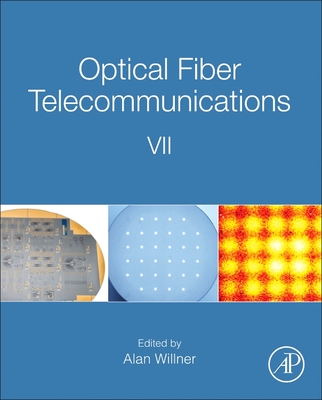This Wired Home: The Microsoft Guide to Home Networking, 3/e
暫譯: 這個有線家庭:微軟家庭網路指南,第3版
Alan Neibauer
- 出版商: MicroSoft
- 出版日期: 2002-03-27
- 售價: $1,300
- 貴賓價: 9.5 折 $1,235
- 語言: 英文
- 頁數: 505
- 裝訂: Paperback
- ISBN: 0735614946
- ISBN-13: 9780735614949
海外代購書籍(需單獨結帳)
相關主題
商品描述
Description:
If you can plug in a PC, you can build your own home network!
Are there two or more computers in your house—but
only one printer? Do your kids want to play games on the Internet at the same
time you want to check e-mail? Is your entire household competing for the same
dial tone?
If you run more than one PC under your roof, THIS WIRED HOME
can show you how to build a simple network—wired or wireless—and quickly
multiply the computing power for your family or home office.
Just follow
easy step-by-step instructions to create a secure and reliable network that can
grow as your family or business grows. This how-to guide is written in plain,
nontechnical language, so you can put the information to work right away.
You’ll learn how to:
• Match a networking solution to your
needs—from networks that run on your home power lines to broadband and wireless
systems
• Find the best free and low-cost connection software—including using
the built-in capabilities in Microsoft® Windows® XP, Windows 2000 Professional,
and earlier versions of Windows for the home
• Share a single dial-up, DSL,
or cable modem Internet connection
• Hook up PCs and Macs on the same
network
• Create a firewall, use encryption, and learn other security
measures
• Use your network to keep a central calendar, share files, play
games, and dial in from the road
• Make wiring and setup decisions now that
can evolve for future networking, entertainment, and home automation
technologies
Like any home improvement project, all you need to build
your own network is some guidance and the right tools. And with THIS WIRED HOME,
you get the tips, tricks of the trade, and the confidence to do it
yourself!
Table of Contents:
| Acknowledgments | xiii |
| Introduction | xv |
| PART 1 GETTING STARTED | |
| CHAPTER 1 Why Set Up a Network? | 3 |
| Sharing an Internet Connection | 4 |
| Don't Worry if the Line Is Busy | 5 |
| Getting the Most from Broadband | 5 |
| The Bottom Line | 7 |
| Sharing Printers | 7 |
| Putting the Printer Online | 9 |
| The Bottom Line | 10 |
| Sharing Files and Folders | 11 |
| Avoiding the Floppy Shuffle | 11 |
| Making Files Easy to Find | 11 |
| Keeping Documents Current | 12 |
| Working Together | 12 |
| Safeguarding Important Documents | 13 |
| The Bottom Line | 14 |
| Sharing CD–ROMs and Removable Drives | 14 |
| Escaping the CD Shuffle | 14 |
| Adding Zip to Your Life | 15 |
| The Bottom Line | 16 |
| Communicating with Others | 16 |
| Using an Electronic Intercom | 16 |
| Staying in Touch | 17 |
| The Bottom Line | 17 |
| Playing Family Games | 18 |
| Setting Up for Multiplayer Gaming | 18 |
| The Bottom Line | 18 |
| Bridging PCs and Macs | 19 |
| Making It Educational | 19 |
| Home Entertainment and Automation | 20 |
| The Bottom Line | 20 |
| CHAPTER 2 Getting Connected Without a Network | 21 |
| When Sharing a Printer Is Enough | 21 |
| Using Printer Switches | 22 |
| Putting It on Automatic | 26 |
| Making a Direct Connection | 29 |
| One Simple Cable Is All It Takes | 30 |
| Installing the Software | 31 |
| Choosing a Protocol | 32 |
| Setting Up a Direct Cable Connection | 34 |
| Using a Direct Cable Connection | 39 |
| Using a Direct Connection with Windows 2000 or Windows XP | 40 |
| Another Way to Share Files and Printers | 50 |
| Going Wireless with Infrared | 54 |
| What to Do with an Old CPU | 56 |
| The Bottom Line | 58 |
| CHAPTER 3 Planning a Network | 59 |
| A Little Network Preamble | 59 |
| Deciding on Network Control | 61 |
| Setting Up a Level Playing Field | 62 |
| Putting Someone in Charge | 64 |
| Deciding on the Connection | 67 |
| Planning for Internet Sharing | 70 |
| Planning for the Future | 70 |
| Understanding Networking Software | 71 |
| Network Drivers | 71 |
| Network Operating Systems | 72 |
| The Bottom Line | 72 |
| CHAPTER 4 Types of Networks | 73 |
| Wired Ethernet | 73 |
| Types of Cable | 74 |
| Fiber Optics | 78 |
| Wireless Networks | 79 |
| Competing Protocols | 80 |
| The Pros and Cons of Going Wireless | 81 |
| Choosing a Wireless System | 82 |
| Phone-Line Networks | 84 |
| The Pros and Cons of Phone-Line Networks | 84 |
| Choosing a Phone-Line System | 85 |
| USB Direct Cable Networks | 85 |
| Choosing a USB Network System | 87 |
| Power-Line Networks | 90 |
| The Pros and Cons of Power-Line Networks | 90 |
| Choosing a Power-Line System | 91 |
| Bridging Network Types | 91 |
| Home Automation Networks | 94 |
| Home Entertainment | 94 |
| Telephone and Intercom | 94 |
| Security | 95 |
| Home Automation | 95 |
| Environmental Controls | 95 |
| The Bottom Line | 96 |
| PART 2 INSTALLING THE HARDWARE | |
| CHAPTER 5 Installing Network Cards and Adapters | 99 |
| Are You Network-Ready? | 99 |
| Working Without Cards | 100 |
| Cook It Yourself or Order Out? | 102 |
| Installing a Network Card Yourself | 102 |
| Finding Someone Else to Do It | 103 |
| Buying and Installing a Network Card | 104 |
| It's All in the Cards | 104 |
| Catching the Right Bus | 105 |
| The Whole Kit and Caboodle | 109 |
| Where to Shop? | 109 |
| Playing the Card Game | 111 |
| Installing the Card | 112 |
| Installing ISA Cards | 115 |
| The Bottom Line | 117 |
| CHAPTER 6 Connecting Your Network | 119 |
| Connecting an Ethernet Network | 119 |
| Running the Cable | 119 |
| Using Twisted-Pair Cable | 121 |
| Using Thin Ethernet Coaxial Cable | 131 |
| Good Cabling Equals Good Networking | 133 |
| Accessorizing Your Installation | 135 |
| Expanding Your Ethernet Network | 136 |
| Alternatives to Hubs | 138 |
| Creating a Wireless Network | 140 |
| Extending Wireless Networks | 141 |
| Connecting Other Network Types | 147 |
| Phone-Line Networks | 147 |
| Power-Line Networks | 149 |
| USB Networks | 149 |
| Getting Wired for the Future | 150 |
| The X10 Files | 152 |
| The Bottom Line | 153 |
| PART 3 SETTING UP THE SOFTWARE | |
| CHAPTER 7 Installing the Software | 157 |
| Installing Network Drivers | 158 |
| Loading Drivers Automatically | 158 |
| Installing Drivers Manually | 160 |
| Installing Drivers for Non-Plug-and-Play NICs | 163 |
| Configuring Windows for Networking | 165 |
| Using the Home Networking Wizard | 165 |
| Configuring Windows Networks | 168 |
| Installing Protocols | 171 |
| Selecting Network Services | 174 |
| Identifying Your Computer on the Network | 176 |
| Configuring TCP/IP | 177 |
| Windows XP Bridges | 185 |
| Creating a Bridge Using the Wizard | 185 |
| Creating A Bridge Manually | 187 |
| Setting Up Wireless Networks | 187 |
| Setting Up Wireless Encryption | 191 |
| Windows XP Wireless | 194 |
| Access Points | 196 |
| Welcome to the Neighborhood! | 200 |
| Accessing the Network in Windows 95 or Windows 98 | 200 |
| Accessing the Network in Windows Me | 202 |
| Accessing the Network in Windows 2000 | 203 |
| Accessing the Network in Windows XP | 203 |
| Troubleshooting | 204 |
| Browsing the Network | 204 |
| Checking Network Settings | 204 |
| Checking the Master Browser | 205 |
| Troubleshooting Hardware Conflicts | 207 |
| The Bottom Line | 209 |
| CHAPTER 8 Creating User Profiles | 211 |
| What's in a Profile? | 211 |
| Using Profiles in Windows 95, Windows 98, or Windows Me | 213 |
| Turning On Profiles | 213 |
| Adding Users | 214 |
| Logging On as a Different User | 217 |
| Locating Your Folders | 219 |
| Changing Passwords | 220 |
| Using Profiles in Windows 2000 | 224 |
| Using Profiles in Windows XP | 227 |
| Adding a User | 228 |
| Modifying a User Account | 229 |
| Logging On a Different User | 229 |
| Shared and Private Folders | 231 |
| The Bottom Line | 233 |
| CHAPTER 9 Learning to Share | 235 |
| Turning On File Sharing | 235 |
| Sharing and Accessing Network Resources | 237 |
| Sharing a Hard Disk | 238 |
| Sharing Folders | 241 |
| Accessing Shared Disks and Folders | 241 |
| Making Sharing Easier | 247 |
| Working with Remote Files | 252 |
| Sharing in Windows 2000 | 262 |
| Turning On File Sharing | 263 |
| Sharing Drives | 263 |
| Sharing Folders | 266 |
| Sharing in Windows XP | 266 |
| Turning On File Sharing | 267 |
| Sharing Drives | 267 |
| Sharing Folders | 269 |
| Monitoring Network Connections | 269 |
| Monitoring Your Network in Windows 95, Windows 98, or Windows Me | 269 |
| Monitoring Your Network in Windows 2000 or Windows XP | 270 |
| Sharing CDs Virtually | 271 |
| Paragon CD Emulator | 273 |
| Virtual CD 3 | 274 |
| Sharing Programs | 276 |
| What Can Be Shared? | 276 |
| Running a Program Remotely | 276 |
| Sharing a Data File | 277 |
| Backing Up Important Files | 279 |
| Using Removable Disks | 280 |
| Storing Files Remotely | 280 |
| Using Microsoft Backup | 280 |
| Creating Backup Jobs | 282 |
| Using Tape Backup | 284 |
| Network Attached Storage | 286 |
| Sending and Receiving Pop-Up Messages | 288 |
| Starting WinPopup | 289 |
| Installing WinPopup | 290 |
| Using WinPopup | 291 |
| The Bottom Line | 294 |
| PART 4 RUNNING THE NETWORK | |
| CHAPTER 10 Printing Across the Network | 297 |
| Sharing Printers | 298 |
| Let the Printer Beware! | 298 |
| Setting Up Printer Sharing | 299 |
| Installing a Printer | 300 |
| Handling Problem Printers | 305 |
| Sharing a Printer | 306 |
| Accessing a Shared Printer | 309 |
| Selecting a Different Printer on the Network | 311 |
| Connecting Printers Directly to the Network | 312 |
| Setting Up a Print Server | 313 |
| Gateway Print Servers | 319 |
| The Bottom Line | 322 |
| CHAPTER 11 Going Online Through the Network | 323 |
| Internet Sharing Alternatives | 324 |
| Getting Ready to Share a Modem | 325 |
| Making Sure TCP/IP Is Installed | 326 |
| Using Modem-Sharing Software | 328 |
| Internet Sharing in Windows 98 and Windows Me | 329 |
| Internet Connection Sharing in Windows 2000 | 339 |
| Internet Connection Sharing in Windows XP | 340 |
| Disconnecting from the Internet | 343 |
| Other Software Solutions for Internet Connection Sharing | 344 |
| Using Internet Sharing Hardware | 344 |
| Sharing a Dial-Up Modem | 345 |
| Sharing Broadband Internet | 346 |
| Internet Security | 363 |
| Turning Off Internet File Sharing | 364 |
| Creating a Firewall | 364 |
| The Bottom Line | 369 |
| CHAPTER 12 Playing Games | 371 |
| Solo vs. Network Games | 371 |
| Preparing for Network Play | 372 |
| Selecting Games for Network Play | 372 |
| Installing Games for Network Play | 374 |
| Playing Games on the Network | 374 |
| Hearts | 375 |
| Midtown Madness 2 | 378 |
| Playing Internet Games | 381 |
| A Few Final Tips | 383 |
| CHAPTER 13 Networking PCs and Macs | 385 |
| Planning for Networking | 386 |
| DAVE 3.1: A Mac-Based Solution | 388 |
| Configuring TCP/IP on the Mac | 389 |
| Wireless Networking | 391 |
| Installing DAVE | 393 |
| Accessing the Mac from a PC | 396 |
| Accessing the PC from a Mac | 398 |
| Communicating on the Network | 401 |
| Sharing a Printer | 403 |
| A Windows-Based Solution | 403 |
| Preparing Your Macintosh | 404 |
| Using PC MACLAN in Windows | 407 |
| The PC MACLAN Print Server | 413 |
| Sharing Files as a Web Server | 415 |
| Sharing a Windows Printer | 416 |
| Sharing an Internet Connection | 418 |
| Windows Internet Connection Sharing | 419 |
| Using a Proxy Server | 420 |
| The Bottom Line | 422 |
| CHAPTER 14 Networking for Road Warriors | 423 |
| Packing for the Road | 424 |
| Dialing In to Your ISP | 425 |
| Creating an Additional Dial–Up Networking Connection | 428 |
| Connecting to Your Home Network | 431 |
| Installing Dial–Up Server | 431 |
| Preparing Your Windows 95, Windows 98, or Windows Me Laptop | 437 |
| Preparing Your Windows 2000 Laptop | 439 |
| Preparing Your Windows XP Laptop | 440 |
| Accessing a Home Computer Remotely | 441 |
| Keeping in Touch with Family | 442 |
| Starting a Meeting | 446 |
| Using NetMeeting on a Network | 447 |
| Using the Microsoft Internet Directory | 448 |
| Chatting in NetMeeting | 449 |
| Using the Whiteboard | 450 |
| Working Together on Programs | 454 |
| Sending and Receiving Files | 456 |
| Controlling a Home Computer Remotely | 457 |
| Communicating Remotely with Windows XP | 458 |
| Remote Assistance | 459 |
| Windows Messenger | 463 |
| Voice over IP (VoIP) | 468 |
| The Bottom Line | 469 |
| CHAPTER 15 Your Future Home Network | 471 |
| Universal Plug and Play | 471 |
| The Everyday Web | 472 |
| The Internet in Your Hand | 472 |
The Latest Internet
商品描述(中文翻譯)描述: 如果您能插入一台電腦,您就可以建立自己的家庭網路! 您家裡有兩台或更多的電腦,但只有一台印表機嗎?您的孩子想在您檢查電子郵件的同時在網路上玩遊戲嗎?您整個家庭都在爭奪同一個撥號音嗎? 如果您在家中運行多於一台電腦,這本《有線家庭》可以告訴您如何建立一個簡單的網路——有線或無線——並迅速擴大您家庭或家庭辦公室的計算能力。 只需按照簡單的逐步指示來創建一個安全且可靠的網路,隨著您的家庭或業務的成長而成長。這本操作指南使用簡單、非技術性的語言編寫,因此您可以立即將資訊付諸實行。 您將學會如何: • 根據您的需求匹配網路解決方案——從在家庭電力線上運行的網路到寬頻和無線系統
就像任何家庭改善項目一樣,建立自己的網路所需的只是一些指導和正確的工具。而有了這本《有線家庭》,您將獲得技巧、行業秘訣和自信,讓您能夠自己動手! 目錄: 致謝 引言 第一部分 開始使用 第一章 為什麼要設置網路? 共享網際網路連接 如果線路繁忙也不必擔心 充分利用寬頻 結論 共享印表機 將印表機上線 結論 共享檔案和資料夾 避免軟碟的麻煩 讓檔案易於查找 保持文件的最新狀態 共同工作 保護重要文件 結論 共享 CD-ROM 和可移動驅動器 擺脫 CD 的麻煩 為您的生活增添活力 結論 與他人溝通 使用電子對講機 保持聯繫 結論 玩家庭遊戲 為多人遊戲設置 結論 連接 PC 和 Mac 讓它變得有教育意義 家庭娛樂和自動化 結論 第二章 無需網路即可連接 當共享印表機就足夠時 使用印表機切換器 自動化設置 建立直接連接 只需一根簡單的電纜即可 安裝軟體 選擇協定 設置直接電纜連接 使用直接電纜連接 在 Windows 2000 或 Windows XP 中使用直接連接 共享檔案和印表機的另一種方法 使用紅外線無線連接 如何處理舊 CPU 類似商品
最後瀏覽商品 (20)
|