Troubleshooting with the Windows Sysinternals Tools, 2/e (Paperback)
Mark E. Russinovich, Aaron Margosis
- 出版商: MicroSoft
- 出版日期: 2016-10-17
- 售價: $1,960
- 貴賓價: 9.5 折 $1,862
- 語言: 英文
- 頁數: 688
- 裝訂: Paperback
- ISBN: 0735684448
- ISBN-13: 9780735684447
-
相關翻譯:
Windows Sysinternals 實戰指南 (簡中版)
立即出貨 (庫存 < 3)
買這商品的人也買了...
-
 Windows Sysinternals Administrator's Reference (Paperback)
Windows Sysinternals Administrator's Reference (Paperback)$1,870$1,777 -
 DHT11 驅動程式學習套件
DHT11 驅動程式學習套件$160$152 -
 GPIO 遊戲機學習套件(A+ / B / B+ / Pi 2/ Pi 3 適用)
GPIO 遊戲機學習套件(A+ / B / B+ / Pi 2/ Pi 3 適用)$600$570 -
 GPIO 轉接板套件(含GPIO排線 + 麵包板 + 轉接板)(未銲)(Model B+ / Pi 2 / Pi 3 適用)
GPIO 轉接板套件(含GPIO排線 + 麵包板 + 轉接板)(未銲)(Model B+ / Pi 2 / Pi 3 適用)$380$361 -
 Applied Network Security Monitoring: Collection, Detection, and Analysis (Paperback)
Applied Network Security Monitoring: Collection, Detection, and Analysis (Paperback)$1,900$1,805 -
 Docker 入門與實戰
Docker 入門與實戰$450$356 -
 Node.js 的九堂實作課
Node.js 的九堂實作課$550$435 -
 熱門遊戲的關鍵技術:用 Unity 3D 建立有生命的角色
熱門遊戲的關鍵技術:用 Unity 3D 建立有生命的角色$490$417 -
 精通 Python|運用簡單的套件進行現代運算 (Introducing Python: Modern Computing in Simple Packages)
精通 Python|運用簡單的套件進行現代運算 (Introducing Python: Modern Computing in Simple Packages)$780$616 -
 完整學會 Git, GitHub, Git Server 的24堂課
完整學會 Git, GitHub, Git Server 的24堂課$360$284 -
 讓響應式(RWD)網頁設計變簡單:Bootstrap開發速成 (附135分鐘專題影音教學)
讓響應式(RWD)網頁設計變簡單:Bootstrap開發速成 (附135分鐘專題影音教學)$420$332 -
 Raspberry Pi 寵物小車學習套件
Raspberry Pi 寵物小車學習套件$1,400$1,330 -
 Android App 程式設計教本之無痛起步 -- 使用 Android Studio 2.X 開發環境
Android App 程式設計教本之無痛起步 -- 使用 Android Studio 2.X 開發環境$580$458 -
 $2,147Windows Internals, Part 1 : System architecture, processes, threads, memory management, and more, 7/e (Paperback)
$2,147Windows Internals, Part 1 : System architecture, processes, threads, memory management, and more, 7/e (Paperback) -
 Learning Java Lambdas
Learning Java Lambdas$1,270$1,207 -
 Effective C# 中文版 | 寫出良好 C# 程式的 50個具體做法, 3/e (Effective C# : 50 Specific Ways to Improve Your C#(Covers C# 6.0), 3/e)
Effective C# 中文版 | 寫出良好 C# 程式的 50個具體做法, 3/e (Effective C# : 50 Specific Ways to Improve Your C#(Covers C# 6.0), 3/e)$450$356 -
 寫程式前就該懂的演算法 ─ 資料分析與程式設計人員必學的邏輯思考術 (Grokking Algorithms: An illustrated guide for programmers and other curious people)
寫程式前就該懂的演算法 ─ 資料分析與程式設計人員必學的邏輯思考術 (Grokking Algorithms: An illustrated guide for programmers and other curious people)$390$332 -
 打造可維護軟體|編寫可維護程式碼的10項法則 (Java版) (Building Maintainable Software, Java Edition: Ten Guidelines for Future-Proof Code)
打造可維護軟體|編寫可維護程式碼的10項法則 (Java版) (Building Maintainable Software, Java Edition: Ten Guidelines for Future-Proof Code)$450$356 -
 UK製 Raspberry Pi Camera Module (V2)
UK製 Raspberry Pi Camera Module (V2)$1,100$1,045 -
 樹莓派3 螢幕鍵盤懶人包完美套餐 / 入門學習套件
樹莓派3 螢幕鍵盤懶人包完美套餐 / 入門學習套件$5,250$4,988 -
 生理資訊監控IoT學習套件
生理資訊監控IoT學習套件$1,230$1,169 -
 初探機器學習|使用 Python (Thoughtful Machine Learning with Python)
初探機器學習|使用 Python (Thoughtful Machine Learning with Python)$480$379 -
 $602Windows Sysinternals 實戰指南
$602Windows Sysinternals 實戰指南 -
 3D珠寶設計:現代設計師一定要會的 RhinoGold 飾品創作與 3D繪製列印
3D珠寶設計:現代設計師一定要會的 RhinoGold 飾品創作與 3D繪製列印$620$558 -
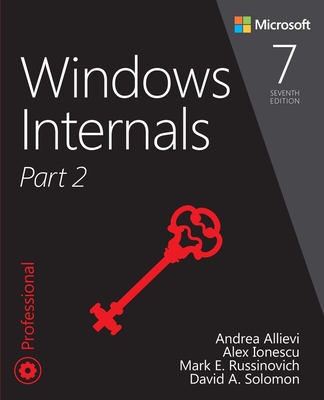 $1,980Windows Internals, Part 2 : Developer Reference, 7/e (Paperback)
$1,980Windows Internals, Part 2 : Developer Reference, 7/e (Paperback)
商品描述
Optimize Windows system reliability and performance with Sysinternals
IT pros and power users consider the free Windows Sysinternals tools indispensable for diagnosing, troubleshooting, and deeply understanding the Windows platform. In this extensively updated guide, Sysinternals creator Mark Russinovich and Windows expert Aaron Margosis help you use these powerful tools to optimize any Windows system’s reliability, efficiency, performance, and security. The authors first explain Sysinternals’ capabilities and help you get started fast. Next, they offer in-depth coverage of each major tool, from Process Explorer and Process Monitor to Sysinternals’ security and file utilities. Then, building on this knowledge, they show the tools being used to solve real-world cases involving error messages, hangs, sluggishness, malware infections, and much more.
Windows Sysinternals creator Mark Russinovich and Aaron Margosis show you how to:
- Use Process Explorer to display detailed process and system information
- Use Process Monitor to capture low-level system events, and quickly filter the output to narrow down root causes
- List, categorize, and manage software that starts when you start or sign in to your computer, or when you run Microsoft Office or Internet Explorer
- Verify digital signatures of files, of running programs, and of the modules loaded in those programs
- Use Autoruns, Process Explorer, Sigcheck, and Process Monitor features that can identify and clean malware infestations
- Inspect permissions on files, keys, services, shares, and other objects
- Use Sysmon to monitor security-relevant events across your network
- Generate memory dumps when a process meets specified criteria
- Execute processes remotely, and close files that were opened remotely
- Manage Active Directory objects and trace LDAP API calls
- Capture detailed data about processors, memory, and clocks
- Troubleshoot unbootable devices, file-in-use errors, unexplained communication, and many other problems
- Understand Windows core concepts that aren’t well-documented elsewhere
商品描述(中文翻譯)
使用Sysinternals優化Windows系統的可靠性和性能
IT專業人士和高級用戶認為免費的Windows Sysinternals工具對於診斷、故障排除和深入了解Windows平台是不可或缺的。在這本經過廣泛更新的指南中,Sysinternals創始人Mark Russinovich和Windows專家Aaron Margosis幫助您使用這些強大的工具來優化任何Windows系統的可靠性、效率、性能和安全性。作者首先解釋了Sysinternals的功能,並幫助您快速入門。接下來,他們詳細介紹了每個主要工具,從Process Explorer和Process Monitor到Sysinternals的安全和文件工具。然後,基於這些知識,他們展示了這些工具如何用於解決涉及錯誤消息、卡頓、遲緩、惡意軟件感染等實際案例。
Windows Sysinternals創始人Mark Russinovich和Aaron Margosis向您展示如何:
- 使用Process Explorer顯示詳細的進程和系統信息
- 使用Process Monitor捕獲低級系統事件,並快速過濾輸出以縮小根本原因的範圍
- 列出、分類和管理在您啟動或登錄計算機時啟動的軟件,或在運行Microsoft Office或Internet Explorer時啟動的軟件
- 驗證文件、運行中程序和加載在這些程序中的模塊的數字簽名
- 使用Autoruns、Process Explorer、Sigcheck和Process Monitor功能識別和清除惡意軟件感染
- 檢查文件、密鑰、服務、共享和其他對象的權限
- 使用Sysmon在整個網絡上監視與安全相關的事件
- 當進程滿足指定條件時生成內存轉儲
- 遠程執行進程,並關閉遠程打開的文件
- 管理Active Directory對象並跟踪LDAP API調用
- 捕獲有關處理器、內存和時鐘的詳細數據
- 解決無法啟動的設備、文件正在使用中的錯誤、未解釋的通信和其他許多問題
- 理解在其他地方沒有很好記錄的Windows核心概念








