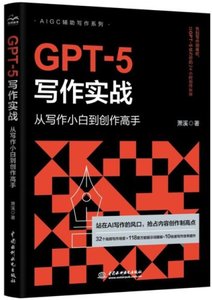相關主題
商品描述
More than 70 million websites and blogs run on WordPress: it's the world's #1 web development tool. Now, you can make the most of WordPress without becoming a technical expert. WordPress Absolute Beginner's Guide is the fastest way to get comfortable and productive with WordPress and its most powerful tools. Whether you're new to WordPress or not, this practical, approachable book will show you how to do exactly what you want, one incredibly clear and easy step at a time - all explained with full-color illustrations.
Leading WordPress instructor Tris Hussey provides step-by-step instructions for every task requiring more than one step. Screenshots and illustrations guide you through complex processes, so you'll never get lost or confused. You'll find friendly, patient, crystal-clear coverage that always respects your intelligence, and never patronizes you. Hussey covers all this, and much more:
- Understanding the mechanics of a WordPress website
- Installing WordPress yourself, along with the themes and plug-ins you want
- Using WordPress.com if you don't want to run WordPress on your own equipment
- Setting up your site right the first time, to avoid problems later
- Tweaking themes to make your site look perfect
- Integrating images and media
- Making your site mobile-ready
- Using basic search engine optimization techniques to get your site discovered
- Troubleshooting, maintaining, and performance-tuning your site
商品描述(中文翻譯)
超過七千萬個網站和部落格運行在 WordPress 上:它是全球第一的網頁開發工具。現在,您可以在不成為技術專家的情況下充分利用 WordPress。《WordPress 絕對新手指南》是讓您快速熟悉並高效使用 WordPress 及其最強大工具的最佳途徑。無論您是 WordPress 的新手還是有經驗的使用者,這本實用且易於接近的書籍將逐步教您如何以清晰且簡單的步驟達成您的目標,所有內容均以全彩插圖進行說明。
領先的 WordPress 教學者 Tris Hussey 提供每個需要多於一步的任務的逐步指導。螢幕截圖和插圖將引導您完成複雜的過程,讓您不會迷失或感到困惑。您將會發現友好、耐心且清晰的內容,始終尊重您的智慧,絕不會讓您感到被輕視。Hussey 涵蓋了所有這些內容,以及更多:
- 理解 WordPress 網站的運作機制
- 自行安裝 WordPress,以及您想要的主題和外掛
- 如果您不想在自己的設備上運行 WordPress,則使用 WordPress.com
- 第一次正確設置您的網站,以避免後續問題
- 調整主題以使您的網站看起來完美
- 整合圖片和媒體
- 使您的網站具備行動裝置友好性
- 使用基本的搜尋引擎優化技術讓您的網站被發現
- 故障排除、維護和性能調整您的網站