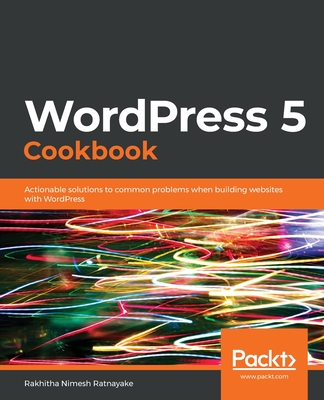Wordpress 5 Complete, 7th Edition
暫譯: WordPress 5 完整指南,第七版
Krol, Karol
- 出版商: Packt Publishing
- 出版日期: 2019-02-28
- 售價: $1,380
- 貴賓價: 9.5 折 $1,311
- 語言: 英文
- 頁數: 432
- 裝訂: Quality Paper - also called trade paper
- ISBN: 1789532019
- ISBN-13: 9781789532012
-
相關分類:
WordPress
立即出貨 (庫存=1)
買這商品的人也買了...
-
 TQC+ 物件導向視窗及資料庫程式設計認證指南 Visual C# 2013
TQC+ 物件導向視窗及資料庫程式設計認證指南 Visual C# 2013$390$332 -
 $403樹莓派<Raspberry Pi>實戰指南 (手把手教你掌握100個精彩案例)
$403樹莓派<Raspberry Pi>實戰指南 (手把手教你掌握100個精彩案例) -
 $393Python 網絡編程從入門到精通
$393Python 網絡編程從入門到精通 -
 Java 最強入門邁向頂尖高手之路:王者歸來, 2/e (全彩版)
Java 最強入門邁向頂尖高手之路:王者歸來, 2/e (全彩版)$1,000$790 -
 $658Qt 5/PyQt 5 實戰指南 — 手把手教你掌握 100個精彩案例
$658Qt 5/PyQt 5 實戰指南 — 手把手教你掌握 100個精彩案例 -
 超圖解 ESP32 深度實作
超圖解 ESP32 深度實作$880$695 -
 AI 繪圖夢工廠 :Midjourney、Stable Diffusion、Leonardo. ai × ChatGPT 超應用 神技
AI 繪圖夢工廠 :Midjourney、Stable Diffusion、Leonardo. ai × ChatGPT 超應用 神技$630$498
商品描述
Key Features
- Get up to date with the latest WordPress 5.0 (Bebo) and all its new features
- Beginner-friendly layout and advice you can apply from day one with loads of screenshots and examples
- Enrich your development experience with the new block-based editor Gutenberg
Book Description
Back in the day, when you wanted to launch a new website, you either had to learn web programming yourself or hire a professional who would take care of the whole process for you. Nowadays, with WordPress, anyone can build an optimized site with the least amount of effort possible and then make it available to the world in no time.
Here, in the seventh edition of the book, we are going to show you how to build great looking and functional websites using WordPress. The new version of WordPress – 5.0 – comes with a few important changes, and we tell you all about how to use them effectively. From crafting content pages using the block editor, and customizing the design of your site, through to making sure it's secure, we go through it all.
The book starts by introducing WordPress and teaching you how to set it up. You are then shown how to create a blog site, start writing content, and even use plugins and themes to customize the design of the site and add some unique elements to set it apart. If you want to get more in-depth, we also show you how to get started creating your own themes and plugins. Finally, we teach you how to use WordPress for building non-blog websites.
By the end of the book, you will be sufficiently skilled to design high-quality websites and will be fully familiar with the ins and outs of WordPress.
What you will learn
- Learn to adapt your plugin with the Gutenberg editor
- Create content that is optimized for publication on the web
- Craft great looking pages and posts with the use of block editor
- Structure your web pages in an accessible and clear way
- Install and work with plugins and themes
- Customize the design of your website
- Upload multimedia content, such as images, audio, and video easily and effectively
- Develop your own WordPress plugins and themes
- Use WordPress to build websites that serve purposes other than blogs
Who this book is for
The ideal target audience for this book would be PHP developers who have some basic knowledge of working with WordPress and who want to get a comprehensive practical understanding of working with WordPress and create production-ready websites with it.
商品描述(中文翻譯)
#### 主要特點
- 瞭解最新的 WordPress 5.0 (Bebo) 及其所有新功能
- 初學者友好的佈局和建議,從第一天起就能應用,並附有大量截圖和範例
- 使用新的區塊編輯器 Gutenberg 來豐富您的開發體驗
#### 書籍描述
在過去,當您想要啟動一個新網站時,您要麼必須自己學習網頁程式設計,要麼雇用一位專業人士來為您處理整個過程。如今,使用 WordPress,任何人都可以以最少的努力建立一個優化的網站,並迅速將其提供給全世界。
在本書的第七版中,我們將向您展示如何使用 WordPress 建立外觀優美且功能強大的網站。WordPress 的新版本 - 5.0 - 帶來了一些重要的變化,我們將告訴您如何有效地使用它們。從使用區塊編輯器創建內容頁面,到自定義網站設計,再到確保網站安全,我們將一一介紹。
本書首先介紹 WordPress 並教您如何設置它。接著,您將學會如何創建博客網站,開始撰寫內容,甚至使用插件和主題來自定義網站設計,並添加一些獨特的元素使其與眾不同。如果您想深入了解,我們還將展示如何開始創建自己的主題和插件。最後,我們將教您如何使用 WordPress 建立非博客網站。
到本書結束時,您將具備設計高品質網站的技能,並對 WordPress 的各種細節非常熟悉。
#### 您將學到什麼
- 學習如何使用 Gutenberg 編輯器調整您的插件
- 創建適合在網路上發布的優化內容
- 使用區塊編輯器製作外觀優美的頁面和文章
- 以可訪問和清晰的方式結構化您的網頁
- 安裝和使用插件及主題
- 自定義您的網站設計
- 輕鬆有效地上傳多媒體內容,如圖片、音頻和視頻
- 開發自己的 WordPress 插件和主題
- 使用 WordPress 建立除博客以外的網站
#### 本書適合誰
本書的理想目標讀者是具有基本 WordPress 使用知識的 PHP 開發人員,他們希望全面實踐地理解如何使用 WordPress 並創建可投入生產的網站。
目錄大綱
Table of Contents
- Introducing WordPress
- Getting Started with WordPress
- Creating Blog Content
- Pages, Media, and Importing/Exporting Content
- Plugins - What They Are and Why You Need Them
- Securing your WordPress Website
- Choosing and Installing Themes
- Customizing your Website Appearance/Design
- Developing your Own Theme
- Social Media Integration, Podcasting, and HTTPS
- Developing Plugins, Widgets, and an Introduction to REST API
- Creating a Non-Blog Website Part One - The Basics
- Creating a Non-Blog Website Part Two - E-Commerce Websites and Custom Content Elements
目錄大綱(中文翻譯)
Table of Contents
- Introducing WordPress
- Getting Started with WordPress
- Creating Blog Content
- Pages, Media, and Importing/Exporting Content
- Plugins - What They Are and Why You Need Them
- Securing your WordPress Website
- Choosing and Installing Themes
- Customizing your Website Appearance/Design
- Developing your Own Theme
- Social Media Integration, Podcasting, and HTTPS
- Developing Plugins, Widgets, and an Introduction to REST API
- Creating a Non-Blog Website Part One - The Basics
- Creating a Non-Blog Website Part Two - E-Commerce Websites and Custom Content Elements