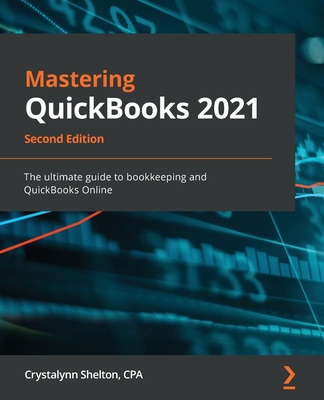Mastering QuickBooks 2021 - Second Edition: The ultimate guide to bookkeeping and QuickBooks Online
暫譯: 精通 QuickBooks 2021 - 第二版:簿記與 QuickBooks Online 的終極指南
Shelton, Crystalynn
- 出版商: Packt Publishing
- 出版日期: 2021-01-15
- 售價: $2,240
- 貴賓價: 9.5 折 $2,128
- 語言: 英文
- 頁數: 414
- 裝訂: Quality Paper - also called trade paper
- ISBN: 1800204043
- ISBN-13: 9781800204041
-
相關分類:
會計學 Accounting
-
其他版本:
Mastering QuickBooks(R) 2022 - Third Edition: The bestselling guide to bookkeeping and the QuickBooks Online accounting software
商品描述
This second edition of the bestselling Mastering QuickBooks 2020 is updated and improved to focus on advanced QBO features, techniques for managing sales taxes, and budgeting and reporting best practices
Key Features
- Understand how to manage sales taxes and transactions
- Explore advanced bookkeeping techniques such as using the custom chart builder, importing budgets, and performing smart reporting with Fathom
- Become proficient in using QuickBooks Online and implement best practices to avoid costly errors
Book Description
Intuit QuickBooks is an accounting software package that helps small business owners to manage all their bookkeeping tasks independently.
This latest edition of Mastering QuickBooks takes you through the range of new features and updates available in QuickBooks Online (QBO). Creating multilingual invoices, tracking mileage, working with a cash flow dashboard that helps you with cash forecasting and planning reports, and uploading a batch of bills and checks are just a few of the new features covered in this edition. As you progress, you'll learn how to manage sales tax, including how to set up, collect, track, pay, and report sales tax payments. Dedicated sections will also take you through new content focused on the latest features in the QBO line-up, while also showing you the different types of businesses that can benefit from QBO Advanced. In addition to this, you'll explore how to export reports to Google Sheets, use the custom chart builder, import budgets, perform smart reporting with Fathom, and much more.
By the end of this QuickBooks book, you'll be well-versed with the features of QuickBooks and have the confidence to manage all your bookkeeping tasks with ease.
What you will learn
- Discover the new features of QBO and find out what the QBO line-up offers
- Get to grips with bookkeeping concepts and the typical bookkeeping and financial accounting cycle
- Set up QuickBooks for both product-based and service-based businesses
- Track everything from billable and non-billable time and expenses to profit
- Generate key financial reports for accounts, customers, jobs, and invoice items
- Understand the complete QuickBooks payroll process and track payments made to 1099 contractors
- Manage various bank and credit accounts linked to your business
Who this book is for
The book is for small business owners and bookkeepers or accounting students who want to learn QuickBooks Online and understand how to implement and use it effectively. Whether you're a bookkeeping beginner or have some experience already, this book will help you learn to use Intuit QuickBooks Online confidently.
商品描述(中文翻譯)
這本暢銷書《精通 QuickBooks 2020》的第二版已更新和改進,專注於高級 QBO 功能、銷售稅管理技術以及預算和報告的最佳實踐
主要特點
- 了解如何管理銷售稅和交易
- 探索高級簿記技術,例如使用自訂圖表生成器、導入預算以及使用 Fathom 進行智能報告
- 熟練使用 QuickBooks Online,並實施最佳實踐以避免昂貴的錯誤
書籍描述
Intuit QuickBooks 是一款會計軟體,幫助小企業主獨立管理所有的簿記任務。
這本最新版本的《精通 QuickBooks》將帶您了解 QuickBooks Online (QBO) 中可用的新功能和更新。創建多語言發票、追蹤里程、使用現金流儀表板進行現金預測和計劃報告,以及上傳一批帳單和支票,這些都是本版涵蓋的一些新功能。隨著學習的進展,您將學會如何管理銷售稅,包括如何設置、收集、追蹤、支付和報告銷售稅付款。專門的章節還將帶您了解 QBO 系列中的最新功能,並展示不同類型的企業如何受益於 QBO Advanced。此外,您還將探索如何將報告導出到 Google Sheets、使用自訂圖表生成器、導入預算、使用 Fathom 進行智能報告等更多內容。
在這本 QuickBooks 書籍結束時,您將熟悉 QuickBooks 的各項功能,並有信心輕鬆管理所有的簿記任務。
您將學到什麼
- 發現 QBO 的新功能,了解 QBO 系列提供的內容
- 掌握簿記概念及典型的簿記和財務會計循環
- 為產品型和服務型企業設置 QuickBooks
- 追蹤可計費和不可計費的時間和費用以及利潤
- 生成關鍵的財務報告,包括帳戶、客戶、工作和發票項目
- 了解完整的 QuickBooks 薪資流程,並追蹤支付給 1099 承包商的款項
- 管理與您的業務相關的各種銀行和信用帳戶
本書適合誰
本書適合小企業主、簿記員或會計學生,想要學習 QuickBooks Online 並了解如何有效實施和使用它。無論您是簿記初學者還是已有一些經驗,本書都將幫助您自信地學會使用 Intuit QuickBooks Online。
作者簡介
Crystalynn Shelton is the published author of the Amazon Bestseller Mastering QuickBooks 2020. She has a degree in accounting from the University of Texas, Arlington, and has been featured by Travel Wire News, CorpNet blog, Merchant Maverick, Xero, and American Express. Crystalynn has been a licensed CPA for 10 years and an Advanced Certified QuickBooks ProAdvisor for 13 years. She has managed accounting teams at Fortune 500 companies such as Texaco and Paramount Pictures. She ran her own bookkeeping practice for 3 years and worked for Intuit (QuickBooks) for 3 years as a senior learning specialist.
作者簡介(中文翻譯)
Crystalynn Shelton 是《Amazon Bestseller Mastering QuickBooks 2020》的出版作者。她擁有德克薩斯大學阿靈頓分校的會計學位,並曾被《Travel Wire News》、《CorpNet blog》、《Merchant Maverick》、《Xero》和美國運通等媒體報導。Crystalynn 擁有 10 年的註冊會計師(CPA)執照,並且是高級認證的 QuickBooks ProAdvisor,已有 13 年的經驗。她曾在《財富》500 強公司如 Texaco 和 Paramount Pictures 管理會計團隊。她經營自己的簿記業務 3 年,並在 Intuit(QuickBooks)擔任高級學習專家 3 年。
目錄大綱
- Getting Started with QuickBooks Online
- QuickBooks Online Advanced
- Company File Setup
- Migrating to QuickBooks Online
- Customizing QuickBooks for Your Business
- Managing Customers, Vendors, Products, and Services
- Managing Sales Tax
- Recording Sales Transactions in QuickBooks Online
- Recording Expenses in QuickBooks Online
- Reconciling Downloaded Bank and Credit Card Transactions
- Report Center Overview
- Business Overview Reports
- Customer Sales Reports in QuickBooks Online
- Vendor and Expenses Reports
- Managing Payroll in QuickBooks Online
- Managing 1099 Contractors in QuickBooks Online
- Closing the Books in QuickBooks Online
- Handling Special Transactions in QuickBooks Online
目錄大綱(中文翻譯)
- Getting Started with QuickBooks Online
- QuickBooks Online Advanced
- Company File Setup
- Migrating to QuickBooks Online
- Customizing QuickBooks for Your Business
- Managing Customers, Vendors, Products, and Services
- Managing Sales Tax
- Recording Sales Transactions in QuickBooks Online
- Recording Expenses in QuickBooks Online
- Reconciling Downloaded Bank and Credit Card Transactions
- Report Center Overview
- Business Overview Reports
- Customer Sales Reports in QuickBooks Online
- Vendor and Expenses Reports
- Managing Payroll in QuickBooks Online
- Managing 1099 Contractors in QuickBooks Online
- Closing the Books in QuickBooks Online
- Handling Special Transactions in QuickBooks Online