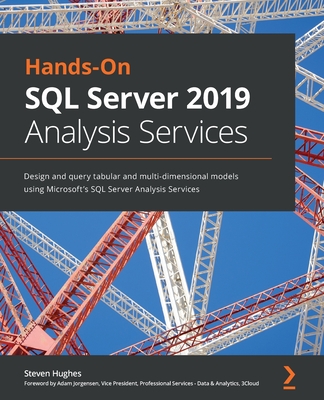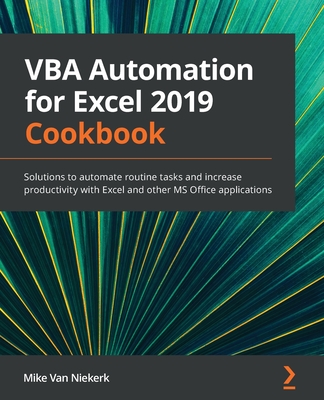AI and Business Rule Engines for Excel Power Users: Capture and scale your business knowledge into the cloud - with Microsoft 365, Decision Models, an
暫譯: Excel 高級用戶的 AI 與商業規則引擎:將您的商業知識捕捉並擴展至雲端 - 使用 Microsoft 365、決策模型等
Browne, Paul
- 出版商: Packt Publishing
- 出版日期: 2023-03-31
- 售價: $1,380
- 貴賓價: 9.5 折 $1,311
- 語言: 英文
- 頁數: 386
- 裝訂: Quality Paper - also called trade paper
- ISBN: 180461954X
- ISBN-13: 9781804619544
-
相關分類:
Microsoft Azure、Excel、人工智慧、企業資源規劃 Erp
海外代購書籍(需單獨結帳)
相關主題
商品描述
A power-packed manual to enhance your decision-making with the application of Business Rules using KIE, Drools, Kogito, MS Excel, Power Automate, Office Script, and MS Forms
Purchase of the print or Kindle book includes a free PDF eBook
Key Features
• Explore the business rule tools by implementing real-world examples to write sophisticated rules
• Discover how decision services solve current business challenges using AI
• Combine rules with workflows and scripting to deploy a cloud-based production environment
Book Description
Microsoft Excel is widely adopted across diverse industries, but Excel Power Users often encounter limitations such as complex formulas, obscure business knowledge, and errors from using outdated sheets. They need a better enterprise-level solution, and this book introduces Business rules combined with the power of AI to tackle the limitations of Excel.
This guide will give you a roadmap to link KIE (an industry-standard open-source application) to Microsoft's business process automation tools, such as Power Automate, Power Query, Office Script, Forms, VBA, Script Lab, and GitHub. You'll dive into the graphical Decision Modeling standard including decision tables, FEEL expressions, and advanced business rule editing and testing.
By the end of the book, you'll be able to share your business knowledge as graphical models, deploy and execute these models in the cloud (with Azure and OpenShift), link them back to Excel, and then execute them as an end-to-end solution removing human intervention. You'll be equipped to solve your Excel queries and start using the next generation of Microsoft Office tools.
What you will learn
• Use KIE and Drools decision services to write AI-based business rules
• Link Business Rules to Excel using Power Query, Script Lab, Office Script, and VBA
• Build an end-to-end workflow with Microsoft Power Automate and Forms while integrating it with Excel and Kogito
• Collaborate on and deploy your decision models using OpenShift, Azure, and GitHub
• Discover advanced editing using the graphical Decision Model Notation (DMN) and testing tools
• Use Kogito to combine AI solutions with Excel
Who this book is for
This book is for Excel power users, business users, and business analysts looking for a tool to capture their knowledge and deploy it as part of enterprise-grade systems. Working proficiency with MS Excel is required. Basic knowledge of web technologies and scripting would be an added advantage.
商品描述(中文翻譯)
一份強大的手冊,透過使用 KIE、Drools、Kogito、MS Excel、Power Automate、Office Script 和 MS Forms 的商業規則應用來增強您的決策能力。
購買印刷版或 Kindle 版書籍包括免費的 PDF 電子書。
主要特點
• 探索商業規則工具,通過實施真實世界的範例來撰寫複雜的規則
• 發現決策服務如何利用 AI 解決當前的商業挑戰
• 將規則與工作流程和腳本結合,部署基於雲的生產環境
書籍描述
Microsoft Excel 在各行各業中被廣泛採用,但 Excel 高級用戶經常遇到複雜公式、模糊的商業知識以及使用過時工作表所產生的錯誤等限制。他們需要更好的企業級解決方案,而本書介紹了結合 AI 力量的商業規則,以應對 Excel 的限制。
本指南將為您提供一個路線圖,將 KIE(行業標準的開源應用程序)與 Microsoft 的業務流程自動化工具(如 Power Automate、Power Query、Office Script、Forms、VBA、Script Lab 和 GitHub)連接起來。您將深入了解圖形決策建模標準,包括決策表、FEEL 表達式以及高級商業規則編輯和測試。
在本書結束時,您將能夠將您的商業知識以圖形模型的形式分享,並在雲端(使用 Azure 和 OpenShift)部署和執行這些模型,然後將它們連接回 Excel,並作為端到端解決方案執行,消除人為干預。您將具備解決 Excel 查詢的能力,並開始使用下一代 Microsoft Office 工具。
您將學到的內容
• 使用 KIE 和 Drools 決策服務撰寫基於 AI 的商業規則
• 使用 Power Query、Script Lab、Office Script 和 VBA 將商業規則連接到 Excel
• 使用 Microsoft Power Automate 和 Forms 構建端到端工作流程,同時與 Excel 和 Kogito 整合
• 使用 OpenShift、Azure 和 GitHub 協作和部署您的決策模型
• 發現使用圖形決策模型符號(DMN)和測試工具的高級編輯
• 使用 Kogito 將 AI 解決方案與 Excel 結合
本書適合對象
本書適合 Excel 高級用戶、商業用戶和商業分析師,他們尋找一種工具來捕捉他們的知識並將其作為企業級系統的一部分進行部署。需要具備 MS Excel 的工作熟練度,對網絡技術和腳本的基本知識將是額外的優勢。
目錄大綱
1. Wrestling with Excel? You Are Not Alone
2. Choosing an AI and Business Rules Engine – Why Drools and KIE?
3. Your First Business Rule with the Online KIE Sandbox
4. More Decision Models, Business Rules, and Decision Tables
5. Sharing and Deploying Decision Models Using OpenShift and GitHub
6. Calling Business Rules from Excel Using Power Query
7. Using Business Rules in Excel with Visual Basic, Script Lab, or Office Scripts
8. Using AI and Decision Services Within Power Automate Workflows
9. Advanced Expressions, Decision Models, and Testing
10. Scaling Rules in Business Central with Docker and the Cloud
11. Rules-Based AI and Machine Learning AI – Combining the Best of Both
12. What Next? A Look inside Neural Networks, Enterprise Projects, Advanced Rules, and the Rule Engine
13. Appendix A, Introduction to Visual Basic for Applications
14. Appendix B, Testing Using VSCode, Azure, and GitHub Codespaces
15. Appendix C, Troubleshooting Docker
目錄大綱(中文翻譯)
1. Wrestling with Excel? You Are Not Alone
2. Choosing an AI and Business Rules Engine – Why Drools and KIE?
3. Your First Business Rule with the Online KIE Sandbox
4. More Decision Models, Business Rules, and Decision Tables
5. Sharing and Deploying Decision Models Using OpenShift and GitHub
6. Calling Business Rules from Excel Using Power Query
7. Using Business Rules in Excel with Visual Basic, Script Lab, or Office Scripts
8. Using AI and Decision Services Within Power Automate Workflows
9. Advanced Expressions, Decision Models, and Testing
10. Scaling Rules in Business Central with Docker and the Cloud
11. Rules-Based AI and Machine Learning AI – Combining the Best of Both
12. What Next? A Look inside Neural Networks, Enterprise Projects, Advanced Rules, and the Rule Engine
13. Appendix A, Introduction to Visual Basic for Applications
14. Appendix B, Testing Using VSCode, Azure, and GitHub Codespaces
15. Appendix C, Troubleshooting Docker