Microsoft Windows XP Professional Resource Kit Documentation
暫譯: Microsoft Windows XP 專業版資源工具包文檔
Microsoft Corporation
- 出版商: MicroSoft
- 出版日期: 2001-10-27
- 售價: $2,280
- 貴賓價: 9.5 折 $2,166
- 語言: 英文
- 頁數: 1744
- 裝訂: Paperback
- ISBN: 0735614857
- ISBN-13: 9780735614857
已絕版
買這商品的人也買了...
-
 TCP/IP Illustrated, Volume 1: The Protocols (Hardcover)
TCP/IP Illustrated, Volume 1: The Protocols (Hardcover)$1,230$1,205 -
 UNIX Network Programming, Volume 1, 2/e (書況略舊不介意再下單)
UNIX Network Programming, Volume 1, 2/e (書況略舊不介意再下單)$2,570$2,518 -
 Computer Organization & Design: The Hardware/Software Interface, 2/e
Computer Organization & Design: The Hardware/Software Interface, 2/e$1,200$1,176 -
 COM 本質論 (Essential COM)
COM 本質論 (Essential COM)$780$663 -
 Fundamentals of Database Systems, 3/e (平裝版)
Fundamentals of Database Systems, 3/e (平裝版)$1,090$1,068 -
 Designing Cisco Networks
Designing Cisco Networks$2,280$2,166 -
 Programming Windows With MFC, 2/e
Programming Windows With MFC, 2/e$2,280$2,166 -
 $399CCNA Self-Study: Interconnecting Cisco Network Devices (Hardcover)
$399CCNA Self-Study: Interconnecting Cisco Network Devices (Hardcover) -
 Core Java 2, Volume 1: Fundamentals, 5/e
Core Java 2, Volume 1: Fundamentals, 5/e$1,790$1,700 -
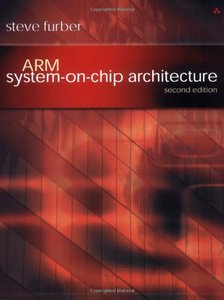 ARM System-on-Chip Architecture, 2/e ( 美國原版)
ARM System-on-Chip Architecture, 2/e ( 美國原版)$2,730$2,593 -
 Modern C++ Design: Generic Programming and Design Patterns Applied (Paperback)
Modern C++ Design: Generic Programming and Design Patterns Applied (Paperback)$2,480$2,430 -
 Building Powerful Platforms with Windows CE
Building Powerful Platforms with Windows CE$2,440$2,318 -
 Linux Device Drivers, 2/e
Linux Device Drivers, 2/e$1,510$1,434 -
 Core J2EE Patterns: Best Practices and Design Strategies
Core J2EE Patterns: Best Practices and Design Strategies$1,790$1,700 -
 A Programmer's Introduction to Visual Basic.NET
A Programmer's Introduction to Visual Basic.NET$1,460$1,387 -
 Operating System Concepts, 6/e
Operating System Concepts, 6/e$1,050$1,029 -
 Software Leadership: A Guide to Successful Software Development
Software Leadership: A Guide to Successful Software Development$1,300$1,235 -
 Digital Image Processing, 2/e(IE)(美國版ISBN:0201180758)
Digital Image Processing, 2/e(IE)(美國版ISBN:0201180758)$1,150$1,127 -
 Mastering UML with Rational Rose 2002
Mastering UML with Rational Rose 2002$2,150$2,042 -
 IP SANS: An Introduction to iSCSI, iFCP, and FCIP Protocols for Storage Area Net
IP SANS: An Introduction to iSCSI, iFCP, and FCIP Protocols for Storage Area Net$2,280$2,166 -
 CISSP All-in-One Exam Guide
CISSP All-in-One Exam Guide$2,760$2,622 -
 802.11 Wireless Networks: The Definitive Guide
802.11 Wireless Networks: The Definitive Guide$1,660$1,577 -
 Embedded Linux: Hardware, Software, and Interfacing
Embedded Linux: Hardware, Software, and Interfacing$2,450$2,327 -
 Linux Kernel Programming, 3/e
Linux Kernel Programming, 3/e$1,120$1,097 -
 CCNA: Cisco Certified Network Associate Study Guide, 3/e
CCNA: Cisco Certified Network Associate Study Guide, 3/e$1,840$1,748
相關主題
商品描述
Description:
Get comprehensive technical information and insights—direct from the Microsoft® Windows® XP product development team.
Roll out, support, and optimize the next-generation Microsoft business desktop operating systems with expertise from those who know the technology best—the Microsoft® Windows® XP product development team. This powerhouse guide is the all-in-one reference that computer-support professionals and administrators rely on to install, customize, and support Windows XP Professional and Windows XP 64-Bit Edition. It includes hundreds of pages of technical details and useful tips—all designed to help you save time, reduce support costs, and lower your total cost of ownership. Topics covered include:
• DEPLOYMENT: Planning deployments, automating and customizing installations, deploying multilingual solutions for global businesses, and supporting installations
• DESKTOP MANAGEMENT: Managing desktops, files, and folders; supporting mobile users; configuring Remote Desktop; managing devices and digital media; enabling printing and faxing; managing disks and file systems; and backing and restoring data
• SECURITY: Authenticating users, authorizing access to resources, and encrypting data
• NETWORKING: Connecting clients to Windows networks, configuring TCP/IP, configuring IP addressing and name resolution, connecting remote offices, and configuring telephony and conferencing
• INTEROPERABILITY: Interoperating with UNIX, NetWare, and IBM host systems
• SYSTEM TROUBLESHOOTING: Concepts and strategies for troubleshooting, and how to troubleshoot disks, file systems, and startup
• ADDITIONAL TOPICS: System files reference, troubleshooting-tools reference, common stop messages for troubleshooting, user rights, security event messages, Device Manager error codes, differences between Windows XP Professional and Windows XP Home Edition and Windows XP 64-Bit Edition, and accessibility for people with disabilities
INCLUDED ON CD-ROM:
• A fully searchable electronic version of the book
Table of Contents:
| PART I: DEPLOYMENT | 1 |
| CHAPTER 1: Planning Deployments | 3 |
| Overview of the Deployment Process | 4 |
| Defining Project Scope and Objectives | 4 |
| Assessing Your Current Environment | 5 |
| Testing and Piloting the Deployment Plan | 5 |
| Rolling Out Your Deployment | 6 |
| Mapping Windows XP Professional to Your Business Needs | 7 |
| Assessing Your Current Configuration | 11 |
| Hardware Requirements and Compatibility | 12 |
| Application Compatibility | 15 |
| Using Check Upgrade Only Mode | 19 |
| Network Infrastructure | 20 |
| Planning Your Preferred Client Configuration | 22 |
| Determining Desktop Management Strategies | 22 |
| Determining a Client Connectivity Strategy | 25 |
| Determining Security Strategies | 28 |
| Determining Client Administration and Configuration Strategies | 31 |
| Planning Installations | 38 |
| Upgrading vs. Clean Installation | 38 |
| Choosing an Installation Method | 40 |
| Determining How Many Operating Systems to Install | 41 |
| Planning for Dynamic Update | 45 |
| Planning for Windows Product Activation | 46 |
| Additional Resources | 47 |
| CHAPTER 2: Automating and Customizing Installations | 49 |
| Overview of Automated and Customized Installations | 50 |
| Design an Automated and Customized Installation | 51 |
| Windows Product Activation | 52 |
| Dynamic Update | 53 |
| Choosing an Automated Installation and Customization Tool | 54 |
| Unattended Installation | 57 |
| System Preparation Tool | 58 |
| Remote Installation Services | 60 |
| Systems Management Server | 61 |
| Where to Find the Tools and Related Information | 62 |
| Preparing for the Installations | 63 |
| Verify Hardware and Software Requirements | 63 |
| Create a Distribution Folder | 64 |
| Customizing the Installations | 68 |
| Using Windows XP Professional Customization Tools | 71 |
| Creating an Answer File Manually | 87 |
| Customizing Components and Features | 88 |
| Installing the Operating System | 108 |
| Unattended Installations | 108 |
| Sysprep | 113 |
| RIS | 126 |
| Additional Resources | 135 |
| CHAPTER 3: Multilingual Solutions for Global Business | 137 |
| Overview of Multilingual Solutions for Global Business | 138 |
| New Multilingual Features in Windows XP Professional | 140 |
| Multilingual Features in Windows XP Professional | 141 |
| Built-In Language Support | 142 |
| Locales | 143 |
| Standards and Formats (User Locales) | 143 |
| Input Method Editors, Input Languages, and Keyboard Layouts | 143 |
| Unicode and Code Pages | 145 |
| Language for Non-Unicode Programs (System Locale) | 146 |
| User Interface Language Options (MUI Pack Only) | 146 |
| Windows XP Professional Language Versions | 146 |
| Planning a Multilingual Deployment | 149 |
| Determining Language and Regional Requirements | 149 |
| Assessing Hardware Requirements for Multilingual Support | 150 |
| Determining Roaming User Needs | 152 |
| Upgrading from Earlier Versions of Windows | 152 |
| Deploying a Single Global Image | 153 |
| Creating Regional Builds | 154 |
| Configuring Desktops | 155 |
| Configuring Regional and Language Options | 155 |
| Configuring Localized Content | 157 |
| Simplifying Multiple Language Access on Desktops | 158 |
| Entering Special Characters or Code Points | 159 |
| Controlling Desktops by Using Group Policy Settings | 159 |
| Using Unattended Installations and Silent Configurations | 159 |
| Creating Unattended Installations | 160 |
| Using Silent Configurations | 170 |
| Using Windows Installer Packages for On–Demand Installations (MUI Pack Only) | 171 |
| Supporting Multilingual Applications | 172 |
| Supporting World-Ready Applications | 172 |
| Supporting Non-Unicode Applications | 172 |
| Determining the Compatibility of Your Current Applications | 173 |
| Developing Multilingual Applications | 174 |
| Developing Multilingual Web Sites | 174 |
| Ensuring Multilingual Compatibility | 175 |
| Multilingual Compatibility with Active Directory Objects, Clients, and Domain Controllers | 175 |
| Using Office XP and Windows XP Professional Together | 176 |
| Troubleshooting Multilingual Issues | 177 |
| Tools for Troubleshooting Multilingual Issues | 177 |
| Problems Inputting or Displaying Multiple Languages | 177 |
| Verifying Application Compatibility | 179 |
| Additional Resources | 180 |
| CHAPTER 4: Supporting Installations | 181 |
| The Setup Process | 182 |
| New Setup Features | 182 |
| Running Setup | 183 |
| Support Tools | 185 |
| Installing Service Packs and Hotfixes | 186 |
| Service Pack and Hotfix Setup Programs | 186 |
| Update Installation | 191 |
| Integrated Installation | 196 |
| Combination Installation | 198 |
| Uninstalling a Service Pack or Hotfix | 201 |
| Uninstalling a Service Pack | 201 |
| Uninstalling a Hotfix | 202 |
| Troubleshooting Windows XP Professional Setup | 202 |
| Additional Resources | 204 |
| PART II: DESKTOP MANAGEMENT | 205 |
| CHAPTER 5: Managing Desktops | 207 |
| Managing Desktops in Various Network Environments | 208 |
| Managing Desktops in an Active Directory Environment | 209 |
| Implementing IntelliMirror | 210 |
| Using IntelliMirror to Manage Desktops | 212 |
| Using Group Policy to Manage Desktops | 217 |
| Managing Desktops Without Active Directory | 227 |
| Roaming User Profiles and Logon Scripts | 228 |
| My Documents Redirection | 228 |
| Internet Explorer Maintenance | 228 |
| System Policy | 228 |
| Local Group Policy Object | 234 |
| Managing Desktops in UNIX and Novell Environments | 235 |
| Creating and Managing Standard Desktop Configurations | 237 |
| Additional Resources | 245 |
| CHAPTER 6: Managing Files and Folders | 247 |
| Overview of Managing Files and Folders | 248 |
| Managing Documents with Folder Redirection | 249 |
| Selecting Folders for Redirection | 250 |
| Tools for Configuring Folder Redirection | 251 |
| Using Offline Files | 252 |
| Implementing Offline Files | 253 |
| Reconnecting to the Network Resource | 255 |
| Synchronizing Files | 256 |
| Deleting Files and Folders | 258 |
| Group Policy Settings That Affect Offline Files | 259 |
| Sharing Files and Folders | 262 |
| Configuring Shared Folder Permissions | 263 |
| Simple Sharing and ForceGuest | 265 |
| Searching for Files, Folders, and Network Resources | 267 |
| Connecting to Network Shares | 268 |
| Using Indexing Service | 268 |
| Searching for Network Resources in an Active Directory Environment | 269 |
| Troubleshooting Files and Folders Management | 270 |
| Additional Resources | 277 |
| CHAPTER 7: Supporting Mobile Users | 279 |
| Overview of Windows XP Professional Support for Mobile Users | 280 |
| Setting Up a Portable Computer | 283 |
| Managing Hardware on Portable Computers | 285 |
| Hardware Profile Creation | 286 |
| Dynamic Device Configuration | 286 |
| Docking and Undocking | 287 |
| Configuring Power Management | 288 |
| ACPI Power Management | 288 |
| APM Power Management | 290 |
| Power Management Schemes and Options | 292 |
| Configuring Roaming User Profiles and Folder Redirection | 298 |
| Roaming User Profiles in Windows XP Professional | 299 |
| Combining Folder Redirection with Roaming User Profiles | 301 |
| Configuring Offline Files for Portable Computers | 304 |
| Configuring Files on a Network Share for Offline Use | 305 |
| Configuring Synchronization for Offline Files | 306 |
| Securing Offline Files | 309 |
| Managing the Offline Files Folder | 311 |
| Securing Portable Computers | 311 |
| Securely Undocking Portable Computers | 311 |
| Windows XP Professional BIOS Security | 313 |
| Using Infrared Hardware and Video Devices with Portable Computers | 313 |
| Wireless Networking | 315 |
| WPAN | 315 |
| WLAN | 317 |
| 802.11 Architecture | 318 |
| 802.11 Security | 320 |
| Windows XP Professional Wireless Support | 325 |
| Additional Resources | 330 |
| CHAPTER 8: Configuring Remote Desktop | 331 |
| Remote Desktop Overview | 332 |
| Remote Desktop Components | 332 |
| Remote Desktop Features | 334 |
| Deploying Remote Desktop | 336 |
| Installing Client Software | 338 |
| Establishing a Remote Desktop Session | 341 |
| Keyboard Shortcuts in a Remote Desktop Session | 344 |
| Security and Encryption in Remote Desktop | 345 |
| Using Group Policy with Remote Desktop | 347 |
| Troubleshooting Remote Desktop | 349 |
| Additional Resources | 350 |
| CHAPTER 9: Managing Devices | 351 |
| Plug and Play Overview | 352 |
| Device Manager | 354 |
| Plug and Play Device Detection | 358 |
| Allocating System Resources | 359 |
| Safe Removal of Plug and Play Devices | 361 |
| Device Drivers | 362 |
| Driver Signing | 363 |
| Windows Update | 364 |
| Enterprise-Wide Driver Update Using Windows Update | 365 |
| Driver Ranking | 366 |
| Windows Driver Protection | 366 |
| Driver Search Policy | 367 |
| Device Drivers in the Driver.cab File | 368 |
| Supported Hardware | 369 |
| Universal Serial Bus | 369 |
| IEEE 1394 | 374 |
| Other Bus Support | 376 |
| Other Hardware Support | 377 |
| Device Installation | 388 |
| Installing a Device in Windows XP Professional | 388 |
| Installing Drivers | 389 |
| Setting Plug and Play BIOS Settings | 390 |
| Configuring Device Settings | 391 |
| Using Hardware Profiles for Alternate Configurations | 393 |
| Changing Hardware Acceleration Settings for Digital Audio | 393 |
| Configuring the Display | 394 |
| Using Multiple Monitors | 398 |
| Configuring Communications Resources | 400 |
| Configuring Scanners and Cameras | 402 |
| Power Management | 403 |
| Power Management Features | 403 |
| Power Policy Overview | 404 |
| Using the Power Management Interface | 405 |
| Hardware Troubleshooting | 405 |
| Troubleshooting Hardware by Using Device Manager | 406 |
| Troubleshooting Network and Other Internal Adapters | 406 |
| Troubleshooting Modems | 408 |
| Troubleshooting Video Adapters | 409 |
| Troubleshooting a Universal Serial Bus Device | 411 |
| Troubleshooting IEEE 1394 Bus Devices | 414 |
| Additional Resources | 415 |
| CHAPTER 10: Managing Digital Media | 417 |
| Digital Media Components Overview | 418 |
| DirectX 8.1 | 418 |
| DVD Formats and Devices | 420 |
| Windows Media Technologies | 427 |
| Accelerated Graphics Port | 431 |
| Optimizing Workstations for Digital Media | 432 |
| Configuring Sounds and Video | 432 |
| Configuring Animations, Sounds, and Videos in Internet Explorer | 434 |
| Configuring Digital Media Devices | 435 |
| Using Digital Media | 436 |
| Playing Digital Media | 436 |
| Creating Digital Media | 438 |
| Troubleshooting Digital Media | 444 |
| Common Problems with Playing Digital Media | 445 |
| Troubleshooting Playback of WAV Files | 447 |
| Troubleshooting MIDI Files | 447 |
| Troubleshooting DVD | 448 |
| Troubleshooting an Audio CD | 448 |
| Troubleshooting CD Recording | 450 |
| Additional Resources | 451 |
| CHAPTER 11: Enabling Printing and Faxing | 453 |
| New to Enabling Printing and Faxing | 454 |
| Using Active Directory to Find Printers | 454 |
| Searching Active Directory Fields | 455 |
| Searching Active Directory Locations | 456 |
| Installing Printers | 457 |
| Installing Network and Internet Printers | 458 |
| Installing Local Printers | 459 |
| Printer Installation Considerations | 461 |
| Printing from Other Operating Systems | 462 |
| Printing Preferences | 464 |
| Print Queue Security Options | 465 |
| Scheduling Printing | 466 |
| Spooler Settings | 469 |
| Creating and Sending Print Jobs | 469 |
| Modifications to the Print Dialog Box | 470 |
| Printer Drivers | 470 |
| Image Color Management 2.0 | 471 |
| Methods of Sending Print Jobs | 471 |
| Monitoring and Managing Internet Print Jobs | 475 |
| Printing Concepts | 476 |
| Printer Pooling | 476 |
| Printing Processes | 476 |
| Printer Components | 478 |
| Printing Over the Internet | 482 |
| Print Job Formats | 483 |
| Troubleshooting Printing Problems | 484 |
| Common Printing Problems | 484 |
| Troubleshooting the Printing Process | 487 |
| Troubleshooting Printing from an Operating System Other Than Windows | 488 |
Troubleshooti
商品描述(中文翻譯)描述:
隨附 CD-ROM:
目錄:
類似商品
最後瀏覽商品 (2)
|













