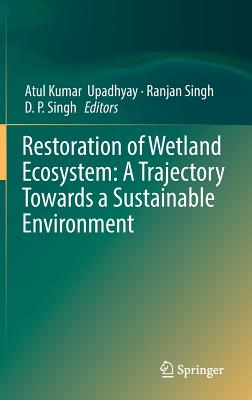買這商品的人也買了...
-
 Introduction to Algorithms: A Creative Approach
Introduction to Algorithms: A Creative Approach$5,970$5,671 -
 Developing Windows NT Device Drivers: A Programmer's Handbook
Developing Windows NT Device Drivers: A Programmer's Handbook$1,100$1,078 -
 Database Management Systems, 2/e
Database Management Systems, 2/e$980$960 -
 Communication Networks: Fundamental Concetps and Key Architectures
Communication Networks: Fundamental Concetps and Key Architectures$1,050$1,029 -
 Modern Operating Systems, 2/e (IE) (美國版ISBN:0130313580)
Modern Operating Systems, 2/e (IE) (美國版ISBN:0130313580)$1,030$1,009 -
 Universal Serial Bus System Architecture, 2/e (Paperback)
Universal Serial Bus System Architecture, 2/e (Paperback)$1,150$1,127 -
 Operating System Concepts, 6/e
Operating System Concepts, 6/e$1,050$1,029 -
 Data Warehousing Fundamentals: A Comprehensive Guide for It Professionals
Data Warehousing Fundamentals: A Comprehensive Guide for It Professionals$1,050$1,029 -
 Introduction to Algorithms, 2/e (Hardcover)
Introduction to Algorithms, 2/e (Hardcover)$990$970 -
 Computer Architecture: A Quantitative Approach, 3/e(精裝本)
Computer Architecture: A Quantitative Approach, 3/e(精裝本)$1,300$1,274 -
 The MPEG Handbook: MPEG-1, MPEG-2, MPEG-4
The MPEG Handbook: MPEG-1, MPEG-2, MPEG-4$1,250$1,225 -
 Writing Secure Code, 2/e (Paperback)
Writing Secure Code, 2/e (Paperback)$1,950$1,852 -
 Win32 API 系統程式實例入門─使用Visual C++.NET實作
Win32 API 系統程式實例入門─使用Visual C++.NET實作$480$374 -
 深入淺出 JBuilder 程式設計實作(JBuilder 9.0/8.0/7.0 適用) (Charlie Calvert's Learn Jbuilder)
深入淺出 JBuilder 程式設計實作(JBuilder 9.0/8.0/7.0 適用) (Charlie Calvert's Learn Jbuilder)$720$562 -
 Microsoft Windows Server 2003 架站實務
Microsoft Windows Server 2003 架站實務$580$493 -
 天才當家─留住人才的 34 道金配方 (Peopleware: Productive Projects and Teams, 2/e)
天才當家─留住人才的 34 道金配方 (Peopleware: Productive Projects and Teams, 2/e)$300$255 -
 JSP 2.0 技術手冊
JSP 2.0 技術手冊$750$592 -
 Windows Server 2003 企業伺服器建構與管理實務
Windows Server 2003 企業伺服器建構與管理實務$620$484 -
 駭客防護實戰系列─木馬防護全攻略
駭客防護實戰系列─木馬防護全攻略$490$417 -
 初探網路安全 (Network Security first-step)
初探網路安全 (Network Security first-step)$480$408 -
 中文輸入實力養成暨評量 (2005年版)
中文輸入實力養成暨評量 (2005年版)$320$252 -
 $1,290Protect Your Windows Network: From Perimeter to Data (Paperback)
$1,290Protect Your Windows Network: From Perimeter to Data (Paperback) -
 愛玩 Mac OS X 10.4 Tiger
愛玩 Mac OS X 10.4 Tiger$620$527 -
 BT‧P2P 真‧下載王
BT‧P2P 真‧下載王$360$306 -
 防網路釣魚 + 側錄 + 間諜 + 詐騙 + 毒駭
防網路釣魚 + 側錄 + 間諜 + 詐騙 + 毒駭$480$408
商品描述
Description:
Conquer Microsoft Office v. X for Mac—from the inside out!
Hey, you know your way around Mac OS X—so now dig into Microsoft® Office v. X and really put your Mac to work! Covering Microsoft Word, Entourage™, Excel, and PowerPoint®, this supremely organized reference packs hundreds of timesaving solutions, troubleshooting tips, and handy workarounds in concise, fast-answer format. It’s all muscle and no fluff. Discover the best and fastest ways to perform everyday tasks and challenge yourself to new levels of Office mastery!
• Build on what you already know about Office and quickly dive into what’s new
• Use Word to produce professional documents and Web pages—and add impact with sound, images, and movies
• Put your e-mail to work, share your calendar over the Web, and use scripts to extend Entourage even further
• Create 3-D charts, hyperlink data, and apply simple to sophisticated number-crunching techniques in Excel
• Deliver compelling PowerPoint presentations and movies in person or over the Web
• Share information seamlessly among Office v. X applications and with colleagues
• Write your own macros and scripts with Microsoft Visual Basic® for Applications (VBA) and AppleScript
Table of Contents:
| Acknowledgments | xxv |
| We'd Like to Hear from You! | xxvii |
| Conventions and Features Used in This Book | xxix |
| PART 1 OFFICE V. X FUNDAMENTALS | 1 |
| CHAPTER 1 An Overview of Office v. X | 3 |
| What Is Office v. X? | 3 |
| Why Office v. X? | 4 |
| Finding Out What's New | 5 |
| New Office v. X Features | 5 |
| New Word Features | 9 |
| New Entourage Features | 10 |
| New Excel Features | 11 |
| New PowerPoint Features | 12 |
| Launching Office v. X Applications | 13 |
| Let's Get Started | 14 |
| CHAPTER 2 Creating and Managing Documents | 15 |
| Creating New Documents | 15 |
| Understanding the Project Gallery and Templates | 16 |
| Opening Existing Documents | 21 |
| Saving Your Documents | 25 |
| Using Save | 25 |
| Using AutoRecover | 26 |
| Using Save As | 27 |
| Saving Documents for Windows Users | 27 |
| CHAPTER 3 Getting Expert Help with Office v. X | 31 |
| Using the Office Assistant | 31 |
| Getting Help from the Office Assistant | 32 |
| Modifying the Office Assistant | 35 |
| Banishing the Office Assistant | 38 |
| Using the Help Index | 38 |
 |
|
| Printing Help Files | 39 |
| Getting Web-Based Help | 39 |
| Accessing Tools On The Web | 41 |
| Accessing the Getting Started Book on the Office v. X CD | 41 |
| Turning on ScreenTips | 42 |
| Getting the Tip of the Day | 44 |
| CHAPTER 4 Office v. X: Do It Your Way | 45 |
| Wrangling Your Toolbars | 45 |
| Displaying and Hiding Toolbars | 46 |
| Arranging and Docking Toolbars | 48 |
| Adding a Button to a Toolbar | 48 |
| Removing a Button from a Toolbar | 50 |
| Moving, Copying, and Separating Toolbar Buttons | 50 |
| Adding Menus to a Toolbar | 51 |
| Creating Your Own Toolbars | 53 |
| Customizing Menus | 53 |
| Renaming Menu Commands | 54 |
| Creating Custom Menus for the Menu Bar | 55 |
| Customizing Word's Contextual Menus | 55 |
 |
|
| Customizing Keyboard Shortcuts in Word and Excel | 56 |
| PART 2 WORD | 59 |
| CHAPTER 5 Word Essentials | 61 |
| The Word Document Window in Depth | 61 |
| Getting Different Views of Your Document | 63 |
| Working with Document Views | 63 |
| Zooming in on Your Document | 65 |
| Using the Window Menu | 67 |
| Displaying Multiple Document Windows | 67 |
| Minimizing Windows to the Mac OS X Dock | 67 |
| Splitting Windows | 68 |
| Arranging Windows | 68 |
| Sending Word Documents via E-Mail | 70 |
| Flagging Documents for Follow-Up | 71 |
| Previewing Your Document | 72 |
| Using the Print Preview Window | 72 |
| Viewing Multiple Pages in Print Preview | 74 |
| Editing in Print Preview | 75 |
| Adjusting Margins, Indents, and Tabs | 75 |
| Printing Documents | 76 |
| Using the Page Setup Dialog | 77 |
| Printing Portions of Your Document | 79 |
| Printing Information About Your Document | 80 |
| Printing Documents to Disk as PDF Files | 82 |
| Printing Envelopes | 82 |
| Printing Labels | 85 |
| CHAPTER 6 Effective Text Editing | 87 |
| Entering Text | 87 |
| Using Click and Type | 88 |
| Inserting Symbols | 90 |
| Inserting Special Characters into Your Document | 90 |
| Copying and Pasting with the Office Clipboard | 91 |
| Using the Spike to Move Many Items | 93 |
| Using AutoText and AutoComplete | 94 |
| Creating a New AutoText Entry | 95 |
| Letting AutoComplete Do the Work | 96 |
| Adding an AutoComplete Entry | 97 |
| Deleting an AutoComplete Entry | 98 |
| Inserting Text Blocks with AutoComplete | 98 |
| Fixing Common Mistakes with AutoCorrect | 98 |
| Creating AutoCorrect Entries | 99 |
| Setting AutoCorrect Options | 100 |
| Telling AutoCorrect About Exceptions | 102 |
| Formatting Your Document with AutoFormat | 103 |
| Applying AutoFormat Changes as You Type | 103 |
| Applying AutoFormat Changes | 105 |
 |
|
| Selecting and Editing Text with Multi-Selection | 108 |
| Finding and Replacing Text and Formatting | 108 |
| Finding Text | 109 |
| Replacing Text | 109 |
| Advanced Text Replacement | 110 |
| Replacing Formatting | 112 |
| Navigating Through Your Document | 113 |
| Navigating with the Browse Buttons | 114 |
| Navigating with Go To | 115 |
| Using the Document Map View | 116 |
| Using Bookmarks | 118 |
| Showing Bookmarks in a Document | 120 |
| Hiding Bookmark Indicators in a Printed Document | 121 |
| CHAPTER 7 Formatting Your Work | 123 |
| Browsing the Formatting Palette | 123 |
| Setting Font Attributes | 124 |
| Setting Alignment and Spacing | 125 |
| Setting Borders and Shading | 125 |
| Setting Document Properties | 126 |
| Controlling Character Formatting | 127 |
| Applying Basic Text Formatting Options | 128 |
| Applying Advanced Character Formatting Options | 130 |
| Adjusting Kerning and Letterspacing | 131 |
| Specifying Superscripts and Subscripts | 133 |
| Creating Drop Caps | 134 |
| Changing Text Case and Text Direction | 135 |
| Setting Paragraph Formatting | 137 |
| Using the Ruler to Set Indents | 138 |
| Using the Ruler to Set Tabs | 139 |
| Manipulating Tab Stops | 140 |
| Applying Line Spacing | 141 |
| Adjusting Paragraph Indents, Alignment, and Spacing | 142 |
| Setting Line and Page Breaks | 143 |
| Adding Borders to a Paragraph | 143 |
| Adding Shading Behind Text | 144 |
| Formatting Using the Keyboard | 145 |
| Using the Format Painter | 146 |
| Clearing All Formatting | 146 |
| Revealing Formatting | 147 |
| Formatting the Whole Document | 148 |
| Setting Page Size and Orientation | 148 |
| Setting Page Margins | 149 |
| Adding Line Numbering | 150 |
| Working with Sections | 151 |
| Creating Headers and Footers | 152 |
| Adding AutoText to Headers and Footers | 152 |
| Positioning Headers and Footers | 153 |
| Adding Page Numbering | 154 |
| Formatting Page Numbers | 154 |
| Controlling the Appearance of Headers and Footers | 156 |
| Inserting a Section Break | 157 |
| CHAPTER 8 Advanced Formatting with Styles, Templates, and Themes | 159 |
| Understanding Styles | 160 |
| Applying Styles | 161 |
| Applying Styles from the Formatting Palette | 161 |
| Applying Styles with the Keyboard | 162 |
| Applying Styles in the Style Dialog | 164 |
| Defining Styles | 165 |
| Defining Styles by Example | 165 |
| Creating Styles from Scratch | 166 |
| Basing One Style on Another Style | 168 |
| Redefining Styles | 169 |
| Replacing Styles | 170 |
| Deleting Styles | 171 |
| Copying Styles Between Documents and Templates | 172 |
| Working with Templates | 173 |
| Understanding the Normal Template | 174 |
| Modifying the Normal Template | 175 |
| Creating Documents from an Included Template | 175 |
| Creating and Using Custom Templates | 177 |
| Attaching Templates to Documents | 177 |
| Working with Global Templates | 178 |
| Using Themes | 180 |
| Using the Style Gallery | 181 |
| CHAPTER 9 Laying Out Text | 183 |
| Creating Tables | 183 |
| Creating a Simple Table | 184 |
| Drawing a Table | 185 |
| Inserting a Table | 187 |
| Moving Around in Tables | 189 |
| Table Editing | 190 |
| Inserting or Deleting Rows and Columns | 190 |
| Inserting or Deleting Table Cells | 191 |
| Selecting Table Items | 192 |
| Moving Table Rows or Columns | 192 |
| Merging and Splitting Table Cells | 192 |
| Splitting a Table | 194 |
| Formatting Tables | 194 |
| Resizing an Entire Table | 194 |
| Moving an Entire Table | 195 |
| Adjusting Column Width and Row Height | 196 |
| Using AutoFit | 196 |
| Adding Borders and Shading | 197 |
| Formatting a Table Automatically | 197 |
| Setting Table Properties | 199 |
| Defining a Table's Size, Alignment, and Text Wrapping | 199 |
| Setting Properties for a Table Row | 201 |
| Setting Properties for a Table Column | 203 |
| Setting Properties for a Table Cell | 204 |
| Sorting Table Contents | 206 |
| Performing Calculations Within Tables | 208 |
| Using Functions for Table Calculations | 208 |
| Using AutoSum | 209 |
| Converting Tables | 210 |
| Converting Text to Tables | 210 |
| Converting a Table to Text | 211 |
| Creating Bulleted and Numbered Lists | 212 |
| Creating a List | 212 |
| Formatting Lists with the Formatting Palette | 213 |
| Customizing Lists Using the Bullets And Numbering Dialog | 213 |
| Increasing or Decreasing the Indentation of List Items | 218 |
| Creating Newspaper-Style Columns | 218 |
| Using Text Boxes | 220 |
| Creating and Deleting Text Boxes | 220 |
| Positioning Text Boxes | 221 |
| Formatting Text Inside Text Boxes | 221 |
| Working with Linked Text Boxes | 221 |
| Wrapping Text Around Text Boxes | 222 |
| Using the Equation Editor | 224 |
| CHAPTER 10 Working with Images, Movies, Sounds, and Objects | 227 |
| Understanding Graphics in Word | 228 |
| Inline and Page Graphics | 228 |
| Layering Graphics and Text | 229 |
| Inserting Graphics and Media Files | 230 |
| Using the Clip Gallery | 230 |
| Viewing and Editing Image Properties | 232 |
| Creating a New Category | 233 |
| Adding Clips to or Removing Clips from a Category | 234 |
| Getting More Pictures Online | 235 |
| Adding Images to the Clip Gallery | 239 |
| Placing Image Files | 240 |
| Working with the Drawing Tools | 240 |
| Adding AutoShapes to a Document | 242 |
| Adding Text to an AutoShape | 243 |
| Using the WordArt Gallery | 243 |
| Editing WordArt Text | 244 |
| Formatting WordArt | 245 |
| Acquiring Images from a Scanner or Camera | 248 |
| Inserting QuickTime Movies | 249 |
| Setting Poster Frames | 249 |
| Setting Background Sounds and Music for a Web Page | 250 |
| Modifying Graphics | 251 |
| Using the Format Picture Dialog | 251 |
| Adding Picture Effects | 254 |
| Cropping and Cutting Out Images | 255 |
| Adjusting the Colors of an Image | 257 |
| Inserting Watermarks | 258 |
| Inserting Objects | 259 |
| Using Microsoft Organization Chart | 260 |
| CHAPTER 11 Using Word's Proofing Tools | 263 |
| Checking Spelling | 263 |
| Checking Spelling as You Type | 264 |
| Checking Spelling in the Whole Document | 266 |
| Checking Spelling in Part of a Document | 268 |
| Setting Spelling Options | 269 |
| Working with Dictionaries | 271 |
| Adding Words to a Custom Dictionary | 271 |
| Creating a New Dictionary | 272 |
| Assigning a Dictionary to a Document | 273 |
| Checking Spelling in Foreign Languages | 273 |
| Installing Foreign Language Proofing Tools | 274 |
| Checking Grammar | 276 |
| Setting Grammar Checking Options | 276 |
| Customizing Grammar Settings | 277 |
| Checking Grammar in the Whole Document | 278 |
| Rechecking a Document | 279 |
| Enriching Your Word Choices with the Thesaurus | 279 |
| Hyphenating Your Documents Automatically | 281 |
| Getting Word Counts | 282 |
| Counting Words in Part of a Document | 284 |
| Turning Live Word Count On or Off | 284 |
| CHAPTER 12 Mastering Large or Specialized Documents | 285 |
| Building Documents from Outlines | 285 |
| Applying Outline Levels to Text | 286 |
| Expanding and Collapsing Outlines | 289 |
| Moving Headings | 289 |
| Numbering Your Outline | 292 |
| Using the Document Map | 294 |
| Inserting Other Files into Your Document | 296 |
| Working with Master Documents | 296 |
| Creating a New Master Document | 297 |
| Converting Documents into Subdocuments | 299 |
| Navigating Master Documents | 299 |
| Creating Document Summaries with AutoSummarize | 303 |
| Generating Tables of Contents and Indexes | 305 |
| Creating a Table of Contents | 305 |
| Building an Index | 307 |
| Inserting Footnotes and Endnotes | 310 |
| Creating Footnotes and Endnotes | 310 |
| Deleting Footnotes and Endnotes |
商品描述(中文翻譯)描述: 征服 Microsoft Office v. X for Mac——從內到外! 嘿,你對 Mac OS X 已經很熟悉了——現在深入了解 Microsoft® Office v. X,真正讓你的 Mac 發揮作用!本書涵蓋 Microsoft Word、Entourage™、Excel 和 PowerPoint®,這本組織良好的參考書提供了數百個節省時間的解決方案、故障排除技巧和便捷的替代方法,以簡潔、快速的回答格式呈現。這裡全是實用內容,沒有多餘的廢話。發現執行日常任務的最佳和最快方法,並挑戰自己達到新的 Office 精通水平! • 在你已經了解的 Office 基礎上快速深入新功能
目錄: 致謝
我們想聽聽你的意見!
本書中使用的約定和特徵
第一部分 Office v. X 基礎
第一章 Office v. X 概述
什麼是 Office v. X?
為什麼選擇 Office v. X?
了解新功能
新 Office v. X 特徵
新 Word 特徵
新 Entourage 特徵
新 Excel 特徵
新 PowerPoint 特徵
啟動 Office v. X 應用程序
讓我們開始吧
第二章 創建和管理文檔
創建新文檔
了解項目畫廊和模板
打開現有文檔
保存文檔
使用保存
使用自動恢復
使用另存為
為 Windows 用戶保存文檔
第三章 獲取 Office v. X 專家幫助
使用 Office 助手
從 Office 助手獲取幫助
修改 Office 助手
禁用 Office 助手
使用幫助索引
打印幫助文件
獲取基於網絡的幫助
訪問網絡上的工具
訪問 Office v. X CD 上的入門書
啟用提示
獲取每日提示
第四章 Office v. X:按你的方式操作
管理工具欄
顯示和隱藏工具欄
排列和停靠工具欄
向工具欄添加按鈕
從工具欄移除按鈕
移動、複製和分離工具欄按鈕
向工具欄添加菜單
創建自己的工具欄
自定義菜單
重命名菜單命令
為菜單欄創建自定義菜單
類似商品
最後瀏覽商品 (10)
|