Faster Smarter Digital Video
暫譯: 更快更智能的數位影片
Jason Dunn, Douglas Dixon
- 出版商: MicroSoft
- 出版日期: 2010-01-01
- 定價: $700
- 售價: 5.0 折 $350
- 語言: 英文
- 頁數: 346
- 裝訂: Paperback
- ISBN: 0735618739
- ISBN-13: 9780735618732
-
相關分類:
影音編輯 Video-edit
立即出貨(限量) (庫存=4)
買這商品的人也買了...
-
 Advanced Programming in the UNIX Environment (Hardcover)
Advanced Programming in the UNIX Environment (Hardcover)$1,230$1,205 -
 Compilers: Principles, Techniques, and Tools (精裝) 美國版
Compilers: Principles, Techniques, and Tools (精裝) 美國版$1,100$1,078 -
 Oracle8 Tuning
Oracle8 Tuning$1,690$1,606 -
 Computer Organization & Design: The Hardware/Software Interface, 2/e
Computer Organization & Design: The Hardware/Software Interface, 2/e$1,200$1,176 -
 Database Design for Smarties: Using UML for Data Modeling
Database Design for Smarties: Using UML for Data Modeling$1,000$980 -
 UNIX System Administration Handbook, 3/e (Paperback)
UNIX System Administration Handbook, 3/e (Paperback)$3,220$3,059 -
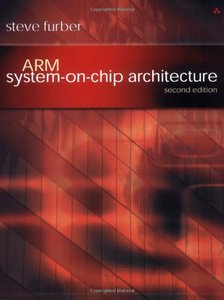 ARM System-on-Chip Architecture, 2/e ( 美國原版)
ARM System-on-Chip Architecture, 2/e ( 美國原版)$2,730$2,594 -
 PKI: Implementing & Managing E-Security
PKI: Implementing & Managing E-Security$2,180$2,071 -
 Introduction to Computers, 4/e
Introduction to Computers, 4/e$1,100$1,078 -
 Modern Operating Systems, 2/e (IE) (美國版ISBN:0130313580)
Modern Operating Systems, 2/e (IE) (美國版ISBN:0130313580)$1,030$1,009 -
 Sun Certified Programmer for Java 2 Study Guide, 2/e (Exam 310-025)
Sun Certified Programmer for Java 2 Study Guide, 2/e (Exam 310-025)$1,840$1,748 -
 Concepts of Programming Languages, 5/e (精裝)
Concepts of Programming Languages, 5/e (精裝)$1,030$1,009 -
 Communication Systems, 4/e
Communication Systems, 4/e$950$931 -
 Adaptive Filter Theory, 4/e (Hardcover)
Adaptive Filter Theory, 4/e (Hardcover)$1,200$1,176 -
 Linux Kernel Programming, 3/e
Linux Kernel Programming, 3/e$1,120$1,098 -
 The MPEG-4 Book
The MPEG-4 Book$3,120$2,964 -
 Handheld Usability
Handheld Usability$1,100$1,078 -
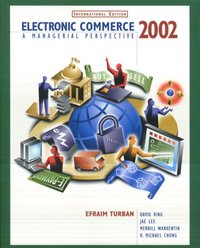 Electronic Commerce 2002: A Managerial Perspective, 2/e (IE-Paperback)
Electronic Commerce 2002: A Managerial Perspective, 2/e (IE-Paperback)$820$199 -
 HTTP: The Definitive Guide (Paperback)
HTTP: The Definitive Guide (Paperback)$2,330$2,214 -
 C++ How to Program, 4/e
C++ How to Program, 4/e$1,160$1,137 -
 Patterns of Enterprise Application Architecture (Hardcover)
Patterns of Enterprise Application Architecture (Hardcover)$2,640$2,508 -
 User Interfaces in C#: Windows Forms and Custom Controls
User Interfaces in C#: Windows Forms and Custom Controls$2,780$2,724 -
 Understanding the Linux Kernel, 2/e (Paperback)
Understanding the Linux Kernel, 2/e (Paperback)$1,810$1,720 -
 Running Linux, 4/e
Running Linux, 4/e$1,660$1,577 -
 Struts Kick Start
Struts Kick Start$1,630$1,549
相關主題
商品描述
Description:
Take charge of digital video technologies—faster, smarter, better!
Now you can capture everyday events, produce an executive
briefing, or even make your own movie—faster, smarter, and better. Dive in! This
friendly, high-energy guide makes it easy to teach yourself exactly what you
need. Use the quick lists, numbered steps, and helpful examples to master the
essentials—and move on to doing the cool things you want to do!
• Use
everyday PC skills to produce and edit great digital video
• Get tips for
choosing the right digital video camera
• Set up shots, work the angles, take
better footage
• Learn how to shape a story through editing
• Add titles,
music, voice-overs, and other effects
• Rescue vintage VHS footage by
digitizing it on your PC
• Share your productions on CD, DVD, e-mail, or the
Web
Table of Contents:
| Acknowledgments | xv |
| Introduction | xvii |
| PART I: GETTING STARTED | |
| You say you don't know anything about digital video? No problem! In the first section, I'll walk you through the basics: what digital video is all about, how it's used today, what kinds of tools Windows XP gives you to work with it, and what all that confusing terminology means. I'll also cover how to pick the right digital video camera for your needs—whether you're a beginner looking for your first camera or an intermediate user looking for a high-end camera, I'll show you what to look for. | |
| CHAPTER 1: Welcome to the World of Digital Video | 3 |
| It's Not Just for the Digital Elite Any More | 3 |
| Digital Video in Your Daily Life | 5 |
| An Overview of Current Digital Video Technology | 9 |
| Using Digital Video in Everyday Life | 11 |
| CHAPTER 2: Windows XP and Digital Video: The Perfect Partnership | 15 |
| Tools Inside Windows XP for Digital Video | 16 |
| Thumbnail Folder View | 16 |
| Detail View | 17 |
| Task Pane Information | 18 |
| File Properties | 20 |
| Windows Media Player | 22 |
| Windows Movie Maker | 23 |
| Third-Party Digital Video Tools | 23 |
| Digital Video Compression Explained | 24 |
| Why Is Digital Video Compressed? | 24 |
| Bit Rate Explained | 26 |
| Psychoacoustic Audio Compression | 26 |
| Psychovisual Video Compression | 27 |
| Lossless Compression | 27 |
| Lossy Compression | 28 |
| Terminology You Need to Know | 28 |
| Codec | 28 |
| Digital Artifacts | 29 |
| FireWire | 30 |
| USB 1.1 and 2.0 | 30 |
| Digital Audio File Types | 31 |
| Digital Video File Types | 32 |
| Digital Image File Types | 38 |
| CHAPTER 3: Choosing the Right Video Camera | 39 |
| Digital (DV) vs. Analog (HI-8, SVHS) | 39 |
| DV Cams Are the Only Way to Go | 41 |
| Buy the Best You Can Afford | 41 |
| The Features You Don't Need | 42 |
| Tonal Shooting Modes | 42 |
| Gee-Whiz Effects | 42 |
| Communications | 43 |
| Things to Look For on Your DV Camera | 43 |
| Video Storage Format | 43 |
| The Lens | 45 |
| Inputs and Outputs | 47 |
| Image Stabilization | 48 |
| Still Photo Capabilities | 49 |
| Low-Light Performance | 51 |
| Battery Life | 52 |
| Ergonomics | 53 |
| Interval Timers | 54 |
| One CCD vs. Three CCD Cameras | 55 |
| Classes of DV Cameras | 55 |
| Entry-Level Consumer Camera | 56 |
| Mid-range Consumer Camera | 56 |
| High-End Consumer Camera | 56 |
| High-End Prosumer Camera | 56 |
| A Look at Today's Camera Market | 56 |
| Entry-Level Digital Video Cameras | 57 |
| Mid-Range Digital Video Cameras | 59 |
| High-End Consumer/Prosumer Digital Video Cameras | 62 |
| Getting the Proper Accessories | 66 |
| FireWire Cables | 66 |
| Tapes | 67 |
| Spare Battery | 67 |
| Tripod | 67 |
| Lens Filters | 68 |
| Steadicam | 69 |
| Where to Buy Your Camera | 70 |
| Shopping Online vs. Going to a Local Store | 70 |
| Beware the Gray Market | 72 |
| Alternate Digital Video Capture Devices | 73 |
| Digital Still Cameras with Video Modes | 73 |
| FireWire and USB Web Cameras | 74 |
| Wireless Cameras | 77 |
| PART II: CAPTURING | |
| Once you have your digital video camera, it's time to start using it! This section covers getting familiar with the functions on your camera and having a plan for getting great footage. I also cover what kind of computer hardware you need in order to have a painless video editing experience, what to look for when you're shopping, and what the best solutions are. And once you have that footage, I'll teach you how to transfer it onto your computer so you can begin to craft your masterpiece. | |
| CHAPTER 4: Ready, Set, Film! | 81 |
| Get To Know Your Camera | 81 |
| Power, Record, and Mode Selection | 82 |
| Viewfinder | 84 |
| LCD Viewscreen | 84 |
| Tape Carrier | 85 |
| Lens | 87 |
| Zoom Control | 88 |
| Input/Output Ports | 88 |
| Tape Playback Controls and Jog Dial | 91 |
| Battery | 92 |
| Flash | 93 |
| Microphone | 94 |
| Memory Card Slot | 94 |
| Speaker | 95 |
| Stabilizer, Focus, Menu, and White Balance Selection | 96 |
| Tripod Mount | 98 |
| Other Buttons | 98 |
| Fail To Plan, Plan To Fail | 99 |
| Know the Event | 99 |
| Arrive in Advance | 100 |
| What Are the Key Elements You Want to Capture? | 100 |
| Capture Based on Opportunity, Not Order of Events | 101 |
| Get in Close to the Action | 101 |
| It's All About the Angles | 102 |
| Length of Shots Depends on Final Footage Use | 102 |
| Scripting Events | 103 |
| Where Will the Video Be Used? | 103 |
| Do's and Don'ts with Your Camera | 103 |
| Don't. Use Special Effects on Your Camera | 103 |
| Do. Experiment with the Footage Later | 104 |
| Don't. Hit Record Too Quickly | 104 |
| Do. Allow an Exposure Lock Before Recording | 104 |
| Do. Use Standard Play (SP) Recording Mode | 104 |
| Do. Turn Off Those Beeps! | 104 |
| Don't. Forget About the Audio—Unless You Don't Need It | 105 |
| Do. Use An External Microphone If Needed | 105 |
| CHAPTER 5: Examining Your Computer Setup | 107 |
| Having the Right Hardware for Maximum Performance | 107 |
| Balancing Cost vs. Performance | 108 |
| The Value of Your Time | 108 |
| How Each Hardware Element Affects Working with Digital Video | 109 |
| Taking Stock of Your Current Computer Assets | 110 |
| Space Requirements for Digital Video Capture | 114 |
| Where to Store Your Digital Video | 114 |
| Internal Hard Drives | 115 |
| External Hard Drives | 117 |
| Hard Drive Partitions | 119 |
| The Processor (CPU) | 123 |
| How Many MHz Are Enough? | 123 |
| Intel CPUs vs. AMD CPUs | 124 |
| System RAM | 125 |
| Is Generic RAM the Way to Go? | 126 |
| Your Monitor | 127 |
| LCD or CRT? | 127 |
| Monitor Size | 128 |
| Screen Resolution | 128 |
| Dual Display Nirvana | 128 |
| Video Card | 129 |
| The Importance of Audio | 130 |
| USB and FireWire Ports | 132 |
| You May Already Have the Right Ports | 133 |
| Adding USB 2.0 and FireWire Ports | 133 |
| Use Hubs for Easy Access | 135 |
| Final Video Output | 137 |
| If You Want to Share Your Video in VCD or SVCD Format... | 137 |
| If You Want to Put Your Video in DVD Video Format... | 138 |
| If You Want to Share Your Video in VHS Format... | 138 |
| Name Brand Computers vs. Custom Built | 139 |
| DIY (Do-it-Yourself) Computers | 139 |
| Computer Artistry | 139 |
| Dedicated Video Workstation | 140 |
| CHAPTER 6: Capturing Your Video | 143 |
| What Type of Video Do You Need to Capture? | 143 |
| Analog Video Capture | 143 |
| Digital Video Capture | 148 |
| Preparing to Capture Your Video | 155 |
| Turn Off Complex Screen Savers | 155 |
| Close Other Programs | 155 |
| Deactivate Antivirus Software | 156 |
| Check for CPU-Intensive Tasks | 156 |
| Capture to an Empty Partition | 157 |
| Defragment Your Hard Drive | 157 |
| Capturing Video from a DV Camera | 157 |
| Capturing Analog Video (Archiving Home Movies) | 163 |
| Organizing Your Video Clips | 167 |
| PART III: EDITING | |
| What's another word for unedited video? "Boring." In this section I'll cover both basic and advanced video-editing software suites, with a few detailed step-by-step walkthroughs to get you on the right path. Want to rip a song from an audio CD and make it a part of your video? I'll show you how. This section also looks at some of the newest software on the market and how it will help you to make your imagination a reality. | |
| CHAPTER 7: Basic Video Editing | 173 |
| It's More Than Just Fixing Errors | 173 |
| Unedited Video Is Boring | 174 |
| Shaping Your Story | 174 |
| Audio Adds Excitement | 174 |
| The First Editing Decision You Need to Make | 175 |
| Enter Autoproducing | 175 |
| Autoproducing Software Products | 178 |
| The Power of Manual Editing | 181 |
| Using muvee autoProducer Cobalt | 187 |
| Using Pinnacle Studio 8.0 | 193 |
| Saving Your Video | 201 |
| Transient | 202 |
| Final Product | 202 |
| Previewing DVD, VCD, and SVCD Videos | 202 |
| WinDVD 4 from Intervideo | 203 |
| Sonic Cineplayer 1.5 | 204 |
| CHAPTER 8: Advanced Video Editing | 205 |
| The Possibilities with Advanced Video Editing | 205 |
| Going from A to B: Transitions in Action | 206 |
| Moving Paths | 209 |
| Batch Capturing | 210 |
| Adding Narration | 210 |
| Importing Photos | 211 |
| Importing Videos | 212 |
| Adding Text Titles (a.k.a. "Titling") | 213 |
| Alpha Channel Effects | 214 |
| Time Stretching and Time Compression | 216 |
| Picture in Picture | 218 |
| Advanced Video-Editing Software Packages | 218 |
| Ulead MediaStudio Pro 6.5 | 218 |
| Adobe Premiere 6.5 | 220 |
| Sonic Foundry Vegas Video 3.0 | 221 |
| Pinnacle EditionDV | 222 |
| Adobe After Effects 5.5 | 224 |
| Advanced Video Manipulation Tools | 225 |
| TMPGEnc Plus | 225 |
| FlasK MPEG | 226 |
| Music Creation and Audio-Editing Software | 227 |
| Sonic Desktop SmartSound Movie Maestro | 228 |
| Sonic Foundry Sound Forge Studio 6.0 | 229 |
| Sonic Foundry ACID PRO 4.0 | 230 |
| Sonic Desktop SmartSound Sonicfire Pro | 231 |
| Sonic Foundry Sound Forge 6.0 | 232 |
| Getting Audio from a CD | 233 |
| Using Audiograbber to Rip CDs | 234 |
| PART IV: SHARING | |
| Now that you have your final product, how do you share it with others? In the final section, I'll cover methods to share your video digitally: using e-mail, uploading it to a Web site, or sending it over an instant messaging application. Want a keepsake you can share with others? Burning your project to a CD or DVD is covered, including a step-by-step procedure for making your own professional-quality DVD with a menu system. Confused about the difference between DVD-R and DVD+R? It's all covered in this section. | |
| CHAPTER 9: Sharing Your Video with Others—the Digital Way | 239 |
| The Advantages of Sharing Video Digitally | 240 |
| Nearly Instant | 240 |
| No Reproduction Costs or Loss of Quality over Generations | 240 |
| Immune to the Ravages of Time | 241 |
| Distance Isn't a Factor | 241 |
| Privacy and Security | 241 |
| The Disadvantages of Sharing Video Digitally | 242 |
| No "Finished Product" You Can Hold | 242 |
| Limitations with Length of Video | 242 |
| Playback is Computer-Centric | 242 |
| Usually Lower Quality than a Physical Medium | 243 |
| Compatibility and Tech Support | 243 |
| Using the 9 Series Windows Media Encoder | 243 |
| Putting Your Video up on the Web | 249 |
| Starting a Community | 250 |
| If You Already Have Your Own Web Site or Want One | 259 |
| Using an Online Storage Site | 263 |
| Yahoo! Briefcase | 264 |
| Whalemail (A Swapdrive Company) | 265 |
| Xdrive | 265 |
| Sending Your Video Using Instant Messaging | 266 |
| Sending Your Video over E-mail | 268 |
| Using the E-mail Function from Within a Video Editor | 269 |
| CHAPTER 10: Sharing Your Video with Others—Using a Physical Medium | 271 |
| The Advantages of Sharing Digital Video Using a Physical Medium | 272 |
| A Finished Product | 272 |
| Maximum Quality Video | 272 |
| Computer Independent | 273 |
| Security | 273 |
| The Disadvantages of Sharing Digital Video Using a Physical Medium | 273 |
| Time and Cost of Reproduction | 274 |
| Distribution Time and Cost | 274 |
| Duplication of VHS Tapes Will Be of Lower Quality | 274 |
| Vulnerable to Decay over Time | 274 |
| Expense of Devices | 274 |
| Picking the Appropriate Format for Your Video | 275 |
| VHS | 275 |
| VCD | 275 |
| SVCD | 276 |
| DVD-R and DVD+R | 277 |
| What Software Is Available for Video Burning Projects? | 278 |
| Sonic MyDVD 4 Plus | 278 |
| Ulead DVD MovieFactory | 280 |
| Nero Burning ROM 5.5 | 281 |
| Ulead DVD Workshop | 282 |
| Sonic DVDit! PE 2.5 | 283 |
| Sonic ReelDVD 3.0 | 284 |
| Burning Your Project to Disc | 285 |
| Burning a Video Using a Stand-Alone Recorder | 296 |
| Putting Your Video Back onto Tape | 297 |
| The Finishing Touches | 299 |
| Disc Labels | 299 |
| VHS Labels | 300 |
| Jewel Case Inserts and Cover | 300 |
| Video on Portable Devices | 300 |
| The Pocket PC | 301 |
| The PoGo Products Flipster | 307 |
| Panasonic DVD-LV50 Portable DVD Player | 308 |
| APPENDIX: Digital Video Resources | 311 |
| INDEX | 315 |
商品描述(中文翻譯)
**描述:**
掌握數位影片技術——更快、更聰明、更好!
現在您可以更快、更聰明、更好地捕捉日常事件、製作執行簡報,甚至拍攝自己的電影。快來深入了解!這本友好且充滿活力的指南讓您輕鬆自學所需的知識。利用快速列表、編號步驟和有用的範例來掌握基本要素,然後繼續做您想做的酷事!
• 使用日常電腦技能來製作和編輯優秀的數位影片
• 獲取選擇合適數位攝影機的提示
• 設置鏡頭、調整角度、拍攝更好的畫面
• 學習如何通過編輯塑造故事
• 添加標題、音樂、旁白和其他效果
• 通過在您的電腦上數位化舊的VHS影片來拯救它們
• 通過CD、DVD、電子郵件或網路分享您的作品
**目錄:**
致謝
引言
第一部分:入門
您說您對數位影片一無所知?沒問題!在第一部分中,我將帶您了解基本知識:數位影片是什麼、當今如何使用、Windows XP提供了哪些工具來處理它,以及所有那些令人困惑的術語的含義。我還將介紹如何根據您的需求選擇合適的數位攝影機——無論您是尋找第一台攝影機的初學者,還是尋找高端攝影機的中級用戶,我都會告訴您該注意什麼。
第一章:歡迎來到數位影片的世界
不再只是數位精英的專利
數位影片在您的日常生活中
當前數位影片技術概述
在日常生活中使用數位影片
第二章:Windows XP與數位影片:完美的搭檔
Windows XP中的數位影片工具
縮圖資料夾視圖
詳細視圖
任務窗格資訊
檔案屬性
Windows Media Player
Windows Movie Maker
第三方數位影片工具
數位影片壓縮解釋
為什麼數位影片需要壓縮?
比特率解釋
心理聲學音頻壓縮
心理視覺影片壓縮
無損壓縮
有損壓縮
您需要知道的術語
編解碼器
數位瑕疵
FireWire
USB 1.1和2.0
數位音頻檔案類型
數位影片檔案類型
數位影像檔案類型
第三章:選擇合適的攝影機
數位(DV)與類比(HI-8,SVHS)
DV攝影機是唯一的選擇
購買您能負擔的最佳產品
您不需要的功能
色調拍攝模式
炫酷效果
通訊
在您的DV攝影機上需要注意的事項
影片儲存格式
鏡頭
輸入和輸出
影像穩定
靜態照片功能
低光性能
電池壽命
人體工學
間隔計時器
單CCD與三CCD攝影機
DV攝影機的類別
入門級消費者攝影機
中階消費者攝影機
高端消費者攝影機
高端專業消費者攝影機
當今攝影機市場概況
入門級數位影片攝影機
中階數位影片攝影機
高端消費者/專業數位影片攝影機
獲得合適的配件
FireWire電纜
錄影帶
備用電池
三腳架
鏡頭濾鏡
穩定器
購買攝影機的地方
網上購物與前往當地商店
小心灰色市場
替代數位影片捕捉設備
具備影片模式的數位相機
FireWire和USB網路攝影機

















