Special Edition Using Microsoft Windows XP, Home Edition
Robert Cowart, Brian Knittel
- 出版商: QUE
- 出版日期: 2001-10-10
- 售價: $1,790
- 貴賓價: 9.5 折 $1,700
- 語言: 英文
- 頁數: 1056
- 裝訂: Paperback
- ISBN: 0789726270
- ISBN-13: 9780789726278
已絕版
買這商品的人也買了...
-
 Computer and Robot Vision Volume 1
Computer and Robot Vision Volume 1$3,420$3,249 -
 Computational Complexity (Paperback)
Computational Complexity (Paperback)$1,100$1,078 -
 Parallel Computation: Models and Methods
Parallel Computation: Models and Methods$980$960 -
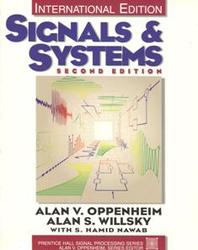 Signals & Systems, 2/e (IE-Paperback)
Signals & Systems, 2/e (IE-Paperback)$1,250$1,225 -
 Fundamentals of Data Structures in C
Fundamentals of Data Structures in C$1,050$1,029 -
 The C Programming Language, 2/e (IE-Paprback)
The C Programming Language, 2/e (IE-Paprback)$640$627 -
 Data Mining: Concepts and Techniques
Data Mining: Concepts and Techniques$2,540$2,413 -
 Java Network Programming, 2/e
Java Network Programming, 2/e$1,510$1,434 -
 Data and Computer Communications, 6/e
Data and Computer Communications, 6/e$900$882 -
 Communication Networks: Fundamental Concetps and Key Architectures
Communication Networks: Fundamental Concetps and Key Architectures$1,050$1,029 -
 Operating System Concepts, 6/e
Operating System Concepts, 6/e$1,050$1,029 -
 Introduction to Algorithms, 2/e (Hardcover)
Introduction to Algorithms, 2/e (Hardcover)$990$970 -
 Computer Networks and Internets with Internet Applications, 3/e
Computer Networks and Internets with Internet Applications, 3/e$960$941 -
 Professional ADO.NET
Professional ADO.NET$1,840$1,748 -
 Professional ASP.NET Server Controls: Building Custom Controls with C#
Professional ASP.NET Server Controls: Building Custom Controls with C#$1,840$1,748 -
 Database Systems: A Practical Approach to Design, Implementation, 3/e
Database Systems: A Practical Approach to Design, Implementation, 3/e$1,100$1,078 -
 Computer Architecture: A Quantitative Approach, 3/e(精裝本)
Computer Architecture: A Quantitative Approach, 3/e(精裝本)$1,300$1,274 -
 C 程式設計藝術 (C How to Program, 4/e)
C 程式設計藝術 (C How to Program, 4/e)$780$702 -
 Windows XP 使用手冊 SP2 版
Windows XP 使用手冊 SP2 版$490$441 -
 Java 2 全方位學習(J2SE 5.0 增修版)
Java 2 全方位學習(J2SE 5.0 增修版)$750$592 -
 如何設計好網站 (Don't Make Me Think: A Common Sense Approach to Web Usability, 2/e)
如何設計好網站 (Don't Make Me Think: A Common Sense Approach to Web Usability, 2/e)$450$383 -
 速習!Web Design Flash 8
速習!Web Design Flash 8$520$442 -
 Samba-3 實作手札 (Samba-3 by Example: Practical Exercises to Successful Deployment, 2/e)
Samba-3 實作手札 (Samba-3 by Example: Practical Exercises to Successful Deployment, 2/e)$580$493 -
 專案管理之美學 (The Art of Project Management)
專案管理之美學 (The Art of Project Management)$620$490 -
 Ajax 網頁程式設計─Google 成功背後的技術
Ajax 網頁程式設計─Google 成功背後的技術$580$493
商品描述
Special Edition Using Microsoft Windows XP Home Edition is the only book you need to help you get your Windows XP Home system configured and optimized for maximum performance.
- 95/98/Me and NT/2000 users unite! With the long-awaited release of Windows XP, Windows 95/98, and Me will become obsolete, along with all that old code and problematic DOS legacy support, to be replaced by Windows XP. Based on the NT kernel, XP finally marries the two worlds in a stable, non-crashing operating system for the rest of us.
- Written for humans by humans! While many authors spend time trying to overwhelm you with their technical expertise, Bob and Brian drive right to the point with the clear, natural language that you have come to love and expect.
- Hands on, roll-up-your-shirtsleeves advice! Bob and Brian don't just tell you how to use the Windows features and point you elsewhere for networking or hardware advice. Instead, the help you choose, install and configure hardware and software that work in concert with Windows.
- Build Your Own Network at Home!Turn two PCs and a bail of cable into the ultimate network for high-powered gaming, sharing files, and backing up essential data! Use XP's simple and reliable networking features to network your home for gameplay, sharing files and printers, as well as sharing broadband Internet connections.
- CD-ROM Includes: 45 minutes of video from Brainsville.com. This unique video package is a new, innovative feature in computer books and video courseware, which brings Bob and Brian right to your desktop. This personal seminar flattens your learning curve, introduces you to Windows XP and demonstrates how to use it while you watch. Topics covered range from mastering the new XP user interface to setting up and fine-tuning your local area network.
Table of Contents
Introduction.
I. INTRODUCING WINDOWS XP HOME EDITION.
1. Introducing Windows XP Home Edition.
2. Getting Your Hardware and
Software Ready for Windows XP.
3. Installing Windows XP Home.
II. GETTING YOUR WORK DONE.
4. Using the Windows XP Interface.
5. Using the Simple Supplied
Applications.
6. Printing and Faxing.
7. Multimedia and Imaging.
III. WINDOWS XP AND THE INTERNET.
8. Internet and TCP/IP Connection Options.
9. Browsing the World Wide Web
with Internet Explorer.
10. Sending E-Mail with Outlook Express.
11.
Reading Newsgroups with Outlook Express.
12. Chatting and Conferencing with
Windows Messenger.
13. Troubleshooting Your Internet Connection.
IV. NETWORKING.
14. Overview of Windows XP Networking.
15. Creating a Windows XP Home
Network.
16. Using a Windows XP Network.
17. Windows Unplugged: Remote
and Mobile Networking.
18. Connecting Your LAN to the Internet.
19.
Network Security.
20. Troubleshooting Your Network.
V. SYSTEM CONFIGURATION AND CUSTOMIZATION.
21. Tweaking the GUI.
22. Configuration via Control Panel Applets.
23. Maintaining and Optimizing System Performance.
VI. SYSTEM ADMINISTRATION AND SYSTEM MAINTENANCE.
24. System Utilities.
25. Managing Users.
26. Managing the Hard Disk.
27. Installing and Replacing Hardware.
28. Multibooting Windows XP with
Other Operating Systems.
29. The Registry.
30. Troubleshooting and
Repairing Windows XP.
Index.













