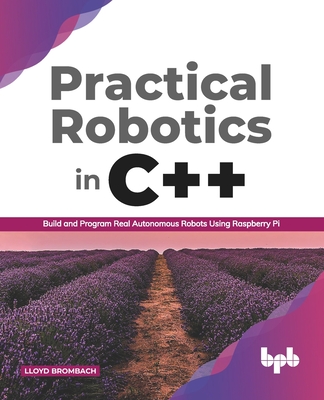Getting Started with VMware Fusion
暫譯: VMware Fusion 入門指南
Michael Roy
- 出版商: Packt Publishing
- 出版日期: 2014-03-06
- 售價: $1,240
- 貴賓價: 9.5 折 $1,178
- 語言: 英文
- 頁數: 74
- 裝訂: Paperback
- ISBN: 1782177884
- ISBN-13: 9781782177883
-
相關分類:
虛擬化技術 Virtualization
海外代購書籍(需單獨結帳)
相關主題
商品描述
Learn everything you need to know to get started with VMware Fusion
Overview
- Learn something new in an Instant! A short, fast, focused guide delivering immediate results
- Understand how to keep your Virtual Machine secure
- See what’s new in VMware Fusion 6 from previous versions
- Get a quick, concise, and easy introduction to VMWare Fusion
In Detail
Running Windows on your Mac can seem complicated, but this book will make things easy by showing you how to get the most out of VMware Fusion. Having a virtual copy of Windows on your Mac can let you make a secure backup of your files and run Windows applications, which makes your computer more versatile.
This book will show you how to start running Windows on your Mac, with practical examples of how to keep your Virtual Machine secure, backed up, and running smoothly. You will learn about the new features of VMware Fusion 6 and where to get help and support for the software when you need it.
This book will walk you through what you need to know to safely and securely run Windows on your Mac. It then proceeds to show you how to upgrade to Windows 8, and shows you how you can seamlessly switch between Windows 7 and Windows 8 using snapshots. Next, it covers all that you need to know to safely and securely run Windows on a Mac computer with Intel processors. You will also learn how to manage your Virtual Machine backups and keep your VM safe.
The recipes in this book will give you a helpful head start in getting the most out of VMware Fusion 6.
What you will learn from this book
- Install Windows 7 directly from Microsoft using the trial version
- Upgrade your Windows 7 Virtual Machine to Windows 8
- Effectively back up your Virtual Machine
- Back up your Windows files easily using Time Machine
- Discover and learn about the many features of snapshots
- Keep your old PC alive by cloning it into a Virtual Machine
- Discover the best places to find help and resources for VMware Fusion
Approach
Filled with practical, step-by-step instructions and clear explanations for the most important and useful tasks. This book is a hands-on, practical guide that will help readers to understand the various capabilities of VMware Fusion with the help of real-world examples.
Who this book is written for
This book is a must for every Mac user out there who is in the process of transitioning from Windows to OS X. Whether you're new to Fusion or you've been using it for years, there's something new for everyone to learn.
商品描述(中文翻譯)
學習開始使用 VMware Fusion 所需的所有知識
概述
- 瞬間學習新知!一本短小、快速、專注的指南,提供立即的結果
- 了解如何保持虛擬機的安全
- 了解 VMware Fusion 6 相較於之前版本的新功能
- 快速、簡潔且易於理解的 VMware Fusion 介紹
詳細內容
在 Mac 上運行 Windows 可能看起來很複雜,但這本書將通過展示如何充分利用 VMware Fusion 來簡化這一過程。在 Mac 上擁有 Windows 的虛擬副本可以讓您安全備份文件並運行 Windows 應用程式,這使您的電腦更加多功能。
這本書將指導您如何開始在 Mac 上運行 Windows,並提供實用的範例,教您如何保持虛擬機的安全、備份和順利運行。您將了解 VMware Fusion 6 的新功能,以及在需要時如何獲得該軟體的幫助和支持。
這本書將帶您了解安全且可靠地在 Mac 上運行 Windows 所需的知識。接著,它將展示如何升級到 Windows 8,並教您如何使用快照無縫切換 Windows 7 和 Windows 8。接下來,它涵蓋了在搭載 Intel 處理器的 Mac 電腦上安全且可靠地運行 Windows 所需了解的所有內容。您還將學習如何管理虛擬機備份並保持虛擬機的安全。
這本書中的食譜將幫助您充分利用 VMware Fusion 6。
您將從這本書中學到什麼
- 直接從 Microsoft 使用試用版安裝 Windows 7
- 將您的 Windows 7 虛擬機升級到 Windows 8
- 有效備份您的虛擬機
- 輕鬆使用 Time Machine 備份您的 Windows 文件
- 發現並了解快照的許多功能
- 通過將舊 PC 克隆到虛擬機中來延續其生命
- 發現尋找 VMware Fusion 幫助和資源的最佳場所
方法
本書充滿了實用的逐步指導和清晰的解釋,涵蓋最重要和有用的任務。這本書是一本實用的指南,將幫助讀者通過實際範例理解 VMware Fusion 的各種功能。
本書的讀者對象
這本書是每位正在從 Windows 過渡到 OS X 的 Mac 使用者必備的資源。無論您是新手還是已經使用 Fusion 多年,這裡都有新的知識可以學習。