Edit Like a Pro with iMovie: Leverage Apple's free editor for iOS, iPadOS, and macOS and enrich videos with Keynote animations
暫譯: 專業編輯 iMovie:利用 Apple 的免費編輯器於 iOS、iPadOS 和 macOS,並用 Keynote 動畫豐富影片
Regit
- 出版商: Packt Publishing
- 出版日期: 2023-03-10
- 售價: $1,390
- 貴賓價: 9.5 折 $1,320
- 語言: 英文
- 頁數: 284
- 裝訂: Quality Paper - also called trade paper
- ISBN: 1803238909
- ISBN-13: 9781803238906
-
相關分類:
影音編輯 Video-edit
海外代購書籍(需單獨結帳)
買這商品的人也買了...
-
 用主題範例玩 mBot 進階機器人 (使用 Scratch 與 mBlock)
用主題範例玩 mBot 進階機器人 (使用 Scratch 與 mBlock)$320$288 -
 $228遊戲開發入門:數學和物理
$228遊戲開發入門:數學和物理 -
 Micro:bit IoT In C
Micro:bit IoT In C$1,140$1,117 -
 Rhinoceros 6 全攻略:自學設計與 3D建模寶典
Rhinoceros 6 全攻略:自學設計與 3D建模寶典$650$507 -
 Cognitive Virtual Assistants Using Google Dialogflow: Develop Complex Cognitive Bots Using the Google Dialogflow Platform
Cognitive Virtual Assistants Using Google Dialogflow: Develop Complex Cognitive Bots Using the Google Dialogflow Platform$1,650$1,617 -
 $458C# 精彩編程 200例
$458C# 精彩編程 200例 -
 $351Arduino 項目案例:遊戲開發
$351Arduino 項目案例:遊戲開發 -
 $179Rhino 5.0 產品造型設計立體化實例教程 (附微課視頻)
$179Rhino 5.0 產品造型設計立體化實例教程 (附微課視頻) -
 深度學習 -- 硬體設計
深度學習 -- 硬體設計$750$675 -
 Visual C# 網路程式設計 - 線上遊戲實作
Visual C# 網路程式設計 - 線上遊戲實作$500$390 -
 破解好萊塢的科幻想像
破解好萊塢的科幻想像$400$340 -
 超圖解 ESP32 深度實作
超圖解 ESP32 深度實作$880$748 -
 ARKit 原生開發入門精粹 — RealityKit + Swift + SwiftUI
ARKit 原生開發入門精粹 — RealityKit + Swift + SwiftUI$534$507 -
 $249Rhino 7 犀利建模
$249Rhino 7 犀利建模 -
 淺談邊緣運算 : 智慧生活大趨勢 (學AI真簡單系列6)
淺談邊緣運算 : 智慧生活大趨勢 (學AI真簡單系列6)$280$252 -
 $354智能家居設計 : 樹莓派上的 Python 實現
$354智能家居設計 : 樹莓派上的 Python 實現 -
 最強圖解 ESP32 輕鬆玩物聯網和 AI 小積木疊創意以 PocketCard 為教學板
最強圖解 ESP32 輕鬆玩物聯網和 AI 小積木疊創意以 PocketCard 為教學板$690$545 -
 Raspberry Pi 樹莓派:Python x AI 超應用聖經
Raspberry Pi 樹莓派:Python x AI 超應用聖經$699$594 -
 靈犀 Rhino + Grasshopper 建模實戰揭秘
靈犀 Rhino + Grasshopper 建模實戰揭秘$534$507 -
 $662Rhino 7 完全自學教程
$662Rhino 7 完全自學教程 -
 TQC+ 商品造形設計認證指南 Rhinoceros 7
TQC+ 商品造形設計認證指南 Rhinoceros 7$480$408 -
 $348Rhino 數字化傢具設計
$348Rhino 數字化傢具設計 -
 Fusion Fundamentals Workbook: Student 1st Edition 2024-2025 (Fusion 360)
Fusion Fundamentals Workbook: Student 1st Edition 2024-2025 (Fusion 360)$840$823 -
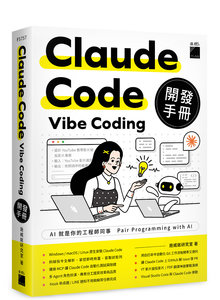 Claude Code Vibe Coding 開發手冊
Claude Code Vibe Coding 開發手冊$750$592 -
 零花費上手!Gemini 3 / NotebookLM / Nano Banana Pro / Veo 3.x 最強 AI 組合技,打造全能工作流
零花費上手!Gemini 3 / NotebookLM / Nano Banana Pro / Veo 3.x 最強 AI 組合技,打造全能工作流$560$442
相關主題
商品描述
A comprehensive guide to making the most of Apple's entry-level editing software—from the basics of editing to using iLife and open source apps to create unique non-fiction videos
Key Features
• Learn editing principles as you assemble coherent and concise videos
• Master basic editing tools by importing, assembling, reframing, and embellishing footage with overlays and effects
• Customize animations and exports in iMovie and learn how to avoid the gotchas Apple won't tell you about
Book Description
It's not about having the shiniest tools; it's what you do with them. iMovie offers Apple users the ease of creating engaging videos using the free video editing application's support for macOS, iOS, and iPadOS devices. Complete with step-by-step tutorials for essential tools and concepts and explanations for why you should use them, this practical guide to iMovie will leave you well-prepared for the world of post-production.
This book begins with an introduction to some of the core principles of editing. You'll learn how to easily make your videos coherent and concise and flex your creative muscles with Magic Movie and the Storyboard mode. Once you grasp how to use iMovie's full-blown Movie modes for mobile devices and macOS, you'll be able to use simple editing tools to deliver effective videos from import to export. Finally, you'll explore Keynote for creating custom titles and animations and building a personal visual brand that makes your videos uniquely yours.
By the end of this iMovie book, you'll be on your way to becoming a creative problem-solver, using iMovie and other free apps to create high-quality, engaging videos for projects with different visual and technical requirements.
What you will learn
• Soak up the principles of editing—coherence, conciseness, and adding meaning
• Use iMovie's Magic Movie and Storyboard tools to create simple, themed videos
• Navigate movie mode for iOS, iPadOS, and macOS and create videos without a template
• Improve the viewing experience with overlays and use keyframes for smooth animations
• Create custom titles and animations using Keynote
• Use open source software to transcode your exports for different platforms and requirements
• Identify the most common problems with iMovie and how to avoid them
Who this book is for
If you have an Apple device and have to make a video for work or school, this book is where to turn. Suitable even for absolute beginners, this book includes simple, progressive guides to help you master editing principles and employ iMovie to create simple but effective videos to inform, educate and entertain your colleagues, friends, and family. For more advanced users such as YouTubers and other online content creators, this book contains valuable tips on how to stamp unique identity and brand USPs into videos.
商品描述(中文翻譯)
一份全面的指南,幫助您充分利用蘋果的入門級編輯軟體——從編輯的基本知識到使用 iLife 和開源應用程式創建獨特的非虛構影片。
主要特點
• 學習編輯原則,組合出連貫且簡潔的影片
• 通過導入、組合、重新構圖和使用覆蓋效果來掌握基本編輯工具
• 自訂 iMovie 中的動畫和匯出,並學習如何避免蘋果不會告訴您的陷阱
書籍描述
這不是關於擁有最閃亮的工具;而是您如何使用它們。iMovie 為蘋果用戶提供了使用免費影片編輯應用程式創建引人入勝的影片的便利,支援 macOS、iOS 和 iPadOS 設備。這本實用的 iMovie 指南包含了關鍵工具和概念的逐步教學,以及為什麼您應該使用它們的解釋,將使您為後期製作的世界做好充分準備。
本書首先介紹了一些編輯的核心原則。您將學習如何輕鬆地使您的影片連貫且簡潔,並利用 Magic Movie 和故事板模式發揮創意。一旦您掌握了如何使用 iMovie 的完整電影模式,無論是在行動裝置還是 macOS 上,您將能夠使用簡單的編輯工具,從導入到匯出交付有效的影片。最後,您將探索 Keynote 以創建自訂標題和動畫,並建立一個獨特的個人視覺品牌,使您的影片獨具特色。
在這本 iMovie 書籍結束時,您將朝著成為一位創意問題解決者的方向邁進,使用 iMovie 和其他免費應用程式為不同視覺和技術需求的專案創建高品質、引人入勝的影片。
您將學到的內容
• 吸收編輯原則——連貫性、簡潔性和添加意義
• 使用 iMovie 的 Magic Movie 和故事板工具創建簡單的主題影片
• 瀏覽 iOS、iPadOS 和 macOS 的電影模式,無需模板創建影片
• 通過覆蓋效果改善觀賞體驗,並使用關鍵幀實現平滑動畫
• 使用 Keynote 創建自訂標題和動畫
• 使用開源軟體將您的匯出轉碼為不同平台和需求
• 確認 iMovie 中最常見的問題及如何避免它們
本書適合對象
如果您擁有蘋果設備,並需要為工作或學校製作影片,這本書就是您的最佳選擇。即使是完全的初學者,本書也包含簡單、漸進的指南,幫助您掌握編輯原則,並利用 iMovie 創建簡單但有效的影片,以告知、教育和娛樂您的同事、朋友和家人。對於更高級的用戶,如 YouTuber 和其他在線內容創作者,本書提供了有價值的提示,幫助您在影片中印上獨特的身份和品牌獨特賣點。
目錄大綱
1. Why and How We Edit Videos
2. Automatic and Template Editing with Magic Movie and Storyboards
3. Using Movie Mode in iOS and iPadOS
4. Understanding iMovie for macOS - Keyboard Shortcuts and the Magnetic Timeline
5. iMovie Editing Workflow - Import, Edit, Export
6. Using iMovie Effects - Overlays and Keyframing
7. Integrating Keynote - Titles and Animations
8. Custom Export Formats, ft. Handbrake
9. Common iMovie Problems and Their Solutions
目錄大綱(中文翻譯)
1. Why and How We Edit Videos
2. Automatic and Template Editing with Magic Movie and Storyboards
3. Using Movie Mode in iOS and iPadOS
4. Understanding iMovie for macOS - Keyboard Shortcuts and the Magnetic Timeline
5. iMovie Editing Workflow - Import, Edit, Export
6. Using iMovie Effects - Overlays and Keyframing
7. Integrating Keynote - Titles and Animations
8. Custom Export Formats, ft. Handbrake
9. Common iMovie Problems and Their Solutions























