Drupal: Creating Blogs, Forums, Portals, And Community Websites
暫譯: Drupal:創建部落格、論壇、門戶網站及社群網站
David Mercer
- 出版商: Packt Publishing
- 出版日期: 2006-04-10
- 定價: $1,400
- 售價: 2.8 折 $399
- 語言: 英文
- 頁數: 284
- 裝訂: Paperback
- ISBN: 1904811809
- ISBN-13: 9781904811800
-
相關分類:
Drupal
立即出貨(限量) (庫存=1)
買這商品的人也買了...
-
 Web Protocols and Practice: HTTP/1.1, Networking Protocols, Caching, and Traffic (Paperback)
Web Protocols and Practice: HTTP/1.1, Networking Protocols, Caching, and Traffic (Paperback)$1,952$1,854 -
 Introduction to Algorithms, 2/e (Hardcover)
Introduction to Algorithms, 2/e (Hardcover)$990$970 -
 資訊架構學網站應用 (Information Architecture for the World Wide Web, 2/e)
資訊架構學網站應用 (Information Architecture for the World Wide Web, 2/e)$680$537 -
 STRUTS 實作手冊(Struts in Action: Building Web Applications with the Leading Java Framework)
STRUTS 實作手冊(Struts in Action: Building Web Applications with the Leading Java Framework)$690$538 -
 TCP/IP Sockets in C: Practical Guide for Programmers
TCP/IP Sockets in C: Practical Guide for Programmers$1,620$1,539 -
 IBM PC 組合語言與程式設計 (IBM PC Assembly Language and Programming, 5/e)
IBM PC 組合語言與程式設計 (IBM PC Assembly Language and Programming, 5/e)$580$458 -
 Windows CE 嵌入式系統理論與實務
Windows CE 嵌入式系統理論與實務$680$537 -
 Computer Organization and Design: The Hardware/Software Interface, 3/e(IE) (美國版ISBN:1558606041)
Computer Organization and Design: The Hardware/Software Interface, 3/e(IE) (美國版ISBN:1558606041)$1,200$1,176 -
 $900Introduction to Digital Image Processing with MATLAB
$900Introduction to Digital Image Processing with MATLAB -
 Content Management Bible, 2/e
Content Management Bible, 2/e$1,910$1,871 -
 Interactive Computer Graphics: A Top-Down Approach using OpenGL, 4/e (美國版ISBN:0321321375 )
Interactive Computer Graphics: A Top-Down Approach using OpenGL, 4/e (美國版ISBN:0321321375 )$1,150$1,127 -
 計算機組織與設計 (Computer Organization and Design: The Hardware/Software Interface, 3/e)
計算機組織與設計 (Computer Organization and Design: The Hardware/Software Interface, 3/e)$680$646 -
 Eric Meyer 再談 CSS 網頁排版設計 (More Eric Meyer on CSS)
Eric Meyer 再談 CSS 網頁排版設計 (More Eric Meyer on CSS)$450$355 -
 Windows Server 2003 Active Directory 建置指南, 2/e
Windows Server 2003 Active Directory 建置指南, 2/e$600$474 -
 ASP.NET 2.0 深度剖析範例集
ASP.NET 2.0 深度剖析範例集$650$507 -
 SQL Server 2005 SSIS 整合服務
SQL Server 2005 SSIS 整合服務$850$722 -
 時間管理─給系統管理者 (Time Management for System Administrators)
時間管理─給系統管理者 (Time Management for System Administrators)$480$379 -
 Microsoft Windows Server 2003 R2 架站實務
Microsoft Windows Server 2003 R2 架站實務$580$493 -
 聖殿祭司的 ASP.NET 2.0 專家技術手冊-使用 VB
聖殿祭司的 ASP.NET 2.0 專家技術手冊-使用 VB$720$568 -
 Ruby Programming-向 Ruby 之父學程式設計
Ruby Programming-向 Ruby 之父學程式設計$550$429 -
 解決 CSS 一定會遇到的 111 個問題
解決 CSS 一定會遇到的 111 個問題$450$225 -
 次世代─Linux Ubuntu 玩全手冊
次世代─Linux Ubuntu 玩全手冊$580$493 -
 Windows Vista 非常 Easy
Windows Vista 非常 Easy$299$254 -
 Pro Drupal Development
Pro Drupal Development$1,890$1,795 -
 Clonezilla Live! 電腦備份王
Clonezilla Live! 電腦備份王$400$200
商品描述
Drupal is one of the most popular content management systems on the internet. Based on PHP/MySQL, its power and flexibility combined with its exceptional design mean it is already on the way to becoming the de facto standard for CMS Websites. Drupal’s modular design and structured source code make it both highly flexible and easily extended and modified. Drupal is extremely scalable, making it ideal for both a simple personal website as well as an industrial strength commercial or institutional web presence.
Drupal is a model open source project in that it has a large, friendly community of people who contribute to the project in various ways. Drupal is not only free and easy to use, but this community provides on going mutual support.
Drupal’s power means choosing an initial pathway can be daunting. The flexibility and power of its content management features mean the right approach needs to be taken. This book takes you from initial set up through site design and creation in a series of carefully structured steps. While there are a few advanced topics that are beyond the scope of the book, all of the core stages of creating a website using Drupal are covered in detail.
Table of Contents
- Chapter 1: Introduction to Drupal
- Drupal—An Overview
- How Drupal Came to Be
- What Drupal Has to Offer
- Uses of Drupal
- Building a Drupal Site
- Planning Your Site
- Analyzing the Proposed Solution
- Feasibility
- Phone a Friend
- Critical versus Desirable Criteria
- The Demo Website
- The Drupal Community
- Support
- Handbooks
- Forum
- Downloads
- Contribute
- Contact and Community
- The Drupal License
- Summary
- Chapter 2: Setting Up the Development Environment
- The Drupal Environment
- Obtaining and Installing PHP, Apache, and MySQL
- Obtaining and Installing Drupal
- Upgrading Drupal
- Troubleshooting Common Problems
- A Short Tour of Drupal
- A Couple of Important Settings
- Creating an Administrative User
- Using the Administrative Panel
- A Sample Drupal Page
- Summary
- Chapter 3: Basics I: Site Configuration
- Before We Start
- General Settings
- Error Handling
- Cache and File System Settings
- RSS Feed Settings
- Date Settings
- Site Maintenance
- String Handling
- Summary
- Chapter 4: Basics II: Adding Functionality
- Adding Modules
- Third-Party Modules
- Downloading Modules
- Installing Modules
- Configuring Modules
- Forum
- Locale
- Comments
- Content Types
- Search
- Upload
- Menus and Primary Links
- Using Modules
- Working with Blocks
- Adding Blocks
- Configuring Blocks
- Summary
- Chapter 5: Users, Roles, and Permissions
- Planning an Access Policy
- Roles
- Permissions
- Setting Permissions with Taxonomy Access Control
- Users
- Administering Users
- Configuring Users
- Access Rules
- Summary
- Chapter 6: Basic Content
- Content Types
- Working with Content
- Content Options
- Administering Content
- Content-Related Modules
- Aggregator
- Archive
- Similar Entries
- Taxonomy Block
- Summary
- Chapter 7: Advanced Content
- HTML, PHP, and Content Posting
- Input Formats and Filters
- HTML
- Creating a Feature-Rich Page
- Posting a Feature-Rich Page
- Categorization
- What and Why?
- Implementing Taxonomies in Drupal
- Introduction to Vocabularies
- Dealing with Descriptors
- Posting Content with Categories Enabled
- Hierarchies
- Content Structure
- Summary
- Chapter 8: Drupal's Interface
- Planning a Web-Based Interface
- Visual Design
- Language
- Images
- How Drupal's Interface Works
- CSS
- Themes
- Choosing a Base Theme
- Configuring Your Themes
- Customizing Your Theme
- Images
- Colors
- Page Modifications
- Summary
- Chapter 9: Advanced Features and Modifications
- Flexinode
- Downloading and Installing Flexinode
- Creating a Custom Content Type
- Adding Structure
- AdSense
- Installing and Configuring AdSense
- Adding Google Ads to Your Pages
- Adding Google Ads to Your Content
- Advanced Site Modifications
- Scrolling News Ticker
- Obtaining the Ticker
- Creating the Content
- Dynamic Content Page
- Incorporating the Application into the Theme
- Building the Content Page
- Summary
- Chapter 10: Running Your Website
- Backups
- phpMyAdmin
- The mysqldump Utility
- Cron and Scheduled Tasks
- The Crontab
- Windows Scheduled Tasks
- Poormanscron
- Throttling
- Patching
- Website Activities
- Search Engine Optimization
- Maintaining Users
- Summary
- Appendix A: Deployment
- Getting Ready to Deploy
- Make Sure the Host Is Ready
- Get the Files Ready
- Get the Database Ready
- Transfer the Files
- Setting Up the Site
- Set Up the Files
- Set Up the Database
- Configure the Site
- Access Problem?
- Testing
- Summary
商品描述(中文翻譯)
**描述**
Drupal 是互聯網上最受歡迎的內容管理系統之一。基於 PHP/MySQL,其強大和靈活性,加上卓越的設計,使其已經在成為 CMS 網站的事實標準的路上。Drupal 的模組化設計和結構化源代碼使其既高度靈活,又易於擴展和修改。Drupal 極具可擴展性,適合用於簡單的個人網站,也適合用於工業級的商業或機構網頁。
Drupal 是一個典範的開源專案,擁有一個龐大且友好的社群,這些人以各種方式為專案做出貢獻。Drupal 不僅免費且易於使用,這個社群還提供持續的相互支持。
Drupal 的強大意味著選擇初始路徑可能會讓人感到困惑。其內容管理功能的靈活性和強大意味著需要採取正確的方法。本書將帶您從初始設置開始,通過一系列精心結構化的步驟進行網站設計和創建。雖然有一些超出本書範疇的進階主題,但所有使用 Drupal 創建網站的核心階段都將詳細介紹。
**目錄**
- 前言
- 第 1 章:Drupal 簡介
- Drupal 概述
- Drupal 的誕生
- Drupal 的優勢
- Drupal 的用途
- 建立 Drupal 網站
- 規劃您的網站
- 分析提議的解決方案
- 可行性
- 請教朋友
- 重要與可取標準
- 示範網站
- Drupal 社群
- 支持
- 手冊
- 論壇
- 下載
- 貢獻
- 聯絡與社群
- Drupal 授權
- 總結
- 第 2 章:設置開發環境
- Drupal 環境
- 獲取和安裝 PHP、Apache 和 MySQL
- 獲取和安裝 Drupal
- 升級 Drupal
- 故障排除常見問題
- 簡短的 Drupal 之旅
- 一些重要設置
- 創建管理用戶
- 使用管理面板
- 一個示例 Drupal 頁面
- 總結
- 第 3 章:基礎 I:網站配置
- 開始之前
- 一般設置
- 錯誤處理
- 快取和檔案系統設置
- RSS 訂閱設置
- 日期設置
- 網站維護
- 字串處理
- 總結
- 第 4 章:基礎 II:添加功能
- 添加模組
- 第三方模組
- 下載模組
- 安裝模組
- 配置模組
- 論壇
- 語言
- 評論
- 內容類型
- 搜尋
- 上傳
- 菜單和主要連結
- 使用模組
- 與區塊合作
- 添加區塊
- 配置區塊
- 總結
- 第 5 章:用戶、角色和權限
- 規劃訪問政策
- 角色
- 權限
- 使用分類訪問控制設置權限
- 用戶
- 管理用戶
- 配置用戶
- 訪問規則
- 總結
- 第 6 章:基本內容
- 內容類型
- 處理內容
- 內容選項
- 管理內容
- 內容相關模組
- 聚合器
- 存檔
- 相似條目
- 分類區塊
- 總結
- 第 7 章:進階內容
- HTML、PHP 和內容發佈
- 輸入格式和過濾器
- HTML
- 創建功能豐富的頁面
- 發佈功能豐富的頁面
- 分類
- 什麼和為什麼?
- 在 Drupal 中實施分類
- 詞彙簡介
- 處理描述符
- 發佈啟用類別的內容
- 層級
- 內容結構
- 總結
- 第 8 章:Drupal 的介面
- 規劃基於網頁的介面
- 視覺設計
- 語言
- 圖片
- Drupal 介面的運作方式
- CSS
- 主題
- 選擇基礎主題
- 配置您的主題
- 自定義您的主題
- 圖片
- 顏色
- 頁面修改
- 總結
- 第 9 章:進階功能和修改
- Flexinode
- 下載和安裝 Flexinode
- 創建自定義內容類型
- 添加結構
- AdSense
- 安裝和配置 AdSense
- 將 Google 廣告添加到您的頁面
- 將 Google 廣告添加到您的內容
- 進階網站修改
- 滾動新聞報導
- 獲取報導
- 創建內容
- 動態內容頁面
- 將應用整合到主題中
- 建立內容頁面
- 總結
- 第 10 章:運行您的網站
- 備份
- phpMyAdmin
- mysqldump 工具
- Cron 和排程任務
- Crontab
- Windows 排程任務
- Poormanscron
- 限制
- 修補
- 網站活動
- 搜尋引擎優化
- 維護用戶
- 總結
- 附錄 A:部署
- 準備部署
- 確保主機準備就緒
- 準備檔案
- 準備資料庫
- 傳輸檔案
- 設置網站
- 設置檔案
- 設置資料庫
- 配置網站
- 訪問問題?
- 測試
- 總結
- 索引







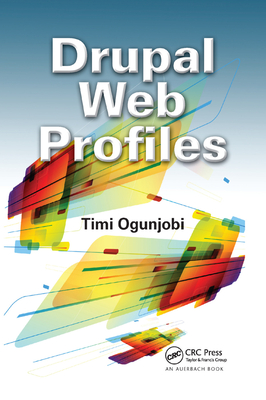




![台電僱員 2026 試題大補帖【變電設備維護類(輸電線路維護類、輸電線路/變電工程類)】專業科目(106~114年試題)[含輸配電學+基本電學]-cover](https://cf-assets2.tenlong.com.tw/products/images/000/243/942/medium/9786264043885.jpg?1754553652)




